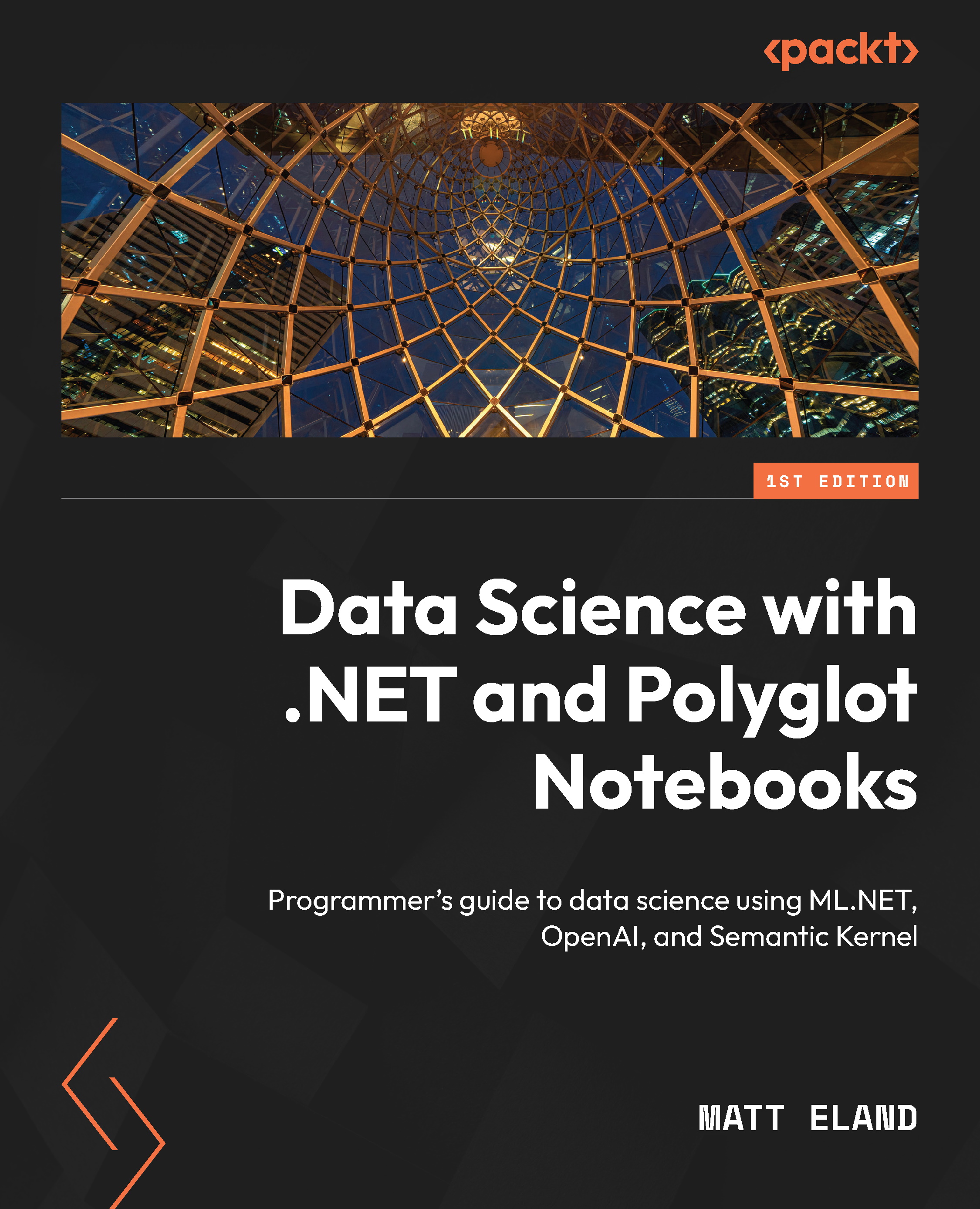Summary
In this chapter, we explored how Mermaid diagrams rely on special text syntax to generate simple diagrams that can enrich your Polyglot Notebooks experience.
Since Mermaid diagrams are stored in plain text, they are small and don’t involve storing image data. This makes Mermaid ideal for embedding in documents or storing in source control, as we learned in this chapter.
Additionally, we learned that Mermaid doesn’t require any custom tooling to generate or edit diagrams, meaning anyone on your team who is familiar with the syntax can update the diagrams.
While Mermaid has a variety of diagram types, we saw how flowcharts, class diagrams, sequence diagrams, state diagrams, git graphs, ERDs, and communication diagrams can be particularly helpful.
In the next chapter, we’ll take a deeper look into the internals of Polyglot Notebooks as we see how Polyglot Notebooks can be extended and customized.