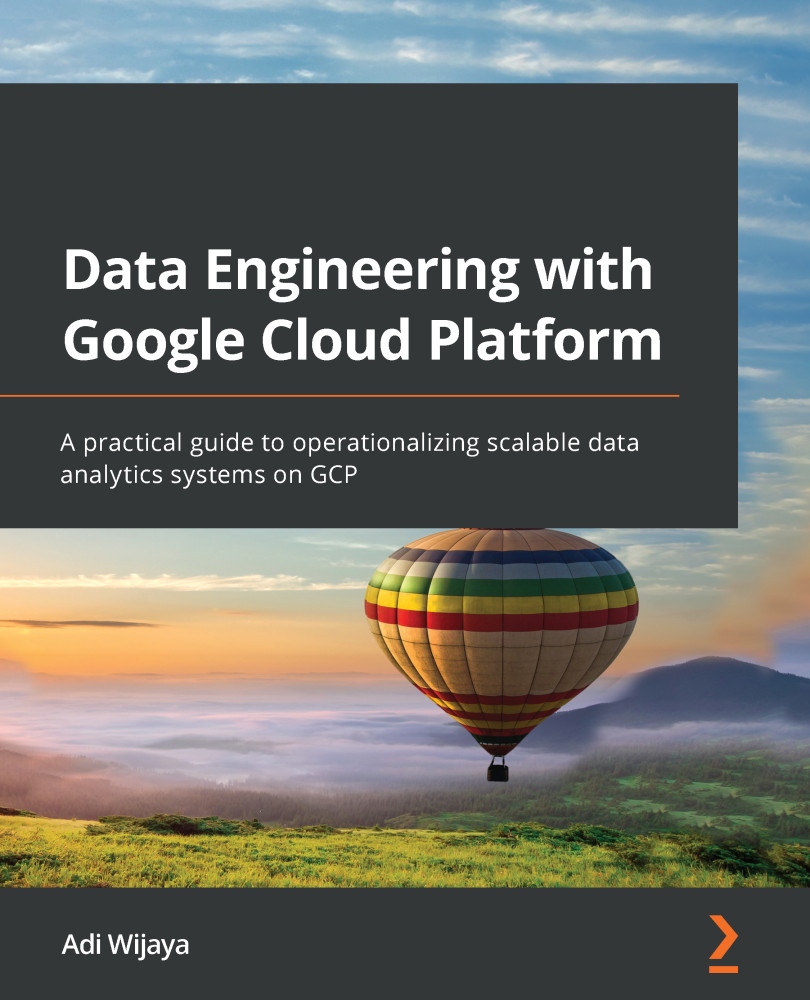Introduction to the BigQuery console
The best way to understand BigQuery is by using it, so let's start with a simple exercise. This first exercise will focus on understanding the BigQuery console. The BigQuery console is your main user interface for developing and using BigQuery. In this exercise, we will create a dataset and table and query the table using the BigQuery console.
Let's start our exercise by opening the BigQuery console from our browser:
- Open your GCP console.
- Go to the navigation bar and choose BigQuery. This is the BigQuery main page, called the BigQuery console.
Figure 3.1 – BigQuery console
- As you can see, there are a multitude of buttons and panels in the BigQuery console. I recommend that you quickly scan through the console to familiarize yourself with the menus. As the first step, let's look at the left panel, Explorer.
You can find your project name in Explorer as a default...