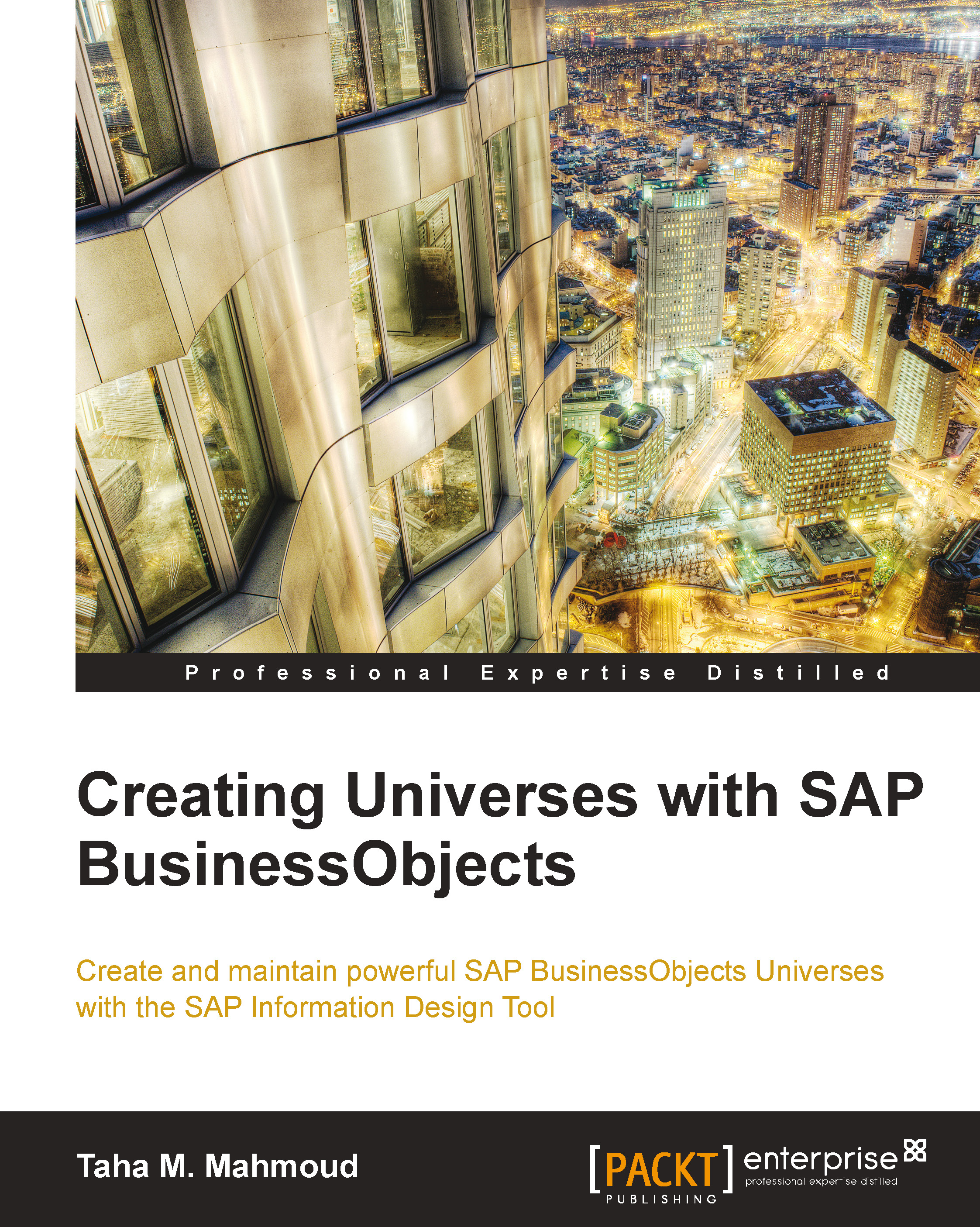Configuring and setting up Northwind's database
In this section, we will find out how to download the Northwind Microsoft Access sample database. Then, we will create and configure the ODBC connection that we will use in the remaining chapters to build our Universe.
Getting the Northwind sample database
There are two methods to get the Northwind Microsoft database Access file:
- Downloading it from the Microsoft website: Northwind is a sample Microsoft Access database that you can download and use. To download it, we need to go to the Microsoft office website, then type
Northwindin the Home page's search box and navigate to the Template results section or simply use the following links:- The Microsoft link: www.microsoft.com
- The direct link: http://office.microsoft.com/en-001/templates/Northwind-sales-web-database-TC101114818.aspx
There are two database versions; one is Microsoft Access 2007, and the other one is Microsoft Access 2010. We will use the 2007 version, as you can open it...