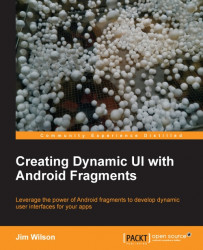Index
A
- abstract fragment
- callback interface, defining / Defining the callback interface
- ActionBar.OnNavigationListener interface / Managing fragment selection
- ActionBar.TabListener interface / Managing tab selection
- ActionBarCompat class
- URL / Improving navigation with the ActionBar
- activity
- compatibility / Activities and backward compatibility
- activity-oriented
- activity appearance, defining / Defining the activity appearance
- activity UI, displaying / Displaying the activity UI
- activity appearance
- defining / Defining the activity appearance
- Activity class / The need for a new approach to UI creation, Converting the activity to use fragments, Avoiding method name confusion, Putting the swipe UI into place
- Activity Lifecycle
- URL / Understanding the fragment lifecycle
- activity UI
- displaying / Displaying the activity UI
- adaptive application layout
- creating / Creating an adaptive application layout
- add method / Adding and removing fragments, Managing tab selection, Connecting the fragments to the tabs
- addTab method / Connecting the fragments to the tabs
- addToBackStack method / Supporting the back button, Creating the fragment on-the-fly
- AlertDialog class / Wrapping an existing dialog in a fragment
- AlertDialogFragment class / Wrapping an existing dialog in a fragment
- android.app.Activity class / Displaying the activity UI
- android.app.Fragment class / Wrapping the list in a fragment
- android.support.v4.app.Fragment class / Wrapping the list in a fragment
- Android developer documentation
- URL / Creating the ListFragment derived class
- Android Developers Blog post
- URL / The broad platform support of fragments
- Android documentation
- URL / Resource screen size groups
- Android Studio
- about / Android Studio and swipe navigation, Android Studio and drop-down list navigation
- Android Support Library
- URL / The broad platform support of fragments
- ArrayAdapter class / Creating the ListFragment derived class, Providing the navigation choices
- assumptions
- minimizing / Minimize assumptions
- asynchronous creation
- managing / Managing asynchronous creation
- attach method / Managing tab selection
- available height screen size qualifier / Resource screen size qualifiers
- available width screen size qualifier / Resource screen size qualifiers
B
- back button
- supporting / Supporting the back button
- backward
- compatibility / Activities and backward compatibility
- beginTransaction method / Dynamically managing fragments
- BookDescFragment class / Providing the display fragment, Encapsulating fragment operations, Making the MainActivity class adaptive, Adding and removing fragments, Creating the fragment on-the-fly, Putting it all together
- BookDescFragment instance / Making the MainActivity class adaptive, Adding and removing fragments, Managing asynchronous creation, Putting it all together
- book description
- creating / Creating the book description activity
- BookFragment class / Managing the swipe fragments, Putting the swipe UI into place
- BookFragment instance / Managing the swipe fragments
- bookIndex variable / Managing asynchronous creation
- BookListFragment class / Wrapping the list in a fragment, Providing the display fragment, Abstracting fragment relationships, Making the fragment self-contained, Fragment notification
- BookPagerAdapter class / Managing the swipe fragments, Putting the swipe UI into place
- BookPagerAdapter instance / Putting the swipe UI into place
- bookTitlesAdapter method / Creating the ListFragment derived class
- Bundle class / Managing asynchronous creation
- Bundle instance / Putting it all together, Managing the swipe fragments
C
- commit method / Deferred execution of transaction changes, Adding and removing fragments, Managing asynchronous creation
- container / Wrapping the list in a fragment
D
- dashboards
- URL / Resource screen size groups
- data
- separating, from display / Separating data from display
- density independent pixel (dp) / Resource screen size qualifiers
- detach method / Managing tab selection
- Dialog
- identity / Dialog identity
- behavior, accessing / Accessing Dialog related behavior
- wrapping, in fragment / Wrapping an existing dialog in a fragment
- Dialog class / Event handling
- DialogFragment class / Fragments simplify common Android tasks
- about / DialogFragment
- Styles / Styles
- layout / Layout
- display / DialogFragment display
- event handling / Event handling
- DialogFragment instance / Styles, DialogFragment display
- direct access
- providing, with drop-down list navigation / Providing direct access with drop-down list navigation
- dismiss method / Event handling
- display fragment
- providing / Providing the display fragment
- display layout
- encapsulating / Encapsulating the display layout
- drop-down list navigation
- direct access, providing with / Providing direct access with drop-down list navigation
- about / Android Studio and drop-down list navigation
E
- event handling / Event handling
- example code
- downloading / Defining the activity appearance
- executePendingTransactions method / Deferred execution of transaction changes
F
- file
- creating, Android Studio used / Layout aliasing
- fragment
- list, wrapping / Wrapping the list in a fragment
- notification / Fragment notification
- operations, encapsulating / Encapsulating fragment operations
- pieces, connecting loosely / Loosely connecting the pieces
- loading, at startup / Dynamically loading a fragment at startup
- transitioning between / Transitioning between fragments
- fragment-oriented
- fragment layout resources / Creating the fragment layout resources
- fragment class, creating / Creating the Fragment class
- activity, converting to use fragments / Converting the activity to use fragments
- FragmentActivity class / Activities and backward compatibility
- Fragment class / The broad platform support of fragments, Wrapping the list in a fragment, Avoiding method name confusion, Special purpose fragment classes, Adapting to device differences
- fragment class
- list, wrapping in fragment / Wrapping the list in a fragment
- display fragment, providing / Providing the display fragment
- fragment classes
- ListFragment class / ListFragment
- DialogFragment class / DialogFragment
- fragment display / Understanding fragment setup and display
- fragment element / Converting the activity to use fragments, Updating the layout to support dynamic fragments, Adapting to device differences, Dynamically loading a fragment at startup
- fragment hide / Understanding fragment hide and teardown
- fragment layout
- alternate layout resource, adding / Adding an alternate layout resource
- managing, by screen size / Managing fragment layout by screen size
- redundancy, eliminating / Eliminating redundancy
- fragment layout resources
- defining, as reusable list / Defining the layout as a reusable list
- assumptions, minimizing / Minimize assumptions
- display layout, encapsulating / Encapsulating the display layout
- fragment lifecycle
- about / Understanding the fragment lifecycle
- fragment setup / Understanding fragment setup and display
- fragment display / Understanding fragment setup and display
- fragment hide / Understanding fragment hide and teardown
- fragment teardown / Understanding fragment hide and teardown
- available resources, maximizing / Maximizing available resources
- FragmentManager.findFragmentById method / Loosely connecting the pieces
- FragmentManager class / Loosely connecting the pieces, Deferred execution of transaction changes, Managing the swipe fragments
- FragmentManager instance / Loosely connecting the pieces, Making the MainActivity class adaptive, Dynamically managing fragments
- fragment on-the-fly
- creating / Creating the fragment on-the-fly
- FragmentPagerAdapter class / Managing the swipe fragments
- fragments
- about / The broad platform support of fragments, Making the shift to fragments
- disadvantages / The broad platform support of fragments
- used, for simpifying Android tasks / Fragments simplify common Android tasks
- and activities, relation between / The relationship between fragments and activities
- designing, for flexibility / Design fragments for flexibility
- tight coupling, avoiding / Avoiding tight coupling
- abstraction / Abstracting fragment relationships
- managing / Dynamically managing fragments
- transaction changes, executing / Deferred execution of transaction changes
- adding / Adding and removing fragments
- removing / Adding and removing fragments
- back button, supporting / Supporting the back button
- connecting, to tabs / Connecting the fragments to the tabs
- fragment selection
- managing / Managing fragment selection
- fragment setup / Understanding fragment setup and display
- fragment state
- managing / Managing a fragment state
- FragmentStatePagerAdapter class / Managing the swipe fragments
- URL / Managing the swipe fragments
- fragment teardown / Understanding fragment hide and teardown
- FragmentTransaction.replace method / Supporting the back button
- FragmentTransaction class / Maximizing available resources, Dynamically managing fragments, Adding and removing fragments, Supporting the back button, Creating the fragment on-the-fly, A brave new world, Managing tab selection
- FragmentTransaction instance / Deferred execution of transaction changes, Managing tab selection
- fragment variable / Managing fragment selection
G
- getActivity method / Fragment notification, Understanding fragment hide and teardown
- getArguments method / Managing asynchronous creation
- getCount method / Managing the swipe fragments
- getFragmentManager method / Loosely connecting the pieces
- getInt method / Managing asynchronous creation
- getItem method / Managing the swipe fragments
- getListView method / Associating data with the list
- getPageTitle method / Managing the swipe fragments, Putting the swipe UI into place
- getSupportFragmentManager method / Loosely connecting the pieces
I
- id value / Defining the activity appearance, Defining the layout as a reusable list
- if statement / Making the MainActivity class adaptive
- inflate method / Wrapping the list in a fragment
- inflater / Wrapping the list in a fragment
- Intent instance / Making the MainActivity class adaptive, Transitioning between fragments, Managing asynchronous creation
- isInLayout method / Adapting to device differences
- item element / Layout aliasing
L
- layout / Layout
- updating, to support dynamic fragments / Updating the layout to support dynamic fragments
- adapting, to device differences / Adapting to device differences
- layout-land / Adding an alternate layout resource
- layout aliasing
- about / Layout aliasing
- LayoutInflater class / Wrapping the list in a fragment, Avoiding method name confusion
- LayoutInflater instance / Wrapping the list in a fragment
- layout resource files
- evolving / Evolving layout resource files
- updating / Updating the layout resources
- layout_gravity attribute / Putting the swipe UI into place
- layout_height attribute / Minimize assumptions, Encapsulating the display layout, Converting the activity to use fragments
- layout_weight attribute / Minimize assumptions, Encapsulating the display layout, Converting the activity to use fragments
- layout_width attribute / Converting the activity to use fragments
- LinearLayout element / Defining the activity appearance, Minimize assumptions, Converting the activity to use fragments, Adding an alternate layout resource
- list
- wrapping, in fragment / Wrapping the list in a fragment
- data, associating with / Associating data with the list
- ListAdapter instance / Associating data with the list
- ListAdapter interface / Associating data with the list
- ListFragment.setListAdapter method / Associating data with the list
- ListFragment class / Fragments simplify common Android tasks, ListFragment
- about / ListFragment
- data, associating with list / Associating data with the list
- data, separating from display / Separating data from display
- ListFragment derived class
- creating / Creating the ListFragment derived class
- ListFragment instance / Separating data from display, Handling ListFragment item selection
- ListFragment item selection
- handling / Handling ListFragment item selection
- ListView class / Associating data with the list
- ListView instance / Providing the navigation choices
M
- MainActivity class / Activities and backward compatibility, Creating the book description activity, Making the MainActivity class adaptive
- about / Adding an alternate layout resource
- making / Making the MainActivity class adaptive
- mBookDescriptionTextView instance / Managing asynchronous creation
- method name confusion
- avoiding / Avoiding method name confusion
- mIsDynamic field / Creating the fragment on-the-fly
N
- name attribute / Converting the activity to use fragments, Layout aliasing, Separating data from display
- navigation
- improving, with ActionBar / Improving navigation with the ActionBar
- choices, providing / Providing the navigation choices
- newTab method / Connecting the fragments to the tabs
O
- onActivityCreated callback method / Associating data with the list
- onActivityCreated method / Understanding fragment setup and display, Creating the ListFragment derived class
- onAttach callback method / Understanding fragment setup and display
- onAttach method / Maximizing available resources, Managing tab selection
- onCreateDialog method / Dialog identity, Wrapping an existing dialog in a fragment
- onCreate method / Understanding fragment setup and display, Maximizing available resources, Managing a fragment state, Adapting to device differences, Dynamically loading a fragment at startup, Transitioning between fragments, Eliminating redundant handling, Creating the fragment on-the-fly, Managing tab selection, Connecting the fragments to the tabs, Providing the navigation choices
- onCreateView callback method / Event handling, Dialog identity, Wrapping an existing dialog in a fragment
- onCreateView method / Wrapping the list in a fragment, Making the fragment self-contained, Encapsulating fragment operations, Understanding fragment setup and display, Avoiding method name confusion, Understanding fragment hide and teardown, Maximizing available resources, Managing a fragment state, Layout, Managing asynchronous creation, Putting it all together
- onDestroy method / Understanding fragment hide and teardown, Maximizing available resources, Managing the swipe fragments, Managing tab selection
- onDestroyView method / Understanding fragment hide and teardown, Maximizing available resources, Managing the swipe fragments
- onDetach method / Understanding fragment hide and teardown, Maximizing available resources, Managing tab selection
- onListItemClick method / Handling ListFragment item selection
- onResume method / Understanding fragment setup and display
- onSaveInstanceState method / Managing a fragment state, Managing the swipe fragments
- onSelectedBookChanged method / Defining the callback interface, Fragment notification, Making the MainActivity class adaptive, Handling ListFragment item selection, Transitioning between fragments, Eliminating redundant handling, Putting it all together
- OnSelectedBookChangeListener interface / Fragment notification
- OnSelectionChangeListener interface / Handling ListFragment item selection
- onStart method / Understanding fragment setup and display
- onStop method / Understanding fragment hide and teardown
- onTabSelected method / Managing tab selection
- onTabUnselected method / Managing tab selection
P
- PagerTitleStrip class / Putting the swipe UI into place
- PagerTitleStrip instance / Putting the swipe UI into place
- position parameter / Handling ListFragment item selection
R
- RadioGroup element / Defining the activity appearance, Defining the layout as a reusable list
- redundant handling
- eliminating / Eliminating redundant handling
- remove method / Adding and removing fragments
- replace method / Adding and removing fragments, Creating the fragment on-the-fly
- resources
- maximizing / Maximizing available resources
- resource screen size groups / Resource screen size groups
- resource screen size qualifiers / Resource screen size qualifiers
- reusable list
- layout, defining / Defining the layout as a reusable list
S
- screen management / Intentional screen management
- screen size
- fragment layout, managing by / Managing fragment layout by screen size
- resource screen size groups / Resource screen size groups
- resource screen size qualifiers / Resource screen size qualifiers
- screen size qualifiers
- smallest width screen size qualifier / Resource screen size qualifiers
- available width screen size qualifier / Resource screen size qualifiers
- available height screen size qualifier / Resource screen size qualifiers
- ScrollView element / Defining the activity appearance, Defining the layout as a reusable list, Minimize assumptions, Converting the activity to use fragments
- setAdapter method / Putting the swipe UI into place
- setArguments method / Managing asynchronous creation, Putting it all together
- setBook method / Encapsulating fragment operations, Managing asynchronous creation
- setContentView method / Displaying the activity UI, Understanding fragment setup and display, Adapting to device differences, Putting the swipe UI into place, Connecting the fragments to the tabs
- setCustomAnimations method / Creating the fragment on-the-fly
- setDisplayShowTitleEnabled method / Providing the navigation choices
- setListAdapter method / Associating data with the list
- setListNavigationCallbacks method / Providing the navigation choices
- setNavigationMode method / Providing the navigation choices
- setStyle method / Styles
- setText method / Managing asynchronous creation
- setTitle method / Accessing Dialog related behavior
- show method / DialogFragment display, Wrapping an existing dialog in a fragment
- SimpleTabListener class / Managing tab selection
- smallest width screen size qualifier / Resource screen size qualifiers
- startActivity method / Supporting the back button, Transitioning between fragments
- string-array element / Separating data from display
- Styles / Styles
- swipe
- used, for making navigation / Making navigation fun with swipe
- swipe navigation
- implementing / Implementing swipe navigation
- swipe fragments, managing / Managing the swipe fragments
- swipe UI, placing / Putting the swipe UI into place
- about / Android Studio and swipe navigation
- switch statement / Managing fragment selection
T
- TabListener interface / Managing tab selection
- TabListener interface method / Managing tab selection
- tabs
- navigating with / Navigating randomly with tabs
- managing / Managing tab selection
- fragments, connecting to / Connecting the fragments to the tabs
- TextView element / Defining the activity appearance
- TextView instance / Managing asynchronous creation
- tools$layout attribute / Converting the activity to use fragments
- transaction changes
- executing / Deferred execution of transaction changes
U
- UI creation
- need for / The need for a new approach to UI creation
- UI flexibility
- creating / Creating UI flexibility
- fragment layout / Dynamic fragment layout selection
- fragments, designing for flexibility / Design fragments for flexibility
V
- View.OnClickListener interface / DialogFragment, Event handling
- ViewGroup instance / Wrapping the list in a fragment
- ViewPager class / Putting the swipe UI into place
- ViewPager instance / Putting the swipe UI into place