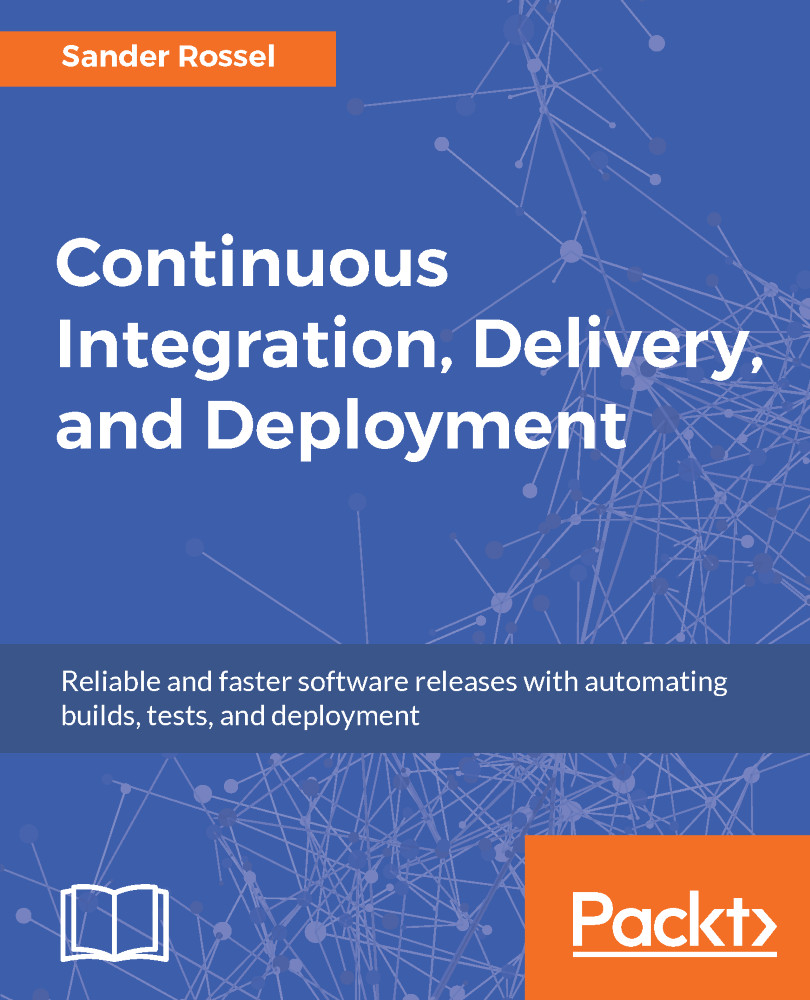When we first worked with Jenkins, I recommended you to always clean your workspace before building your software. That way, you can always be sure all the necessary packages can be downloaded from npm or NuGet and you do not accidentally use cached files for your build. However, doing all of that comes at a cost. Cleaning, checking your entire Git repository, and downloading your npm or NuGet packages make take a few minutes every time you start a build. An alternative approach is to only clean a part of your workspace. To enable this feature, go to the plugin manager and install the Workspace Cleanup plugin (https://wiki.jenkins-ci.org/display/JENKINS/Workspace+Cleanup+Plugin). This plugin adds an additional check in the build environment as well as an additional postbuild action.
We can see this plugin in action really easy. Create a new project and name...