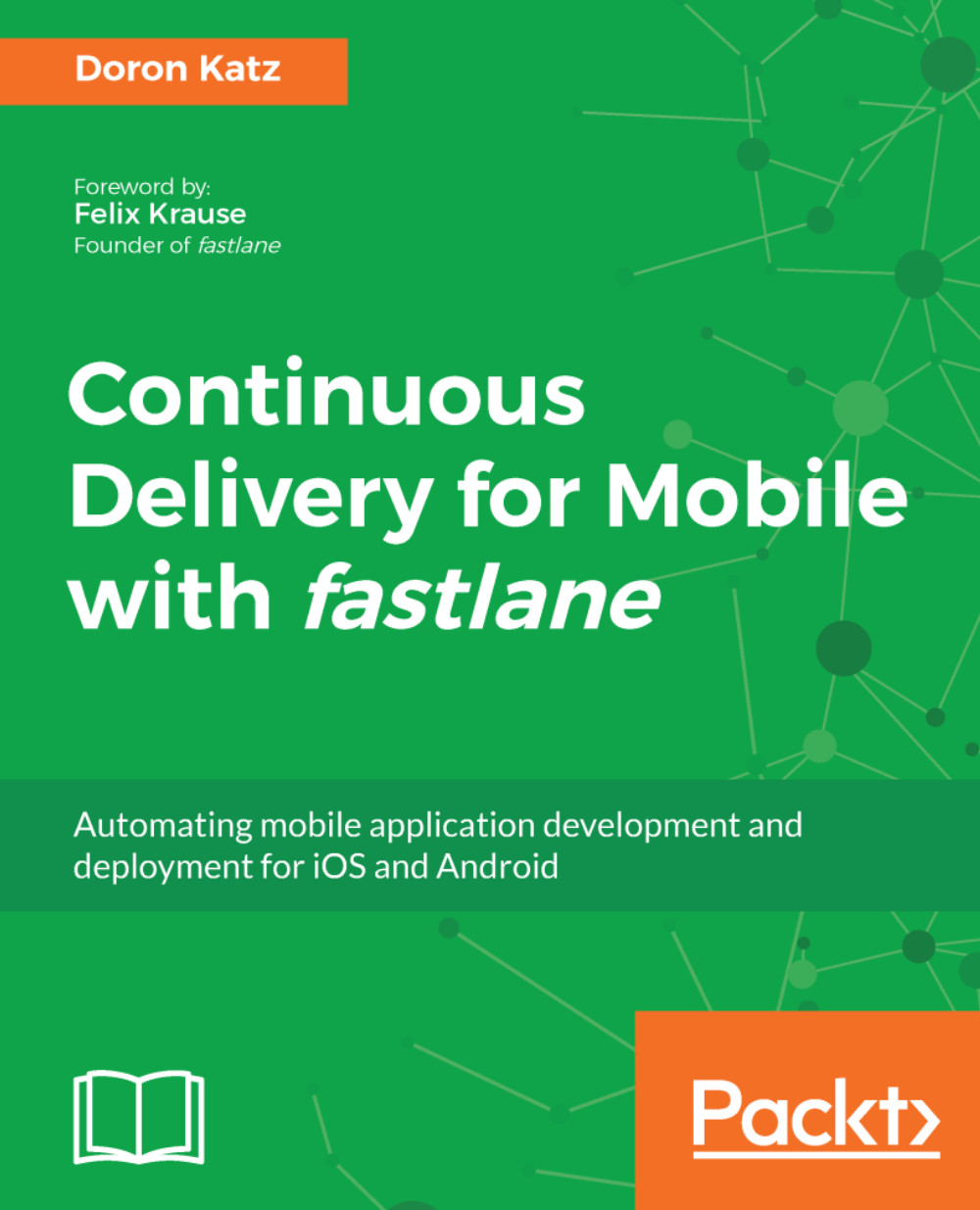As a seasoned developer, you are no doubt quite familiar with provisioning profiles. When you create a new app through Xcode, entering the various project information, Xcode will create the signed team provisioning profiles that will give you the ability to run the app on your devices, as opposed to just on the Xcode simulator.
The anatomy of a provisioning profile is composed of:
- App ID (such as com.packt.yourapp)
- Your signing certificate, which was issued by Apple (more on this in the following chapters)
- List of device UDIDs that are sanctioned to run your app
- Special entitlements, such as CloudKit, Push Notifications, and HealthKit
Take a look at the following screenshot:

Think of provisioning profiles as a special hall pass, or permission, that Apple grants you to run your apps on your physical iOS devices for development testing purposes...