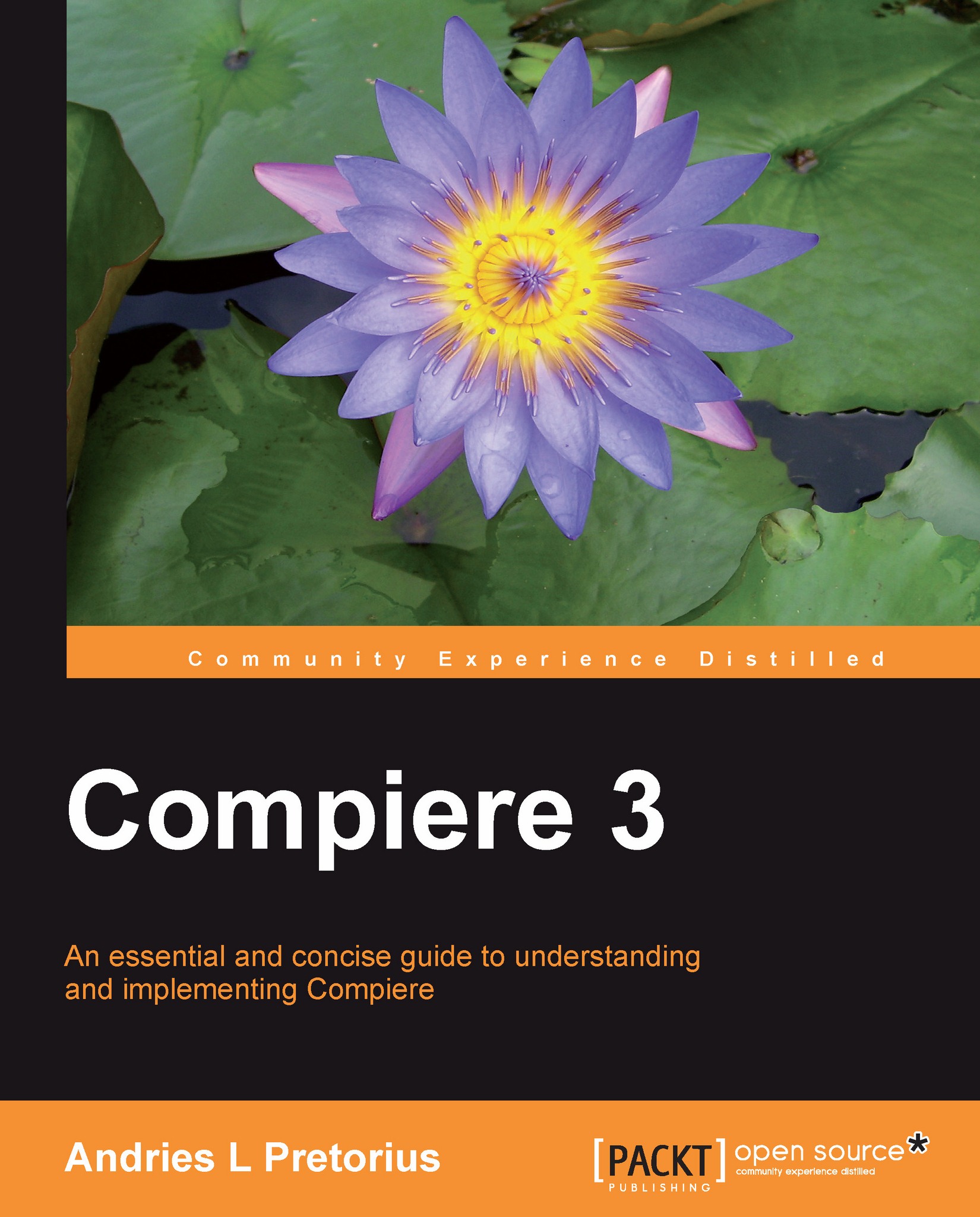Vendor payments
Compiere provides for the processing of payments for Vendor invoices either in batch or via a manual selection process.
Batch processing
Selecting invoices using batch-based criteria is done through the Payment Selection window. Enter a name and bank account for the batch, and then create payment selection lines as follows:
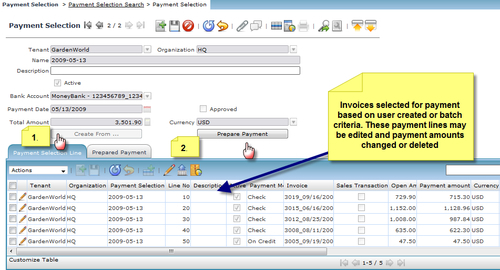
1. Invoices for Payment Selection Lines are created in batch by clicking on the Create From button selection criteria:

2. If the user clicks on the Prepare Payment button, the Compiere system summarizes the invoices for payment into Payments to be generated. This is seen through the Prepared Payments tab. Herewith two payments are thus created:

Finally, to print the payments and remittance advice, select the payment batch through the Payment Print/Export menu item and window:

The Payment print would produce the following payment document (which can be formatted for a check layout or payment list):

Manual selection of invoices for payment
The manual selection...