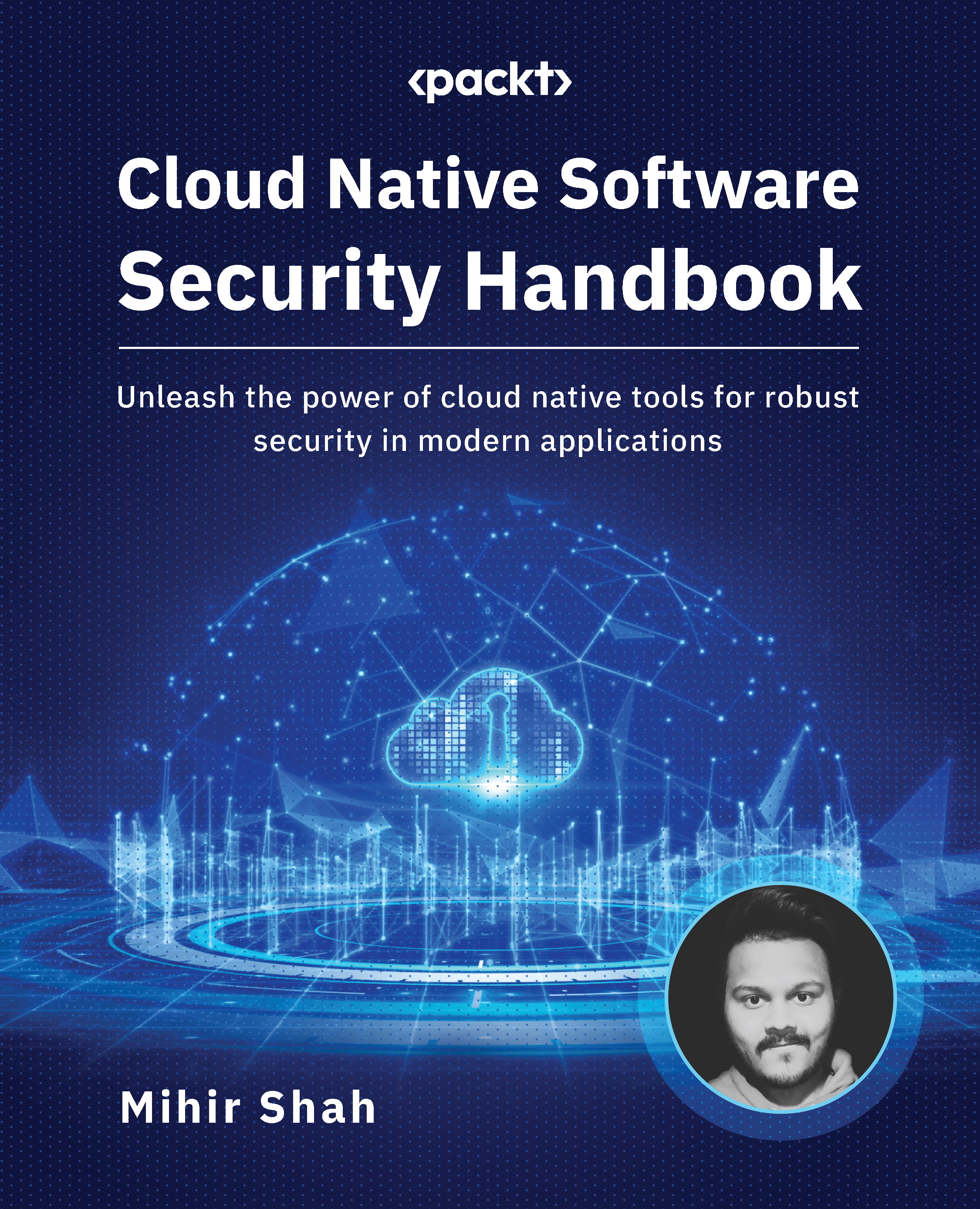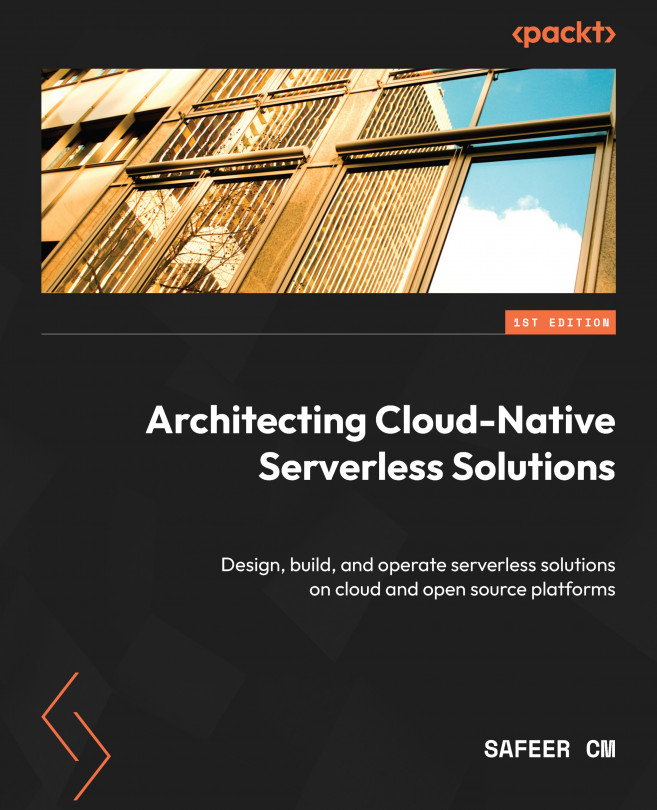As organizations increasingly adopt cloud computing to improve their agility, scalability, and cost-effectiveness, it’s becoming critical to think “cloud-native” when designing, building, and deploying applications in the cloud. Cloud-native is an approach that emphasizes the use of cloud computing services, microservices architecture, and containerization to enable applications to be developed and deployed in a more efficient, flexible, and scalable manner.
To help organizations assess their cloud-native capabilities and maturity, the CNCF has developed the Cloud Native Maturity Model (CNMM) 2.0. This model provides a framework for organizations to evaluate their cloud-native practices across four levels of maturity: starting out, building momentum, maturing, and leading. Each level includes a set of best practices and capabilities that organizations should strive for as they progress toward cloud-native excellence. By following this model, organizations can ensure that they are building and deploying cloud applications that are optimized for performance, resilience, and scalability, and that can adapt to the dynamic nature of the cloud computing landscape.
CNMM 2.0
CNMM 2.0 is a framework that helps organizations assess and improve their capabilities in developing, deploying, and operating cloud-native applications. It provides a set of best practices and guidelines for designing, building, and running cloud-native applications, along with a set of metrics and indicators to measure an organization’s progress and maturity level in implementing these best practices.
The model defines four maturity levels, each representing a different stage of cloud-native maturity – Initial, Managed, Proactive, and Optimized. Each level builds on the previous one and has a set of specific characteristics, best practices, and goals that organizations need to achieve to advance to the next level.
CNMM 2.0 is designed to be flexible and adaptable and can be used in any organization, regardless of its size, industry, or cloud provider. It’s not limited to a specific cloud service provider.
It’s a continuously evolving model that’s updated regularly to reflect the latest trends and best practices in cloud-native development and operations.
CNMM 2.0 is a framework that is structured around four maturity levels and four key components. Let’s take a look.
Maturity levels
The model defines four maturity levels that organizations can achieve in developing, deploying, and operating cloud-native applications. These levels are displayed in the following diagram:
Figure 1.2 – CNMM paradigm
- Level 1 – Initial: This level represents an organization’s first steps toward cloud-native development and deployment. Organizations at this level may have limited experience with cloud-native technologies and may rely on manual processes and ad hoc solutions.
Here are the characteristics of this level:
- Limited use and understanding of cloud-native technologies
- Monolithic application architecture
- Limited automation and orchestration
- Manual scaling and provisioning of resources
- Limited monitoring and analytics capabilities
- Basic security measures
Here are the challenges and limitations:
- Difficulty in scaling and managing the application
- A limited understanding of these technologies makes the implementation more error-prone and time-consuming
- Limited ability to respond to changes in demand
- Lack of flexibility and agility
- Limited ability to diagnose and troubleshoot issues
- Increased risk of security breaches
- Limited cost optimization
- Level 2 – Managed: This level represents a more mature approach to cloud-native development and deployment, with a focus on automation, governance, and standardization. Organizations at this level have implemented basic cloud-native best practices and have a clear understanding of the benefits and limitations of cloud-native technologies.
Here are the characteristics of this level:
- Adoption of cloud-native technologies
- Microservices architecture
- Automated scaling and provisioning of resources
- Basic monitoring and analytics capabilities
- Improved security measures
Here are the challenges and limitations:
- Difficulty in managing the complexity of microservices
- Limited ability to optimize resources
- Limited ability to diagnose and troubleshoot issues
- Limited ability to respond to changes in demand
- Limited cost optimization
- Level 3 – Proactive: This level represents an advanced level of cloud-native maturity, with a focus on continuous improvement, proactive monitoring, and optimization. Organizations at this level have implemented advanced cloud-native best practices and have a deep understanding of the benefits and limitations of cloud-native technologies.
Here are the characteristics of this level:
- Advanced use of cloud-native technologies and practices
- Self-healing systems
- Advanced automation and orchestration
- Advanced monitoring and analytics capabilities
- Advanced security measures
- Optimization of resources
Here are the challenges and limitations:
- Complexity in maintaining and updating automation and orchestration
- Difficulty in keeping up with the fast-paced evolution of cloud-native technologies
- Difficulty in maintaining compliance with security and regulatory requirements
- Level 4 – Optimized: This level represents the highest level of cloud-native maturity, with a focus on innovation, experimentation, and optimization. Organizations at this level have implemented leading-edge cloud-native best practices and have a deep understanding of the benefits and limitations of cloud-native technologies.
Here are the characteristics of this level:
- Fully optimized use of cloud-native technologies and practices
- Continuous integration and delivery
- Predictive analytics and proactive problem resolution
- Advanced security measures
- Cost optimization
Here are the challenges and limitations:
- Difficulty in keeping up with the latest trends and innovations in cloud-native technologies
- Difficulty in implementing advanced security measures
- Difficulty in maintaining cost optimization
Key components
The model defines four key components that organizations need to focus on to achieve different maturity levels. These components are depicted in the following figure:
Figure 1.3 – Software deployment component realm
Let’s take a look at each component one by one:
Application architecture refers to the design and structure of a cloud-native application. It includes characteristics, such as microservices architecture, containerization, cloud agnosticism, and continuous delivery and deployment, all of which are specific to cloud-native applications. These characteristics allow for greater flexibility and scalability in deployment and management on a cloud platform. Best practices for designing and building cloud-native applications include starting small and growing incrementally, designing for failure, using cloud-native services, and leveraging automation.
Here are the characteristics of cloud-native architecture:
- Microservices architecture: Cloud-native applications are typically built using a microservices architecture, which involves breaking down a monolithic application into smaller, independent services that can be deployed and managed separately. This allows for greater flexibility and scalability in deployment and management on a cloud platform.
- Containerization: Cloud-native applications are often packaged and deployed using containers, which are lightweight, portable, and self-sufficient units that can run consistently across different environments. This allows for greater consistency and ease of deployment across different cloud providers and on-premises environments.
- Cloud-agnostic: Cloud-native applications are designed to be cloud-agnostic, meaning they can run on any cloud platform and can easily be moved from one platform to another. This allows for greater flexibility in choosing a cloud provider and in avoiding vendor lock-in.
- Continuous delivery and deployment: Cloud-native applications are designed to make use of automated processes and tools for development and operations, such as CI/CD to speed up the development and deployment cycle.
Let’s look at the best practices for designing and building cloud-native applications:
- Starting small and grow incrementally: Start with a small, simple service and incrementally add more services as needed. This allows for a more manageable and scalable development process.
- Designing for failure: Cloud-native applications should be designed to handle failures gracefully, such as by using circuit breakers, load balancers, and self-healing mechanisms.
- Using cloud-native services: Utilize the native services provided by the cloud platform, such as databases, message queues, and storage services, to reduce the need for custom infrastructure.
- Leveraging automation: Automate as much of the development and deployment process as possible. An example would be to use IaC and CI/CD tools to speed up the development and deployment cycle.
- Automation and Orchestration
Automation and orchestration are key components in cloud-native environments as they help speed up the development and deployment cycle, ensure consistency and reliability in the deployment process, and enable teams to focus on more strategic and value-adding activities. Automation can be achieved by using configuration management tools such as Ansible, Puppet, or Chef to automate the provisioning and configuration of infrastructure, using container orchestration platforms such as Kubernetes, Docker Swarm, or Mesos to automate the deployment, scaling, and management of containers, and using CI/CD tools such as Jenkins, Travis CI, or CircleCI to automate the build, test, and deployment process.
Let’s look at the importance of automation in cloud-native environments:
- Automation helps speed up the development and deployment cycle, reducing the time and cost of launching applications to market
- Automation also helps ensure consistency and reliability in the deployment process, reducing the risk of human error
- Automation enables teams to focus on more strategic and value-adding activities
Here are the best practices for automation and orchestration:
- Use an automation tool such as Ansible, Puppet, or Chef to automate the process of provisioning and configuring the infrastructure
- Use container orchestration platforms such as Kubernetes, Docker Swarm, or Mesos to automate the deployment, scaling, and management of containers
- Use CI/CD tools such as Jenkins, Travis CI, or CircleCI to automate the build, test, and deployment process
- Use a service mesh such as Istio or Linkerd to automate how service-to-service communication is managed
Monitoring and analytics are crucial in cloud-native environments as they help ensure the availability and performance of cloud-native applications, provide insights into the behavior and usage of the applications, and help identify and troubleshoot issues. Best practices for monitoring and analytics include using a centralized logging and monitoring solution such as Elasticsearch, Logstash, and Kibana (ELK). For monitoring metrics and Telemetry, Prometheus and Grafana are commonly used together to collect and visualize system and application-level metrics. Additionally, you can use a distributed tracing system such as Jaeger or Zipkin to trace requests and transactions across microservices and use an application performance monitoring (APM) solution such as New Relic, AppDynamics, or Datadog to monitor the performance of individual services and transactions.
Let’s look at the importance of monitoring and analytics in cloud-native environments:
- Monitoring and analytics help ensure the availability and performance of cloud-native applications
- Monitoring and analytics can provide insights into the behavior and usage of the applications, allowing teams to optimize the applications and make informed decisions
- Monitoring and analytics also help you identify and troubleshoot issues, allowing teams to resolve problems quickly and effectively
Here are the best practices for monitoring and analytics:
- Use a centralized logging and monitoring solution such as ELK
- Use a distributed tracing system such as Jaeger or Zipkin to trace requests and transactions across microservices
- Use an APM solution such as New Relic, AppDynamics, Prometheus, or Datadog to monitor the performance of individual services and transactions
- Use an A/B testing and experimentation platforms such as Optimizely or Google Optimize to conduct experiments and test new features
- Use a Business Intelligence (BI) tool such as Tableau, Looker, or Power BI to analyze data and generate reports
Security is an essential component in cloud-native environments as applications and data are often spread across multiple cloud providers, making them more vulnerable to attacks. It’s also crucial to protect sensitive data, such as personal information, financial data, and intellectual property. Best practices for securing cloud-native applications include using a cloud-native security platform, using a secrets management tool, using a network security solution, using an identity and access management (IAM) solution, using encryption to protect data at rest and in transit, and implementing a vulnerability management solution to scan, identify, and remediate vulnerabilities regularly.
Let’s look at the importance of security in cloud-native environments:
- Security is crucial in a cloud-native environment as applications and data are often spread across multiple cloud providers, making them more vulnerable to attacks
- Security is also critical in a cloud-native environment to protect sensitive data, such as personal information, financial data, and intellectual property
- Security is a key part of compliance with regulations, such as the HIPAA, SOC2, and the GDPR
Here are the best practices for securing cloud-native applications:
- Use a cloud-native security platform such as Prisma Cloud, Aqua Security, or StackRox to provide security across the entire application life cycle.
- Use a secrets management tool such as Hashicorp Vault, AWS Secrets Manager, or Google Cloud Secret Manager to securely store and manage sensitive data.
- Use a network security solution such as AWS Security Groups, Google Cloud Firewall Rules, or Azure Network Security Groups to secure ingress/egress network traffic.
- Use an IAM solution such as AWS IAM, Google Cloud IAM, or Azure Active Directory to control access to resources and services.
- Use encryption to protect data at rest and in transit. Multiple cloud vendors provide native cryptographic key signing solutions for encryption; they should be regularly revoked and rotated.
- Implement a vulnerability management solution to scan, identify, and remediate vulnerabilities regularly.
CNMM 2.0 provides a set of best practices, metrics, and indicators for each of these four key components, along with a roadmap for organizations to follow as they progress through the four maturity levels. It’s designed to be flexible and adaptable, allowing organizations to choose which components and maturity levels they want to focus on, based on their specific needs and goals.
Components of a cloud-native system
As such, multiple projects are a part of the CNCF. For this book, I have agglomerated the platforms and tools that we will use in depth in this book, along with the use case for each platform. However, I strongly recommend that you check out a lot of the others at https://landscape.cncf.io/:
Figure 1.4 – CNCF platform landscape
We will be looking at tools from the following categories:
- Orchestration
- Application development
- Monitoring
- Logging
- Tracing
- Container registries
- Storage and databases
- Runtimes
- Service discoveries and service meshes
- Service proxy
- Security
- Streaming
- Messaging
Important note
You must have a preliminary understanding of how/why these platforms are used in a real system design since the following chapters on threat modeling and secure system design require you to understand how each platform works independently within a cloud-native system, as well as how it integrates with other platforms/tooling/automated processes within the cloud-native system. Also, all the platforms that will be discussed here are cloud-vendor-agnostic.
Orchestration
One of the key projects within the cloud-native space, and the project that we will focus most of our time on, is Kubernetes. Let’s take a closer look.
Kubernetes
Kubernetes is a container orchestration system. It allows you to deploy, scale, and manage containerized applications, which are applications that are packaged with all their dependencies, making them more portable and easier to run in different environments.
Kubernetes uses a concept called pods, which are the smallest and simplest units in the Kubernetes object model that you can create or deploy. Each pod represents a single instance of a running process in your application. Multiple pods can be grouped to form a higher-level structure called a ReplicaSet, which ensures that a specified number of replicas of the pod are running at any given time.
Furthermore, Kubernetes also provides a feature called Services, which allows you to expose your pods to external traffic. It also provides a feature called Ingress, which allows you to route external traffic to multiple services based on the URL path.
Additionally, Kubernetes provides advanced features, such as automatic rolling updates, self-healing, and automatic scaling, which makes it easy to manage and maintain a large number of containers, with some limitations on the number of pods and nodes.
Overall, Kubernetes provides a powerful and flexible platform for deploying and managing containerized applications at scale, making it easier to run, scale, and maintain applications in a production environment.
Monitoring
Multiple tools exist for monitoring code performance, security issues, and other data analytics within the code base, all of which can be leveraged by developers and security engineers. Anecdotally, the following platforms have been widely used in the industry within production environments with the least downtime and the best ease of use.
Prometheus
Prometheus is an open source monitoring and alerting system. It is commonly used for monitoring and alerting on the performance of cloud-native applications and infrastructure.
Prometheus scrapes metrics from different targets, which could be a system, an application, or a piece of infrastructure, and stores them in a time-series database. It also allows users to query and analyze the metrics and set up alerts based on those metrics.
Prometheus is a time-series database that is designed to be highly scalable, and it can handle a large number of metrics, making it suitable for monitoring large-scale systems. It also has a built-in query language called PromQL, which allows users to perform complex queries on the metrics, and a rich set of visualization tools such as Grafana that can be used to display the metrics in a user-friendly way.
Prometheus is also a CNCF project. It is a well-established monitoring tool in the cloud-native ecosystem and is often used in conjunction with other CNCF projects such as Kubernetes.
In summary, Prometheus is an open source monitoring and alerting system that is designed for cloud-native applications and infrastructure. It allows users to scrape metrics from different targets, store them in a time-series database, query and analyze the metrics, and set up alerts based on those metrics. It is also highly scalable and allows for easy integration with other tools and frameworks in the cloud-native ecosystem.
Grafana
Grafana is a powerful tool that allows you to visualize and analyze data in real time. It supports a wide variety of data sources and can be used to create highly customizable dashboards.
One of the key features of Grafana is that it supports Prometheus, a popular open source monitoring and alerting system. Prometheus allows you to collect time-series data from your cloud-native applications and infrastructure, and Grafana can be used to visualize this data in the form of graphs, tables, and other visualizations. This makes it easy to quickly identify trends, patterns, and anomalies in your data and can be used to monitor the health and performance of your systems.
In addition to its visualization capabilities, Grafana also allows you to set up alerts and notifications based on specific thresholds or conditions. For example, you can set up an alert to notify you if the CPU usage of a particular service exceeds a certain threshold, or if the response time of an API exceeds a certain limit. This can help you quickly identify and respond to potential issues before they become critical.
Another of its features is its ability to create a shared dashboard, which allows multiple users to access and interact with the same set of data and visualizations. This can be useful in a team or organization where multiple people are responsible for monitoring and troubleshooting different parts of the infrastructure.
Overall, Grafana is a powerful and flexible tool that can be used to monitor and troubleshoot cloud-native applications and infrastructure.
Logging and tracing
The logical next step after monitoring the deployments is to log the findings for code enhancements and perform trace analysis.
Fluentd
Fluentd is a popular open source data collection tool for the unified logging layer. It allows you to collect, parse, process, and forward logs and events from various sources to different destinations. Fluentd is designed to handle a large volume of data with low memory usage, making it suitable for use in high-scale distributed systems.
Fluentd has a flexible plugin system that allows for easy integration with a wide variety of data sources and outputs. Some common data sources include syslog, HTTP, and in-application logs, while common outputs include Elasticsearch, Kafka, and AWS S3. Fluentd also supports various message formats, such as JSON, MessagePack, and Apache2.
Fluentd can also filter and transform data as it is being collected, which allows you to do things such as drop unimportant events or add additional fields to the log.
It also has a built-in buffering mechanism that helps mitigate the impact of downstream outages and a robust error-handling mechanism that can automatically retry to send the logs in case of failure.
Fluentd’s ability to handle a wide variety of data sources and outputs, along with its ability to filter and transform data, makes it a powerful tool for managing and analyzing log data in large-scale distributed systems.
Elasticsearch
Elasticsearch is a distributed, open source search and analytics engine designed for handling large volumes of data. It is often used in cloud-native environments to provide full-text search capabilities and real-time analytics for applications.
One of the main benefits of Elasticsearch for cloud-native environments is its ability to scale horizontally. This means that as the volume of data or the number of users increases, additional nodes can be added to the cluster to handle the load, without requiring any downtime or reconfiguration. This allows Elasticsearch to handle large amounts of data, and still provide low-latency search and analytics capabilities.
Elasticsearch also has built-in support for distributed indexing and searching, which allows data to be partitioned across multiple nodes and searched in parallel, further increasing its ability to handle large volumes of data.
In addition to its scalability, Elasticsearch provides a rich set of features for indexing, searching, and analyzing data. It supports a wide variety of data types, including text, numerical, and date/time fields, and it allows you to perform complex search queries and analytics using its powerful query language, known as the Elasticsearch Query DSL.
Elasticsearch also provides a RESTful API for interacting with the data, making it easy to integrate with other systems and applications. Many popular programming languages have Elasticsearch client libraries that make it even easier to interact with the engine.
Finally, Elasticsearch has a built-in mechanism for handling data replication and sharding, which helps ensure that data is available and searchable even in the event of a node failure. This makes it suitable for use in cloud-native environments where high availability is a requirement.
Overall, Elasticsearch is a powerful tool for managing and analyzing large volumes of data in cloud-native environments, with features such as horizontal scalability, distributed indexing and searching, a rich set of features for indexing, searching, and analyzing data, and built-in support for data replication and sharding.
Kibana
Kibana is a data visualization tool that is commonly used in conjunction with Elasticsearch, a search and analytics engine, to explore, visualize, and analyze data stored in Elasticsearch indices.
In a cloud-native environment, Kibana can be used to visualize and analyze data from various sources, such as logs, metrics, and traces, which is collected and stored in a centralized Elasticsearch cluster. This allows for easy and efficient analysis of data across multiple services and environments in a cloud-based infrastructure.
Kibana can be deployed as a standalone application or as a part of the Elastic Stack, which also includes Elasticsearch and Logstash. It can be run on-premises or in the cloud and can easily be scaled horizontally to handle large amounts of data.
Kibana offers a variety of features for data visualization, such as creating and customizing dashboards, creating and saving visualizations, and creating and managing alerts. Additionally, it provides a user-friendly interface for searching, filtering, and analyzing data stored in Elasticsearch.
In a cloud-native environment, Kibana can easily be deployed as a containerized application using Kubernetes or other container orchestration platforms, allowing you to easily scale and manage the application.
Overall, Kibana is a powerful tool for exploring, visualizing, and analyzing data in a cloud-native environment and can be used to gain valuable insights from data collected from various sources.
Container registries
Within the cloud-native realm, each microservice is deployed within a container. Since they are frequently used within the production environment, it is critical to think about the container registry to be used, and how they’re going to be used.
Harbor
Harbor is an open source container registry project that provides a secure and scalable way to store, distribute, and manage container images. It is designed to be a private registry for enterprise usage but can also be used as a public registry. Harbor is built on top of the Docker Distribution open source project and extends it with additional features such as role-based access control (RBAC), vulnerability scanning, and image replication.
One of the key features of Harbor is its support for multiple projects, which allows you to organize and separate images based on their intended usage or ownership. Each project can have its own set of users and permissions, allowing for fine-grained control over who can access and manage images.
Another important feature of Harbor is its built-in vulnerability scanning capability, which scans images for known vulnerabilities and alerts administrators of any potential risks. This helps ensure that only secure images are deployed in production environments.
Harbor also supports image replication, which allows you to copy images between different Harbor instances, either within the same organization or across different organizations. This can be useful for organizations that have multiple locations or that want to share images with partners.
In terms of deployment, Harbor can be deployed on-premises or in the cloud and can be easily integrated with existing infrastructure and workflows. It also supports integration with other tools such as Kubernetes, Jenkins, and Ansible.
Overall, Harbor is a feature-rich container registry that provides a secure and scalable way to store, distribute, and manage container images and helps ensure the security and compliance of containerized applications.
Service meshes
A service mesh is a vital component in cloud-native environments that helps manage and secure communication between microservices. It provides visibility and control over service-to-service communication, simplifies the deployment of new services, and enhances application reliability and scalability. With a service mesh, organizations can focus on developing and deploying new features rather than worrying about managing network traffic.
Istio
Istio is an open source service mesh that provides a set of security features to secure communication between microservices in a distributed architecture. Some of the key security features of Istio include the following:
- Mutual TLS authentication: Istio enables mutual Transport Layer Security (TLS) authentication between service instances, which ensures that only authorized services can communicate with each other. This is achieved by automatically generating and managing X.509 certificates for each service instance and using these certificates for mutual authentication.
- Access control: Istio provides RBAC for services, which allows for fine-grained control over who can access and manage services. This can be used to enforce security policies based on the identity of the service or the end user.
- Authorization: Istio supports service-to-service and end user authentication and authorization using JSON Web Token (JWT) and OAuth2 standards. It integrates with external authentication providers such as Auth0, Google, and Microsoft Active Directory to authenticate end users.
- Auditing: Istio provides an audit log that records all the requests and responses flowing through the mesh. This can be useful for monitoring and troubleshooting security issues.
- Data protection: Istio provides the ability to encrypt payloads between services, as well as to encrypt and decrypt data at rest.
- Distributed tracing: Istio provides distributed tracing of service-to-service communication, which allows you to easily identify issues and perform troubleshooting in a distributed microservices architecture.
- Vulnerability management: Istio integrates with vulnerability scanners such as Aqua Security and Snyk to automatically detect and alert administrators of any vulnerabilities in the images used for the service.
Overall, Istio provides a comprehensive set of security features that can be used to secure communication between microservices in a distributed architecture. These features include mutual TLS authentication, access control, authorization, auditing, data protection, distributed tracing, and vulnerability management. These features can be easily configured and managed through Istio’s control plane, making it simple to secure a microservices environment.
Security
Security provisions have to be applied at multiple layers of the cloud environment, so it is also critical to understand each platform and tool available at our disposal.
Open Policy Agent
Open Policy Agent (OPA) is an open source, general-purpose policy engine that can be used to enforce fine-grained, context-aware access control policies across a variety of systems and platforms. It is especially well suited for use in cloud-native environments, where it can be used to secure and govern access to microservices and other distributed systems.
One of the key features of OPA is its ability to evaluate policies against arbitrary data sources. This allows it to make access control decisions based on a wide range of factors, including user identity, system state, and external data. This makes it an ideal tool for implementing complex, dynamic access control policies in cloud-native environments.
Another important feature of OPA is its ability to work with a variety of different policy languages. This makes it easy to integrate with existing systems and tools and allows developers to express policies in the language that best suits their needs.
OPA is often used in conjunction with service meshes and other service orchestration tools to provide fine-grained access control to microservices. It can also be used to secure Kubernetes clusters and other cloud-native infrastructure by enforcing policies at the network level.
In summary, OPA is a powerful and flexible policy engine that can be used to enforce fine-grained, context-aware access control policies across a variety of systems and platforms. It’s well suited for use in cloud-native environments, where it can be used to secure and govern access to microservices and other distributed systems.
Falco
Falco is an open source runtime security tool that is designed for use in cloud-native environments, such as Kubernetes clusters. It is used to detect and prevent abnormal behavior in containers, pods, and host systems, and can be integrated with other security tools to provide a comprehensive security solution.
Falco works by monitoring system calls and other kernel-level events in real time and comparing them against a set of predefined rules. These rules can be customized to match the specific requirements of an organization and can be used to detect a wide range of security issues, including privilege escalation, network communications, and file access.
One of the key features of Falco is its ability to detect malicious activity in containers and pods, even if they are running with elevated privileges. This is important in cloud-native environments, where containers and pods are often used to run critical applications and services, and where a security breach can have serious consequences.
Falco can also be used to detect and prevent abnormal behavior on the host system, such as unexpected changes to system files or attempts to access sensitive data. This makes it an effective tool for preventing malicious actors from gaining a foothold in a cloud-native environment.
Falco can be easily integrated with other security tools, such as firewalls, intrusion detection systems, and incident response platforms. It also supports alerting through various channels, such as syslog, email, slack, webhooks, and more.
In summary, Falco is an open source runtime security tool that is designed for use in cloud-native environments. It monitors system calls and other kernel-level events in real time and compares them against a set of predefined rules. This allows it to detect and prevent abnormal behavior in containers, pods, and host systems, making it an effective tool for securing cloud-native applications and services.
Calico
Calico is an open source networking and security solution that can be used to secure Kubernetes clusters. It is built on top of the Kubernetes API and provides a set of operators that can be used to manage and enforce network policies within a cluster.
One of the key security use cases for Calico is network segmentation. Calico allows administrators to create and enforce fine-grained network policies that segment a cluster into different security zones. This can be used to isolate sensitive workloads from less-trusted workloads and prevent unauthorized communication between different parts of a cluster.
Another security use case for Calico is the ability to control traffic flow within a cluster. Calico allows administrators to create and enforce policies that govern the flow of traffic between different pods and services. This can be used to implement micro-segmentation, which limits the attack surface of a cluster by restricting the communication between vulnerable workloads and the external environment.
Calico also provides a feature called Global Network Policy, which allows you to define network policies that span multiple clusters and namespaces, enabling you to secure your multi-cluster and multi-cloud deployments.
Calico also supports integration with various service meshes such as Istio, enabling you to secure your service-to-service communication in a more fine-grained way.
In summary, Calico is an open source networking and security solution that can be used to secure Kubernetes clusters. It provides a set of operators that can be used to manage and enforce network policies within a cluster, which can be used for network segmentation, traffic flow control, and securing multi-cluster and multi-cloud deployments. Additionally, it integrates with service meshes to provide more fine-grained service-to-service communication security.
Kyverno
Kyverno is an open source Kubernetes policy engine that allows administrators to define, validate, and enforce policies for their clusters. It provides a set of operators that can be used to manage and enforce policies for Kubernetes resources, such as pods, services, and namespaces.
One of the key security use cases for Kyverno is to enforce security best practices across a cluster. Kyverno allows administrators to define policies that ensure that all resources in a cluster comply with a set of security standards. This can be used to ensure that all pods, services, and namespaces are configured with the appropriate security settings, such as appropriate service accounts, resource limits, and labels.
Another security use case for Kyverno is to provide automated remediation of security issues. Kyverno allows administrators to define policies that automatically remediate security issues when they are detected. This can be used to automatically patch vulnerabilities, rotate secrets, and reconfigure resources so that they comply with security best practices.
Kyverno also provides a feature called Mutate, which allows you to make changes to the resource definition before the resource is created or updated. This feature can be used to automatically inject sidecar containers, add labels, and set environment variables.
Kyverno also supports integration with other security tools such as Falco, OPA, and Kube-Bench, allowing you to build a more comprehensive security strategy for your cluster.
In summary, Kyverno is an open source Kubernetes policy engine that allows administrators to define, validate, and enforce policies for their clusters. It provides a set of operators that can be used to manage and enforce policies for Kubernetes resources, such as pods, services, and namespaces. It can be used to enforce security best practices across a cluster, provide automated remediation of security issues, and integrate with other security tools to build a more comprehensive security strategy for a cluster.
 United States
United States
 Great Britain
Great Britain
 India
India
 Germany
Germany
 France
France
 Canada
Canada
 Russia
Russia
 Spain
Spain
 Brazil
Brazil
 Australia
Australia
 Singapore
Singapore
 Hungary
Hungary
 Ukraine
Ukraine
 Luxembourg
Luxembourg
 Estonia
Estonia
 Lithuania
Lithuania
 South Korea
South Korea
 Turkey
Turkey
 Switzerland
Switzerland
 Colombia
Colombia
 Taiwan
Taiwan
 Chile
Chile
 Norway
Norway
 Ecuador
Ecuador
 Indonesia
Indonesia
 New Zealand
New Zealand
 Cyprus
Cyprus
 Denmark
Denmark
 Finland
Finland
 Poland
Poland
 Malta
Malta
 Czechia
Czechia
 Austria
Austria
 Sweden
Sweden
 Italy
Italy
 Egypt
Egypt
 Belgium
Belgium
 Portugal
Portugal
 Slovenia
Slovenia
 Ireland
Ireland
 Romania
Romania
 Greece
Greece
 Argentina
Argentina
 Netherlands
Netherlands
 Bulgaria
Bulgaria
 Latvia
Latvia
 South Africa
South Africa
 Malaysia
Malaysia
 Japan
Japan
 Slovakia
Slovakia
 Philippines
Philippines
 Mexico
Mexico
 Thailand
Thailand