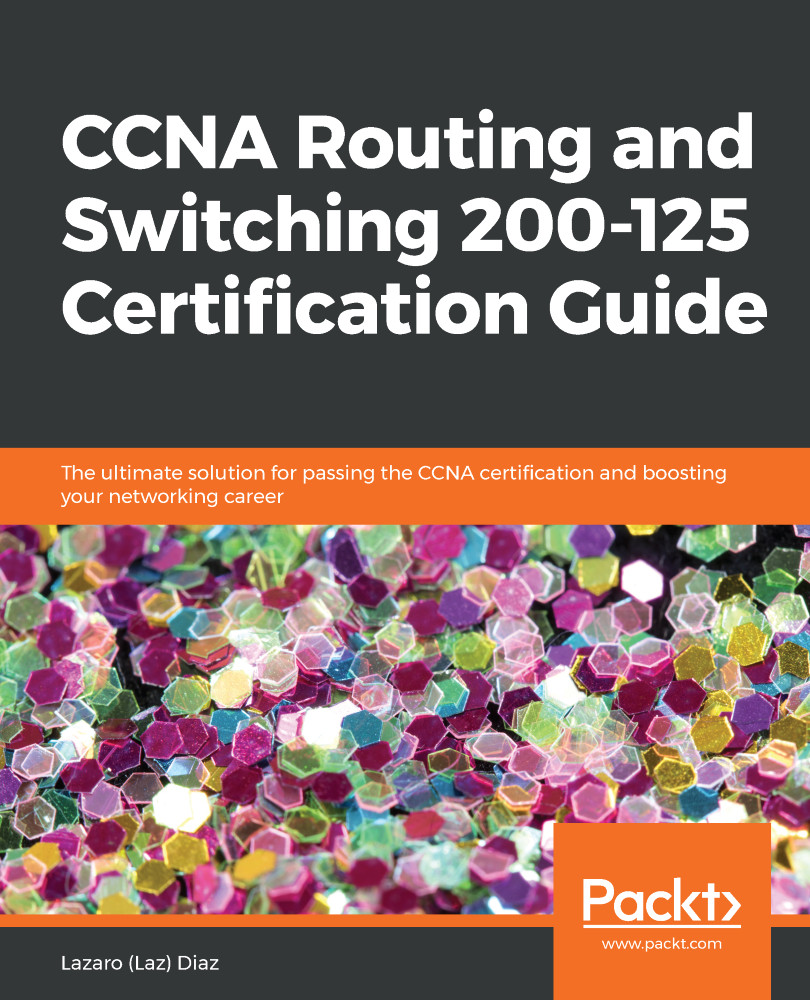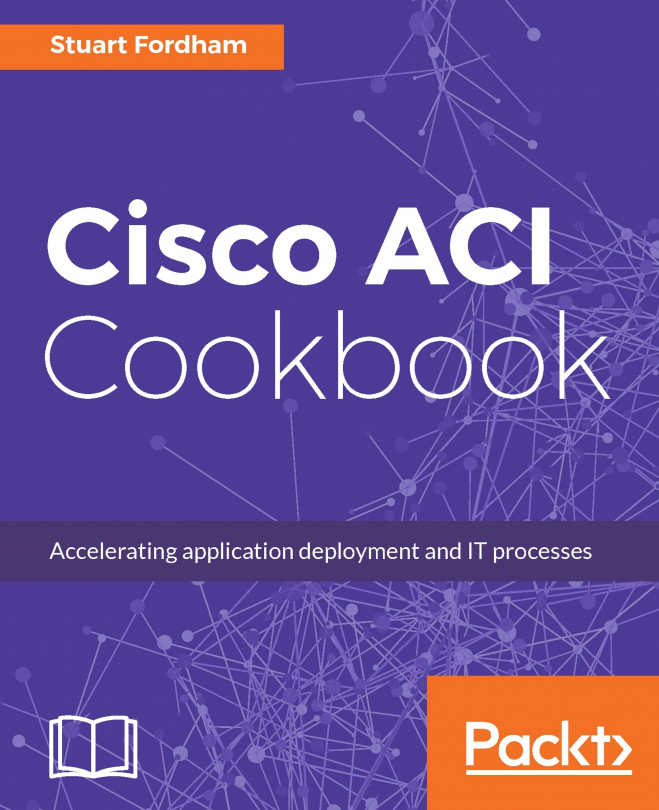In this chapter, we covered the internal components of a router and how to back up and restore your configurations using TFTP. We also learned how to use CDP and LLDP, so we can build our map of the network if we have to, or simple troubleshooting tools. We then saw how we can Telnet into a router or multiple routers and even configure DNS or create an IP host table manually, so we can ping or Telnet using host names instead of IP addresses.
We talked briefly about three troubleshooting commands at your disposal, PING, TRACEROUTE, and DEBUG and how to look at CPU usage on a router. These commands, among many more to come, will allow you to efficiently correct your network quicker. That was awesome! Let's go to the next topics.