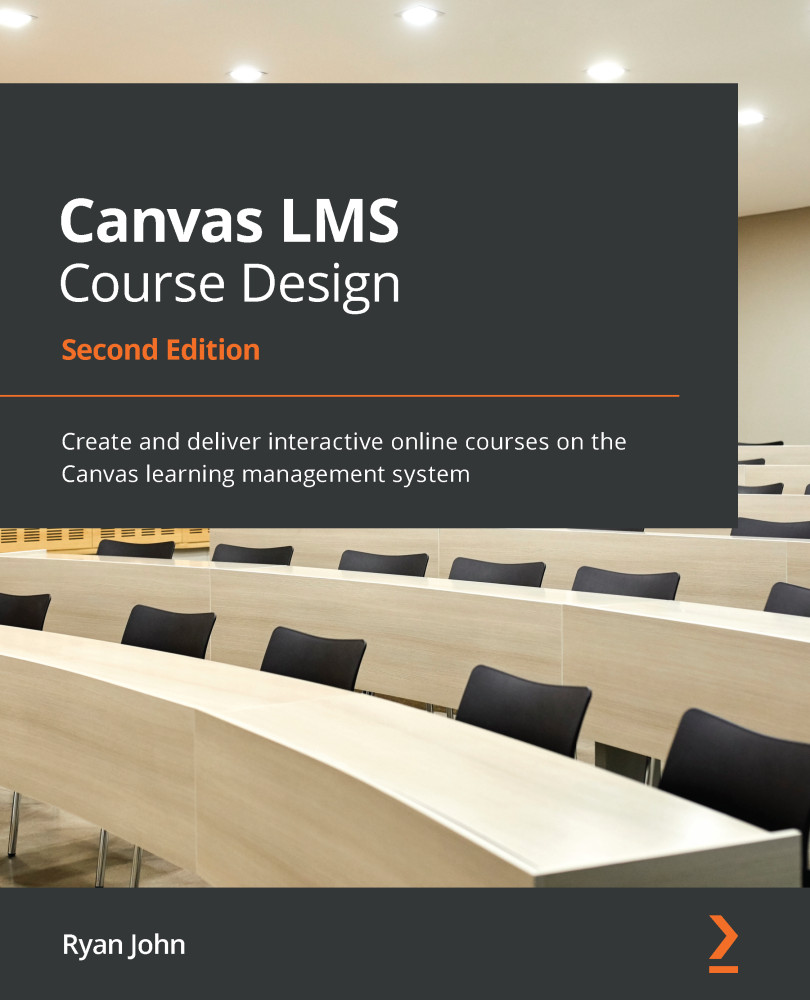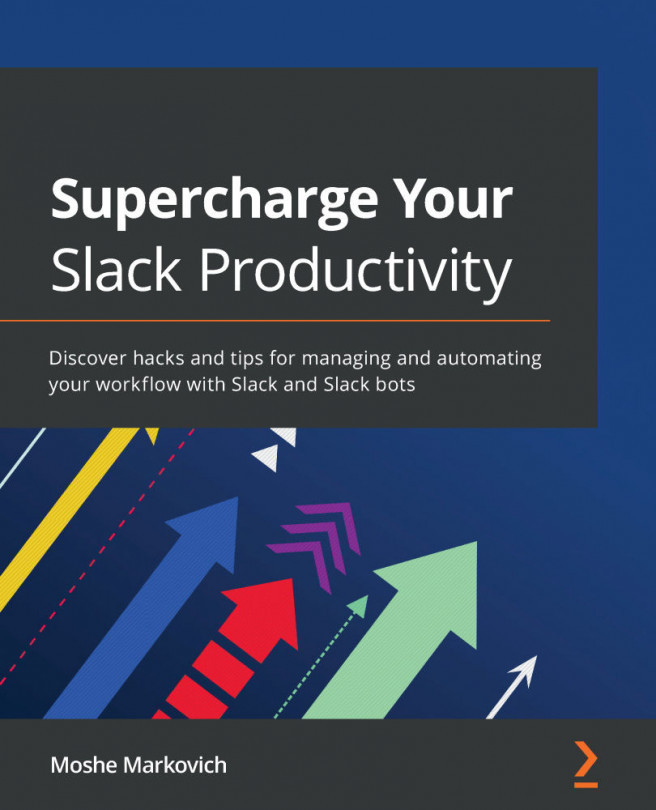Adding participants to the course
Now that the content of your course is created, we can add participants to the course. As we work our way through the process of adding participants to your course, keep in mind that students and observers will not receive anything from you via Canvas until you have published the course. Other types of participants, which we will discuss shortly, may or may not be able to see the course before it is published, depending on the role you assign them within the course. By adding students to the course at this point, you are simply placing their contact information in a queue, which Canvas will use to send out email invitations for the course once you have completed the course design and published it. You can think of this stage of building your course simply as creating your roster before you actually meet your students.
Note
This section deals with manually adding participants to your course, which you may or may not have to do depending on the...