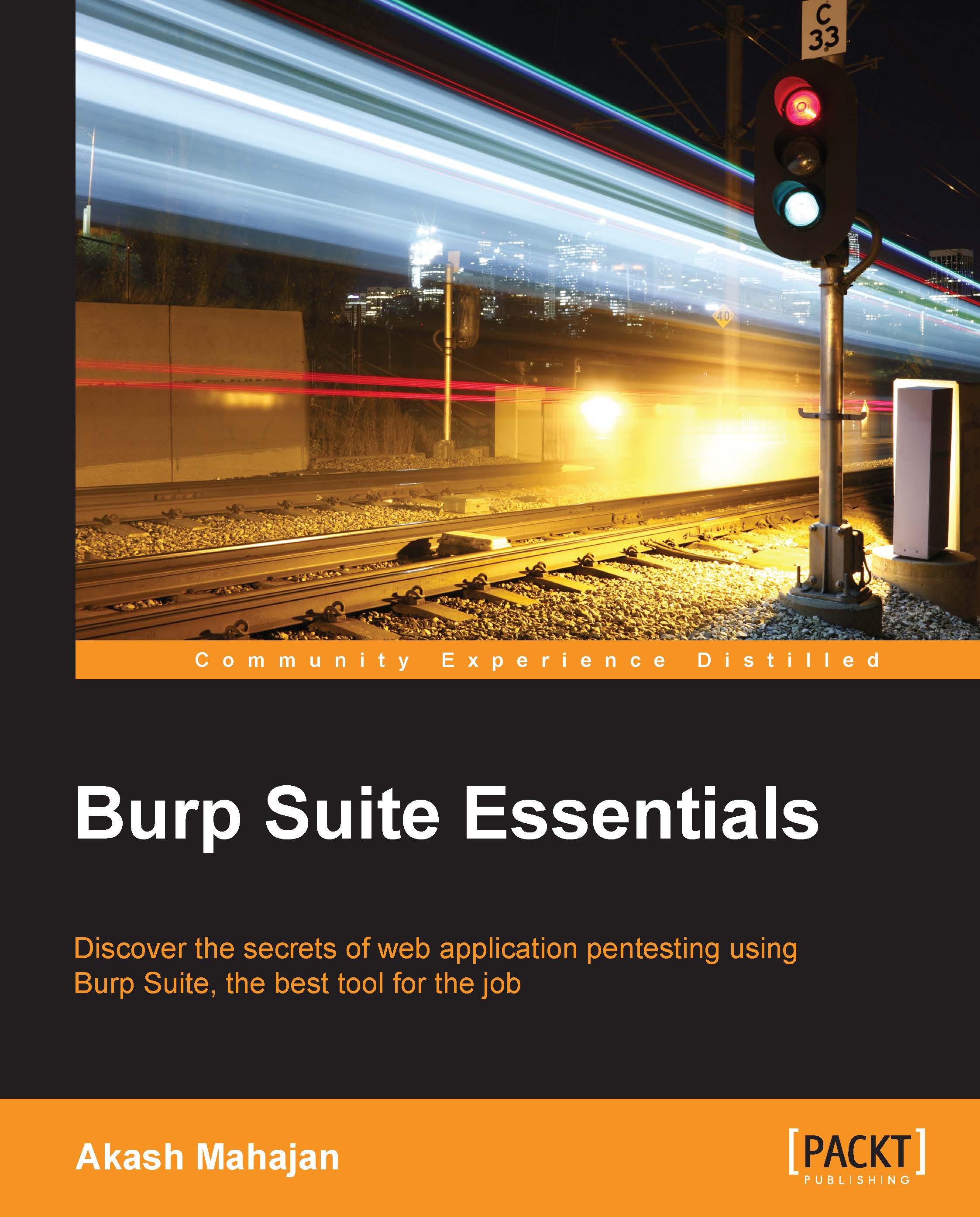Managing Burp Extensions
All the extensions we install and load are visible under Burp Extensions. We can always remove the extension using the Remove button. We can modify the order in which we load the extensions. Have a look at the following screenshot:

For each extension that gets loaded, we see more information below that. Have a look at the following screenshot:

Based on the settings chosen, output and errors will show up in the UI, or they can be written to a local file.
Some of the extensions modify the standard tabs present in Burp. This is primarily in order to provide a user interface to edit various options offered by the extensions. Have a look at the following screenshot:

Apart from this, we need to refer to the documentation provided with the extension to understand if any specific Burp Suite tool has been enhanced by the extension or not.
For example, the Headers Analyzer extension (only available for the Pro version of Burp Suite) adds more information as part of the Scanner...