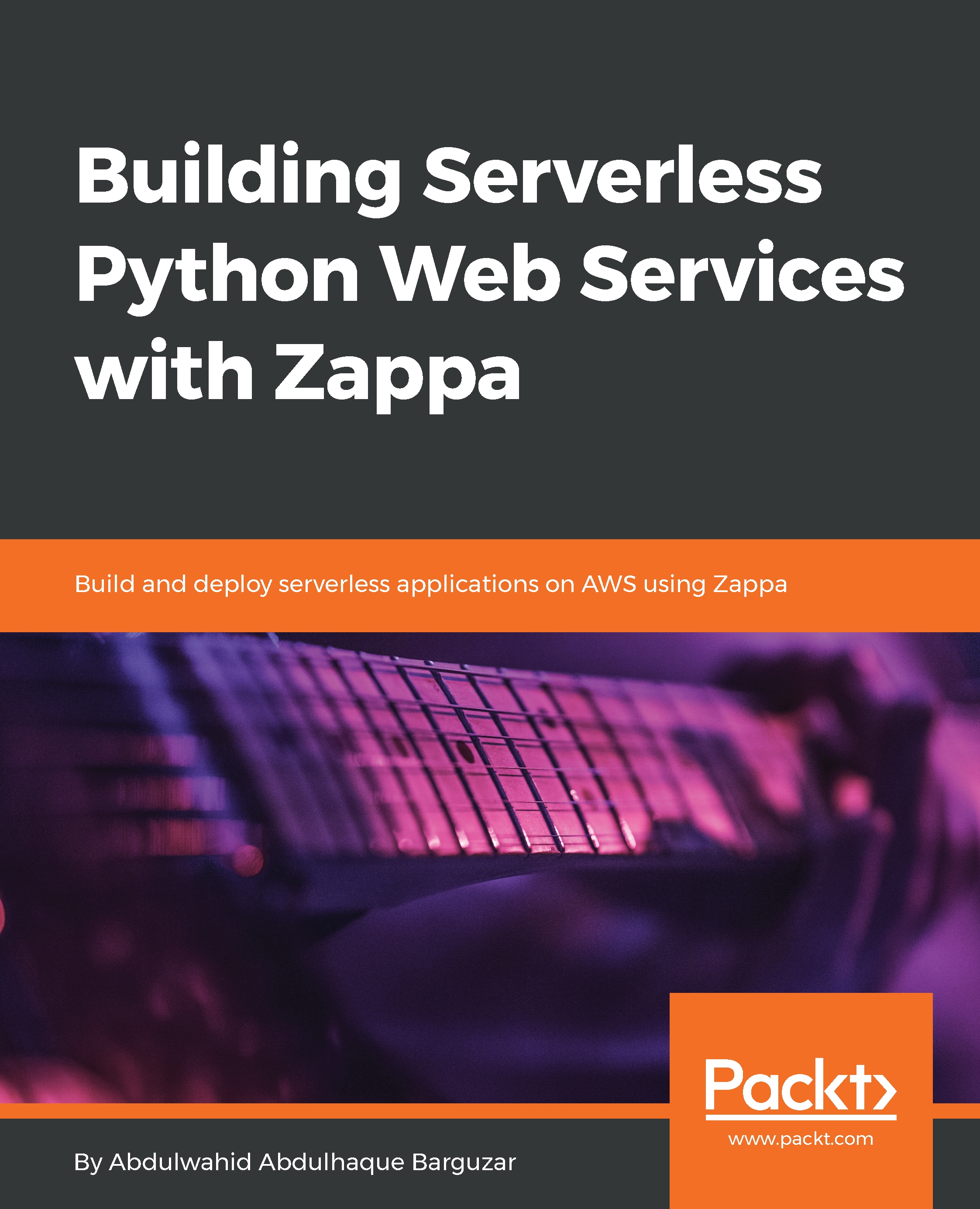The AWS CLI is an open source tool developed on top of AWS SDK for Python using the Boto library, which provides commands to interact with AWS services. With the very minimum configuration, you can manage any AWS services from the CLI. It provides direct access to AWS services and you can develop shell scripts to manage your resources.
For example, if you want to upload the file to the S3 bucket, then you can do so by just a single command from the CLI:
$ aws s3 cp index.html s3://bucket-name/
aws s3 cp is a shell-like command that performs the multi-part file upload operation in order to complete the operation.
It also supports customization for some of the AWS services. You can see the list of AWS services supported by aws-cli by using the --help command.