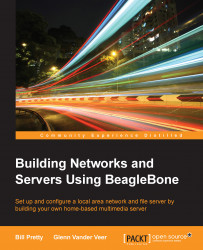Installing and configuring Samba
Samba is a very convenient application to have running for a home media server, as it allows easy access to files from other computers on the local network. Here, Samba is configured to be used with authentication and authorization. In other words, a username and password must be used in order to access Samba's shared folders from any network connection. In order to access the folders, they will be mapped to a local drive on the non-BeagleBone system. Then, the Samba share will appear as a local drive on the non-BeagleBone system, even though it is actually a folder on the BeagleBone. On the Windows operating system, this is easily accomplished by the map network drive option. This option is available by right-clicking on the shared folder in a File Explorer window.
To install samba, use the following command:
sudo apt-get install samba
Sometimes, there are extra packages that need to be installed in addition to the package you want to install. After...