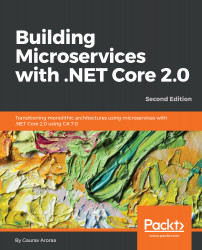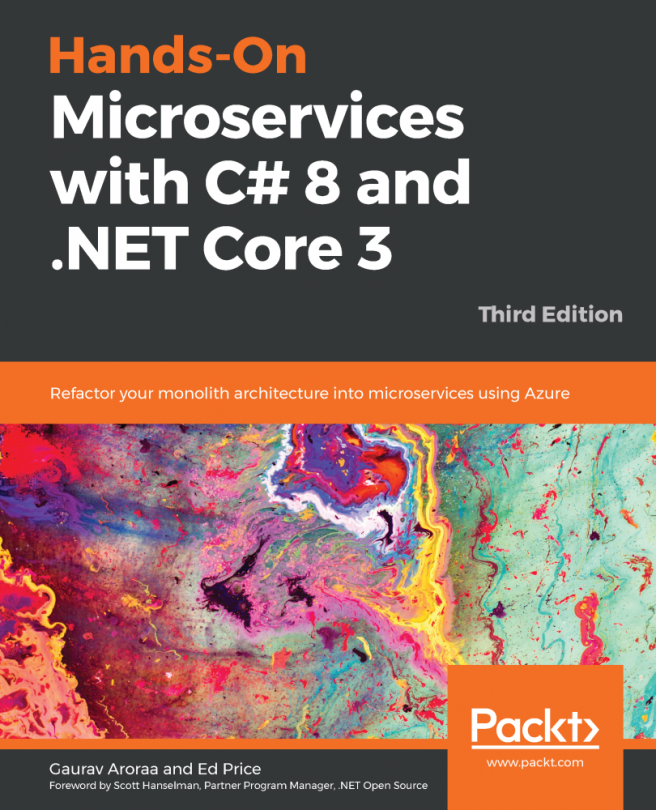While we were talking about microservices in .NET Core world, Azure Service Fabric is the name that is widely used for microservices. In this section, we will discuss Fabric services.
This is a platform that helps us with easy packaging, deployment and managing scalable and reliable microservices (the container is also like Docker, and so on). Sometimes it is difficult to focus on your main responsibility as a developer, due to complex infrastructural problems, and such. With the help of Azure service fabric, developers need not worry about the infrastructural issues.
This bundles and has the power of Azure SQL Database, Cosmos DB, Microsoft Power BI, Azure Event Hubs, Azure IoT Hub, and many more core services.
As per official documentation (https://docs.microsoft.com/en-us/azure/service-fabric/service-fabric-overview):
- Service fabric—any OS, any cloud: You just need to create a cluster of service fabric and this cluster runs on Azure (cloud) or on premises, on Linux, or on a Windows server. Moreover, you can also create clusters on other public clouds.
- Service fabric - stateless and stateful microservices: Yes, with the help of service fabric you can build applications as stateless and/or stateful.
Stateless microservices (such as protocol gateways and web proxies) do not maintain a mutable state outside a request and its response from the service. Azure Cloud Services worker roles are an example of a stateless service. Stateful microservices (such as user accounts, databases, devices, shopping carts, and queues) maintain a mutable, authoritative state beyond the request and its response."
- Full support to application life-cycle management: With the help of service fabric, get the support of a full application lifecycle that includes development deployment, and so on.
- You can develop a scalable application. For more information refer to: https://docs.microsoft.com/en-us/azure/service-fabric/service-fabric-application-lifecycle.
- You can develop highly reliable, stateless and stateful microservices.
There are different service fabric programming models available that are beyond the scope of this chapter. For more information, refer to: https://docs.microsoft.com/en-us/azure/service-fabric/service-fabric-choose-framework.