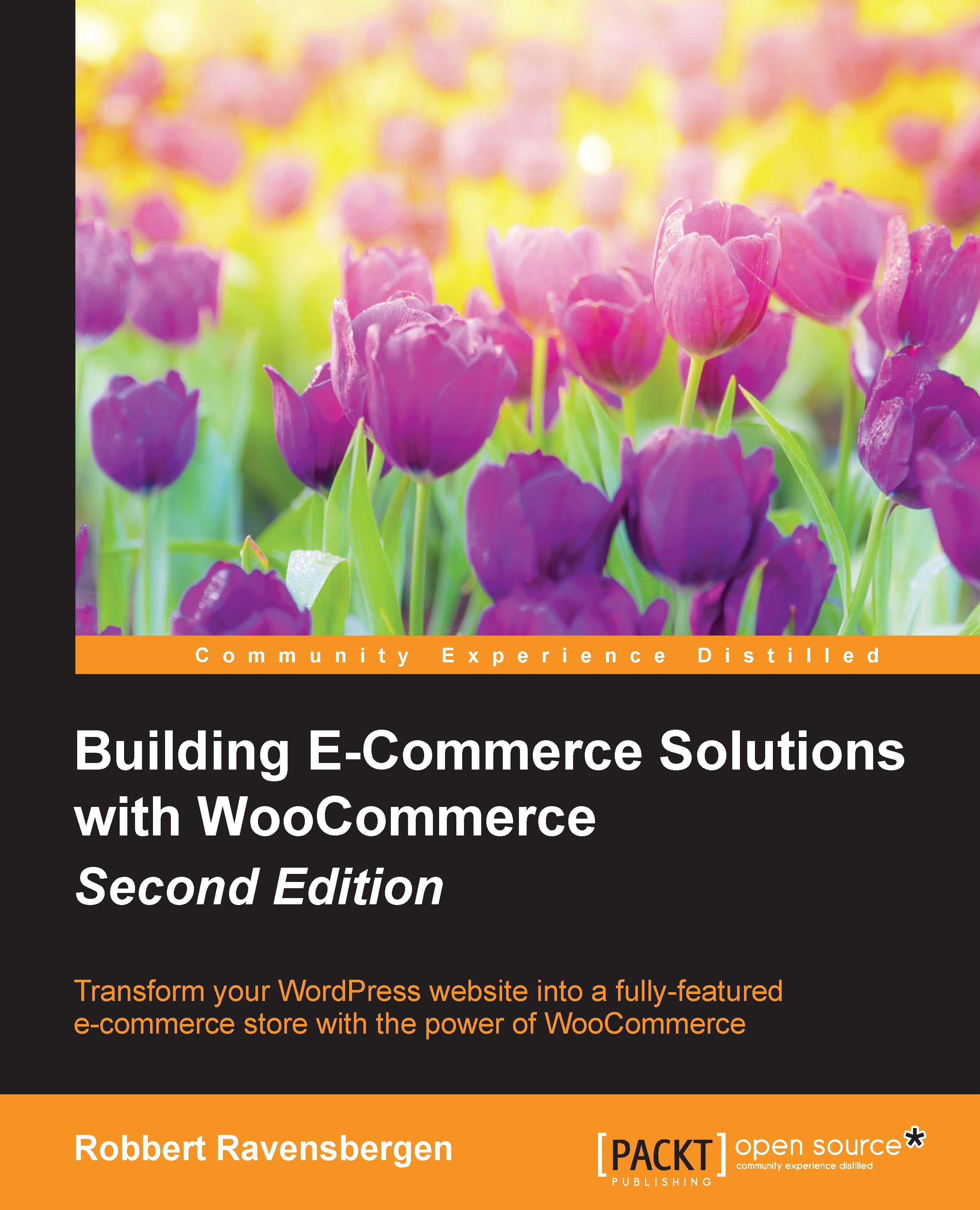Using discount coupons
There's one more topic we would like to discuss in this chapter. Working with discount coupons gives you the possibility to organize promotions for your existing customers, subscribers, or any other target group. WooCommerce has the basic functionality on board to be able to work with discount coupons. You may find them in the menu by navigating to WooCommerce | Coupons:

To add a new coupon, click on the Add Coupon button at the top of the screen:

In the preceding example above we created a simple coupon that gives a 10% discount on the whole cart. To enable our coupon, we now simply need to hit the Publish button.
The Coupon function delivers several possibilities; let's go through the fields one by one:
- First of all, set the coupon code at the top of the screen. This is the code that your customers need to enter to be able to receive the discount. Keep it short.
- Next, enter a description for your coupon so that you will recognize it later on.
- An important one...