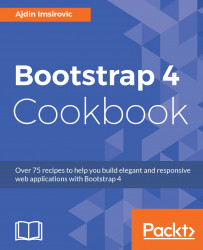Controlling the color and opacity of ToolTips using Sass variables
In this recipe, we will change the ToolTip component so that it has a different color, as well as a different opacity, from what we have in the default options.
To see the final result, open the chapter4/complete code's app folder, and run the git bash on it. Follow it up with the harp server command, and navigate to localhost:9000 in your browser to see the result we will achieve in this recipe.
Upon opening the web page as explained in the previous paragraph, you should see four buttons. Hovering over each of the buttons will trigger ToolTips in four different directions.
Getting ready
To get started with the ToolTip component in Bootstrap 4, visit https://v4-alpha.getbootstrap.com/components/ToolTips/. Also, visit http://tether.io/ for additional information, as ToolTips relies on this third-party library to work.
Test the default behavior of the ToolTip component by checking out the interactive demo section at https://v4...