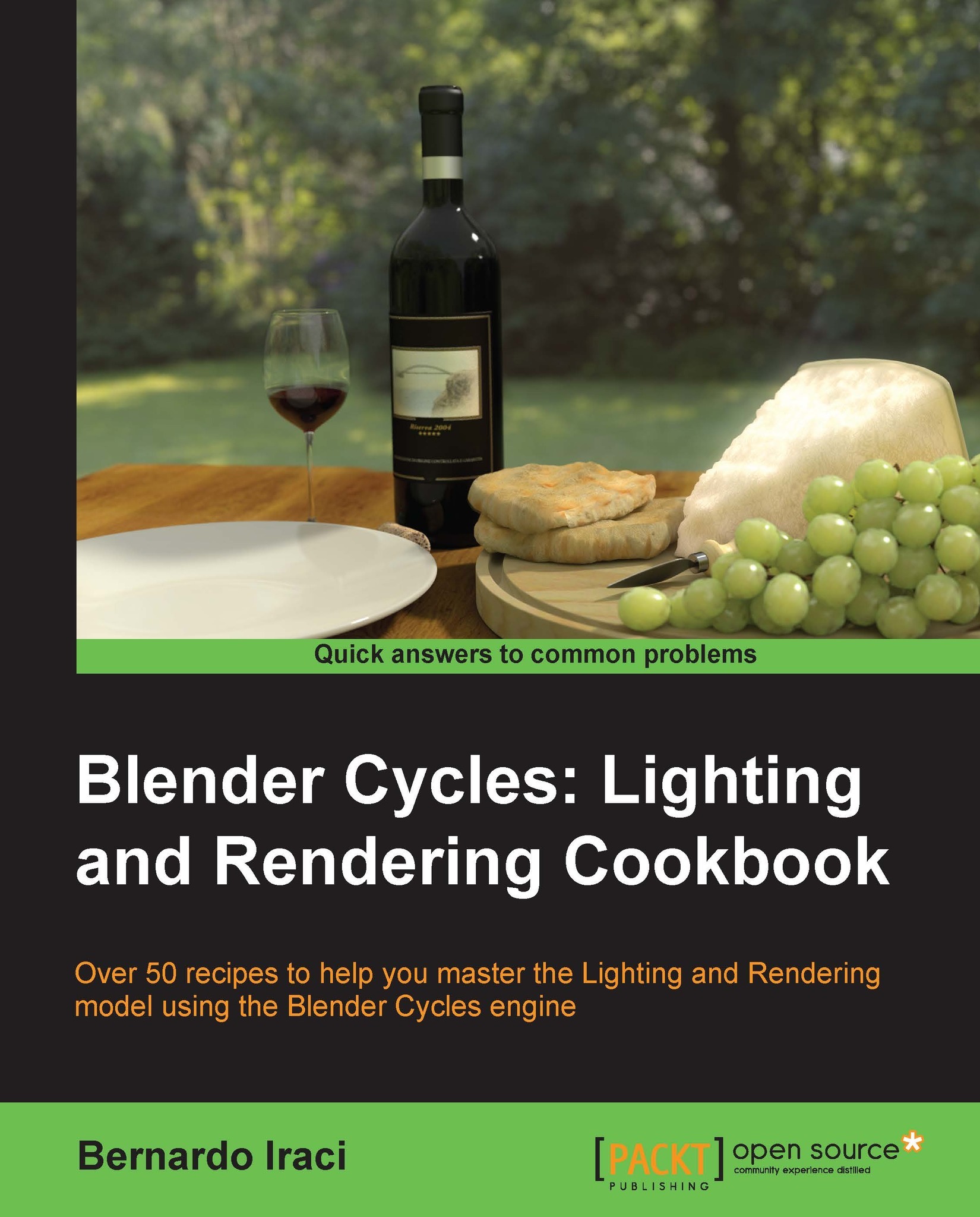Creating bread
Now, we will create the material for the bread. This is an Italian kind of bread named schiacciata or focaccia. Let's see how to do it!
Getting ready
Select the bread01 mesh and add a new material to it. Name it bread.
How to do it…
- Add a Subsurface Scatter BSSRDF node and set the mode to Cubic, the Scale value to
0.6, the Radius value to 0.11, 0.12, 0.1, and the Sharpness value to0.5. - Add a Diffuse BSDF node and mix it with the SSS BSSRDF node using an Add Shader node. Set the Roughness value to
1. - Add an Image Texture node and load the
SchiacciataCOLOR_COLOR.tgafile. We will use UV coordinates. - Add RGB Curves after the Image Texture node and set the Combined curve node as shown in the following screenshot. Also, add a Hue Saturation Value node, set the Saturation value to
1.1, and Value to0.9. Finally, plug the HSV node output into the Color socket of the SSS and Diffuse nodes.
- Add a Glossy BSDF node and mix it with the sum of the previous two shaders using a Mix...