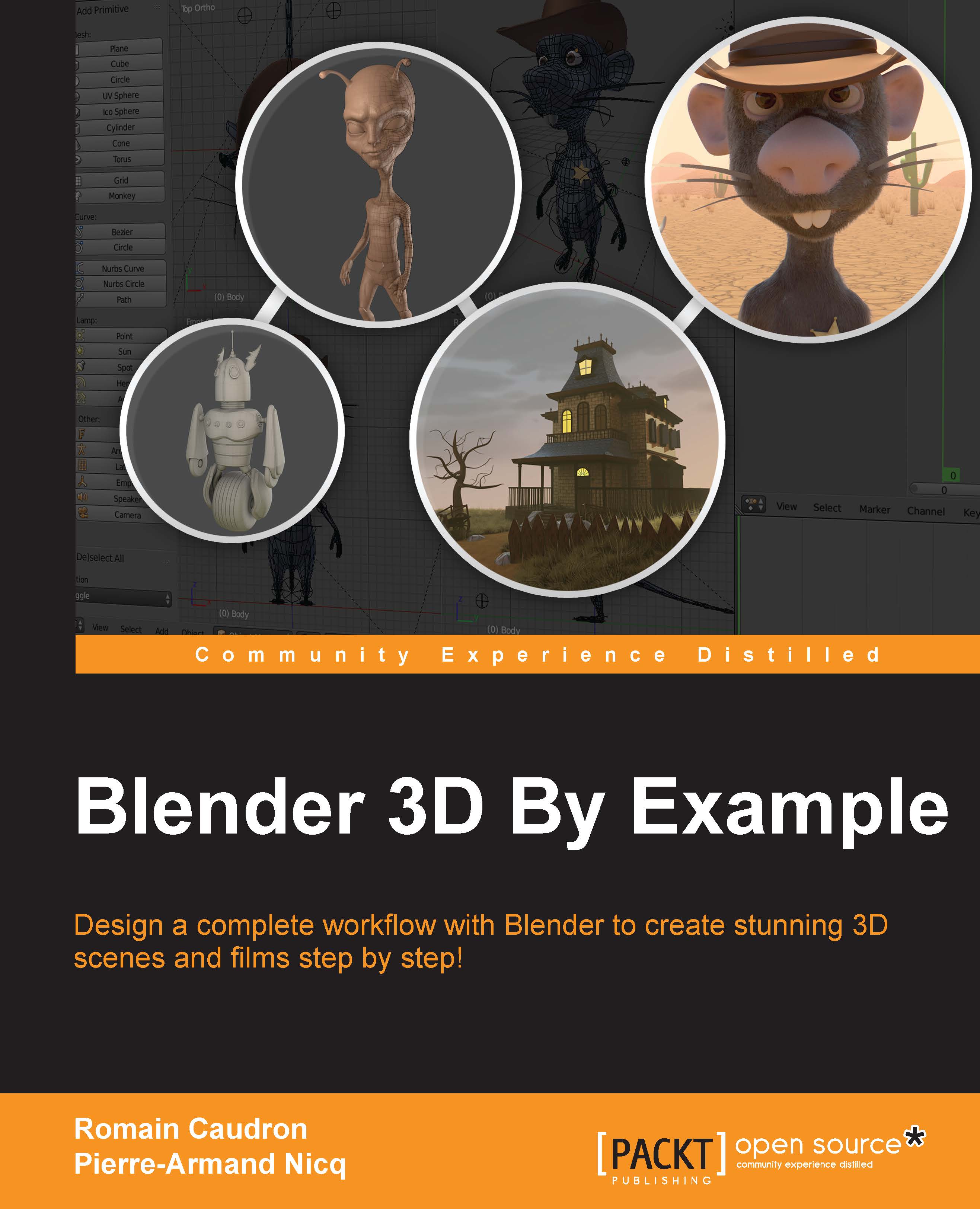Creation of the simulation of a stack of planks
We will now create our simulation. In any rigid body simulation, the objects have some properties that define them. For instance, you can set their mass, velocity, or simply let gravity act on them as the sole force. In any decent physics engine, you can have static and dynamic objects. A static object is an object that, as its name implies, can't move at all but will be considered in the simulation when collisions occur.
A dynamic object is an object that can receive forces. In Blender, static objects are defined as Passive and dynamic objects as Active.
We will select all our planks, and in the Physics tab, in the left 3D view panel (T), we will press the Add Active button. They will have a green outline.
Now we will set the ground object as passive by pressing the Add Passive button so that the planks don't pass through the house.

The Physics tab
In order to simulate our stack, we will launch the animation. To do this, we will use the Alt + A...