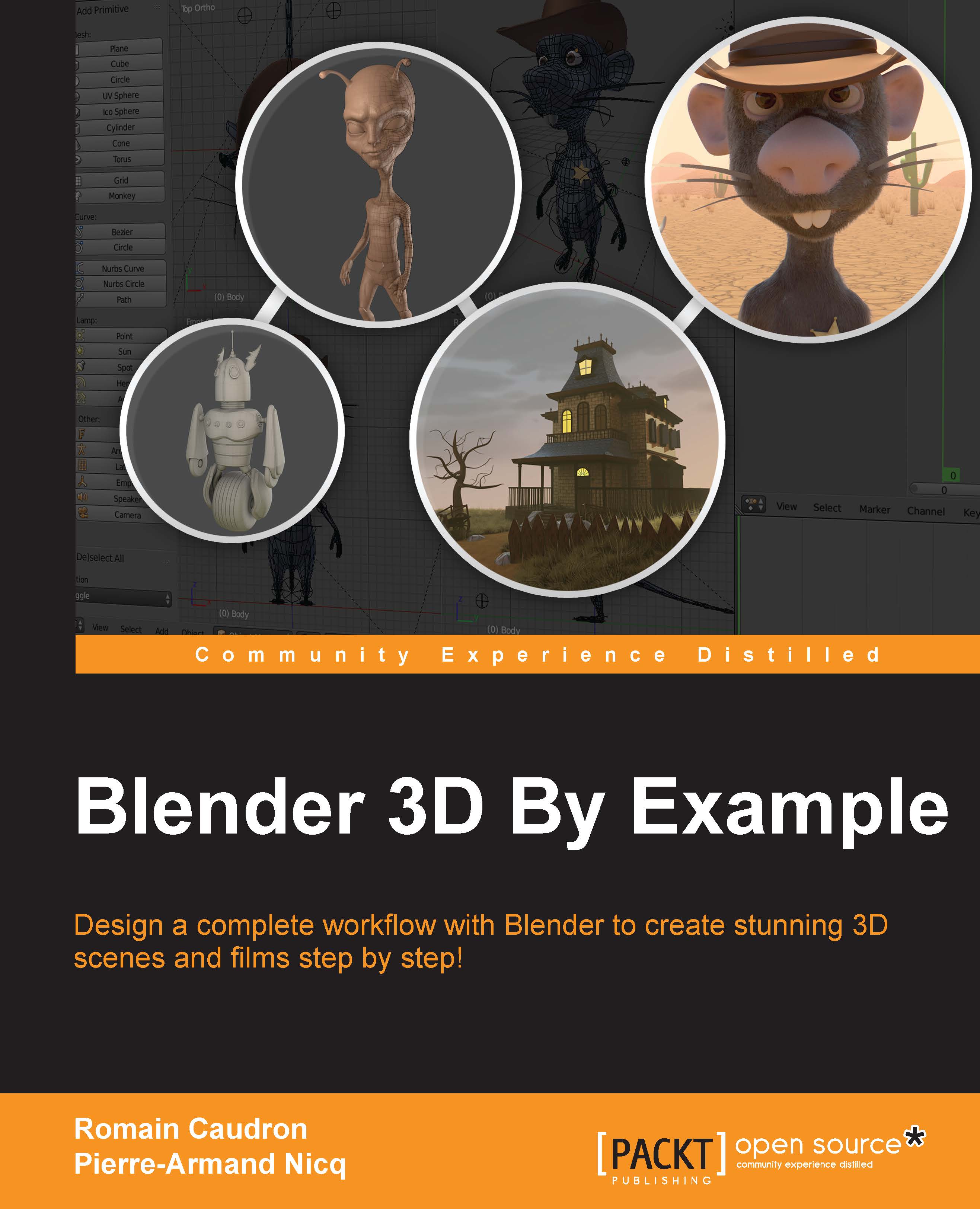Let's start the modeling of our robot toy
We will now start the modeling of the robot toy by adding the first object to the scene. The robot will be modeled from a simple cylinder.
Preparing the workflow by adding an image reference
In order to start the modeling of the robot, let's have a look at the following procedure:
- We will add the robot image reference in a new UV/Image Editor.
- After dividing the view and selecting the right editor (by clicking on the RMB on the edge of an editor and selecting Split Area), go to the UV/Image Editor header and select Open Image to choose the corresponding reference in the file browser.
- To pan or zoom in this editor, use the same shortcuts as the 3D view. This reference will serve as a guide during the modeling process. Refer to this in order to get the main shape right, but don't rely on its details.
Adding the head primitive
When you start modeling an object, you need to start with a basic 3D shape that is close to the shape you want to...