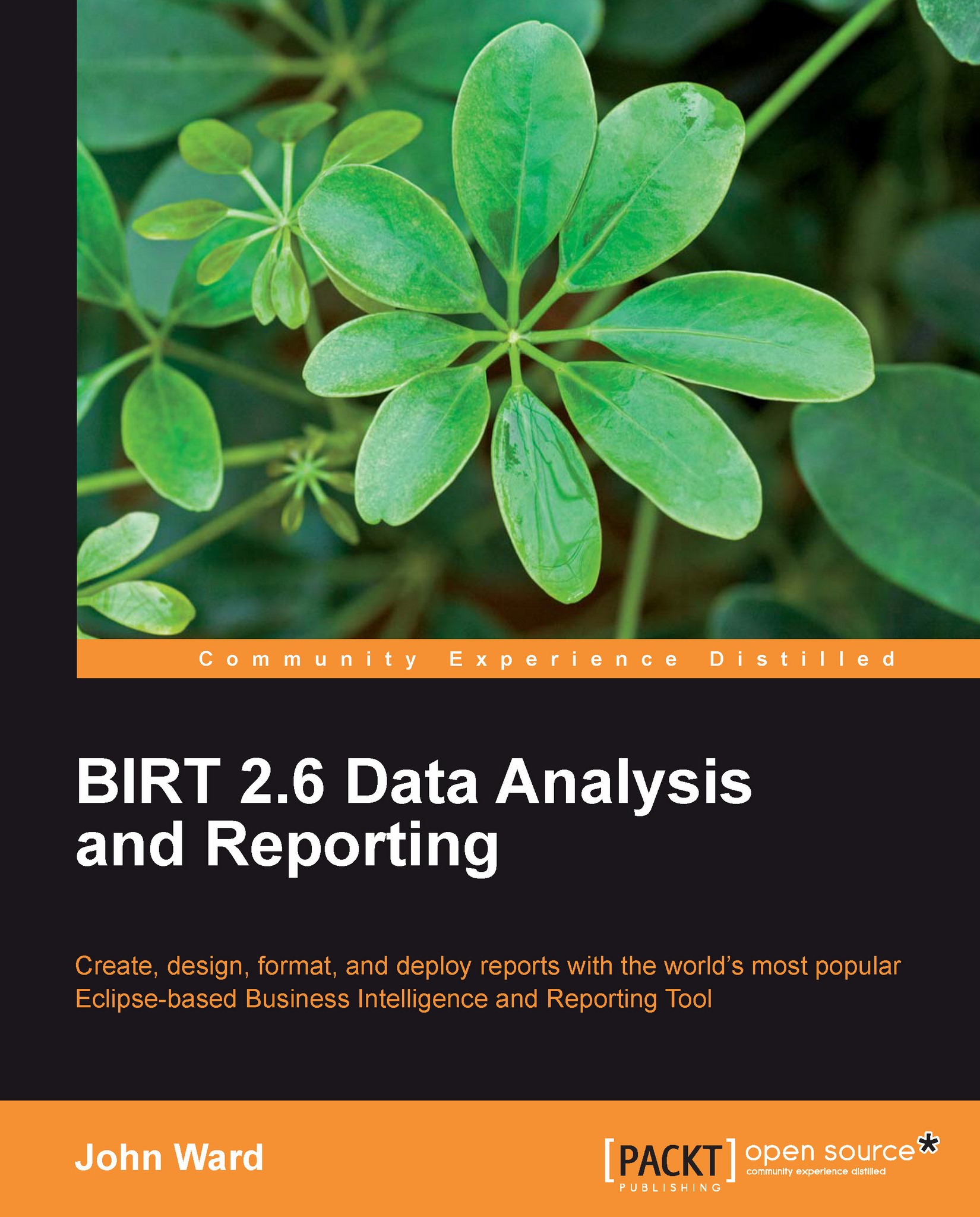The BIRT workbench
In Eclipse, the main work area is called the workbench. Once we open the BIRT perspective, we will be looking at the Eclipse workbench with the BIRT perspective.
 |
The BIRT perspective is broken up into several different sections by default, which are all customizable by the user. For this book, we will keep the defaults. But if one wishes to change the layout, he/she needs to only drag-and-drop any of the workbench tabs to another section.
The Navigator
The first section under the BIRT workspace that we will discuss is the Navigator. The Navigator is fairly universal among Eclipse perspectives, as it is used to browse the current workspace for contained projects. Under the Navigator, we can create and manage projects, reports, libraries, templates, and various other files that would be contained in our projects. If we want to rename the folder or create folders to organize report elements such as file locations, this can all be done under the Navigator. The Navigator can...