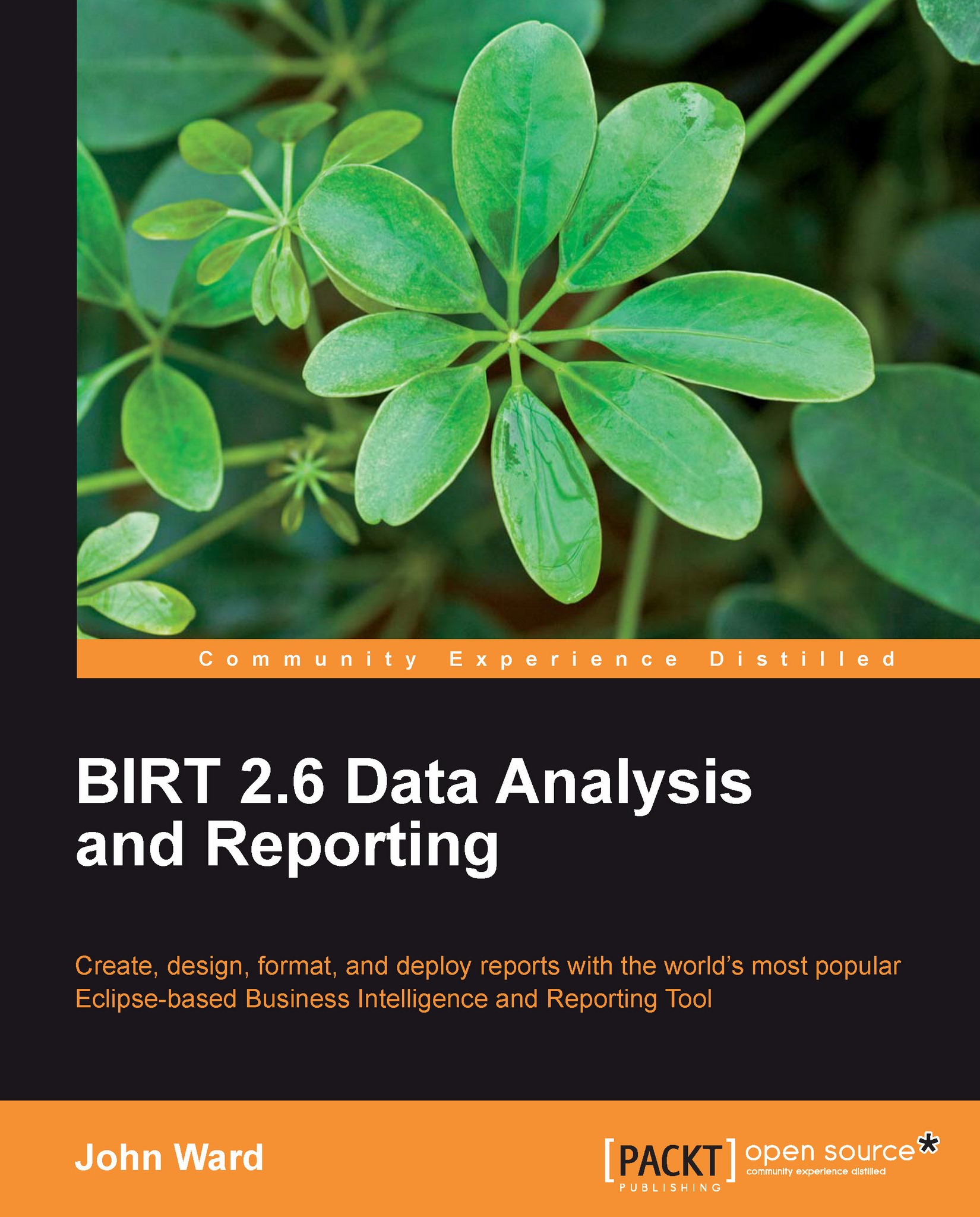Installation of BIRT through the Eclipse Plugin update program
This section covers the installation of BIRT using the Eclipse plugin manager. Suppose we already have an Eclipse instance that we use regularly. Because Eclipse can typically be a rather large package, installing a separate instance may not be feasible due to disk space constraints, I.T. policy, or some other limiting factor. In cases such as these, it is more appropriate to add to our existing Eclipse installation.
If one takes it upon himself/herself to install BIRT as a set of plugins, he/she must also install all the prerequisite plugins that the BIRT designer is built on top of. This is part of what makes the All-in-One installation method preferable to the manual installation of plugins. Another reason is that this is the avenue in which I have traditionally encountered the most installation problems such as dependency issues.
In order to proceed, we must first make sure the following dependency packages are installed with...