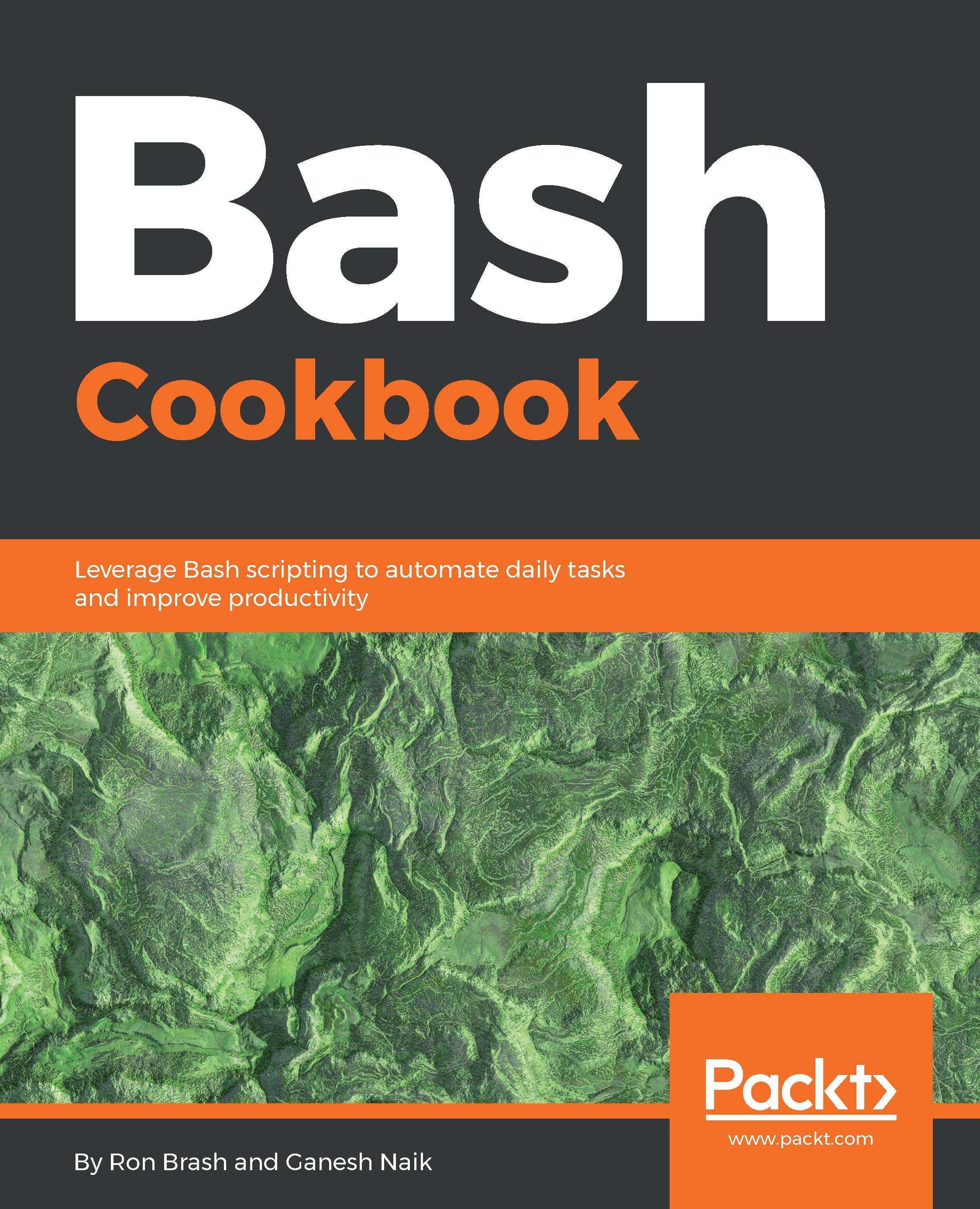Creating Syslog entries and generating an alarm
In this section, we are going to discuss the syslog protocol. We'll also learn about the logger command, which is a shell command and acts as an interface for the syslog module. The logger command makes entries in the system log. In this section, we are also going to create an alarm using a script.
Getting ready
Besides having a terminal open, we need to make sure you have a file to make an entry.
How to do it...
- We are going to use the
loggercommand to enterfile_nameinto thesyslogfile. Run the following command:
$ logger -f file_name- Now we are going to write a script to create an alarm. Create a
create_alarm.shscript and write the following code in it:
#!/bin/bash declare -i H declare -i M declare -i cur_H declare -i cur_M declare -i min_left declare -i hour_left echo -e "What time do you Wake Up?" read H echo -e "and Minutes?" read M cur_H=`date +%H` cur_M=`date +%M` echo "You Selected " echo "$H:$M" echo -e "\nIt is Currently $cur_H:...