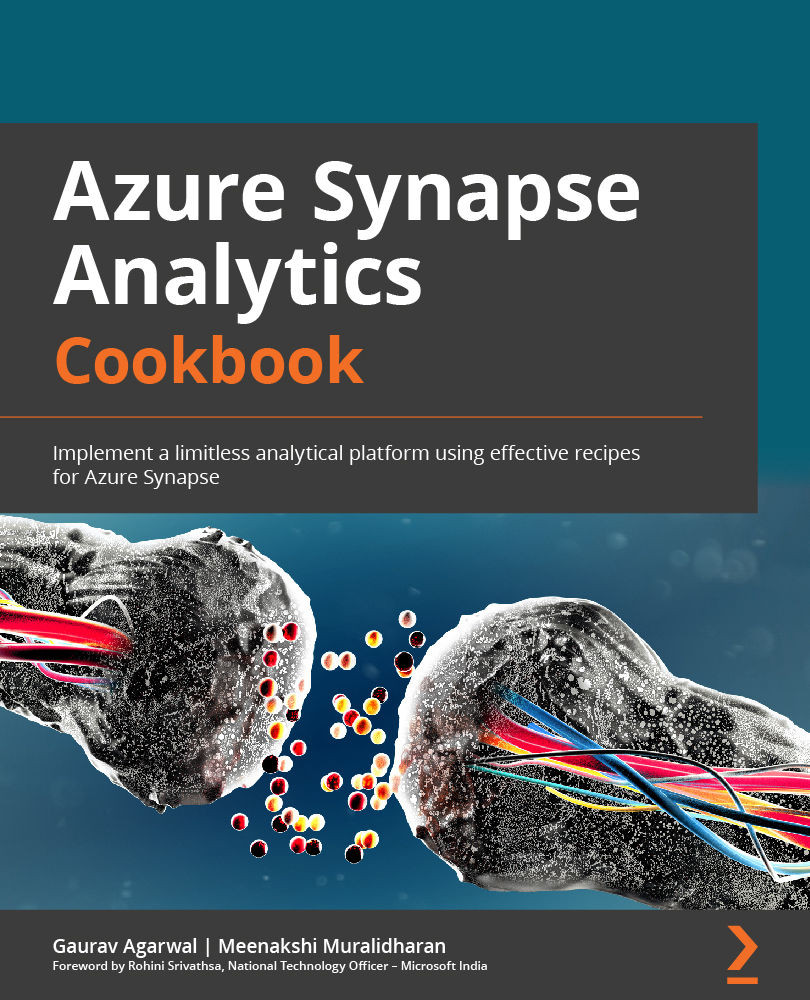Adding a trigger to a data flow pipeline
In the Moving and transforming data using a data flow recipe, we created a data flow and manually performed the execution of pipelines, also known as on-demand execution, to test the functionality and the results of the pipelines that we created. However, in a production scenario, we need the pipeline to be triggered at a specific time as per our data loading strategy. We need an automated method to schedule and trigger these pipelines, which is done using triggers.
The schedule trigger is used to execute ADF pipelines or data flows on a wall-clock schedule.
Getting ready
Make sure you have the pipeline demonstrated in the previous recipes created and published.
The data flow is created by calling the existing pipeline, as we did in the previous recipe.
How to do it…
Let's begin:
- An ADF trigger can be created under the Manager page, by clicking on the Add trigger | New/Edit | Create Trigger option from...