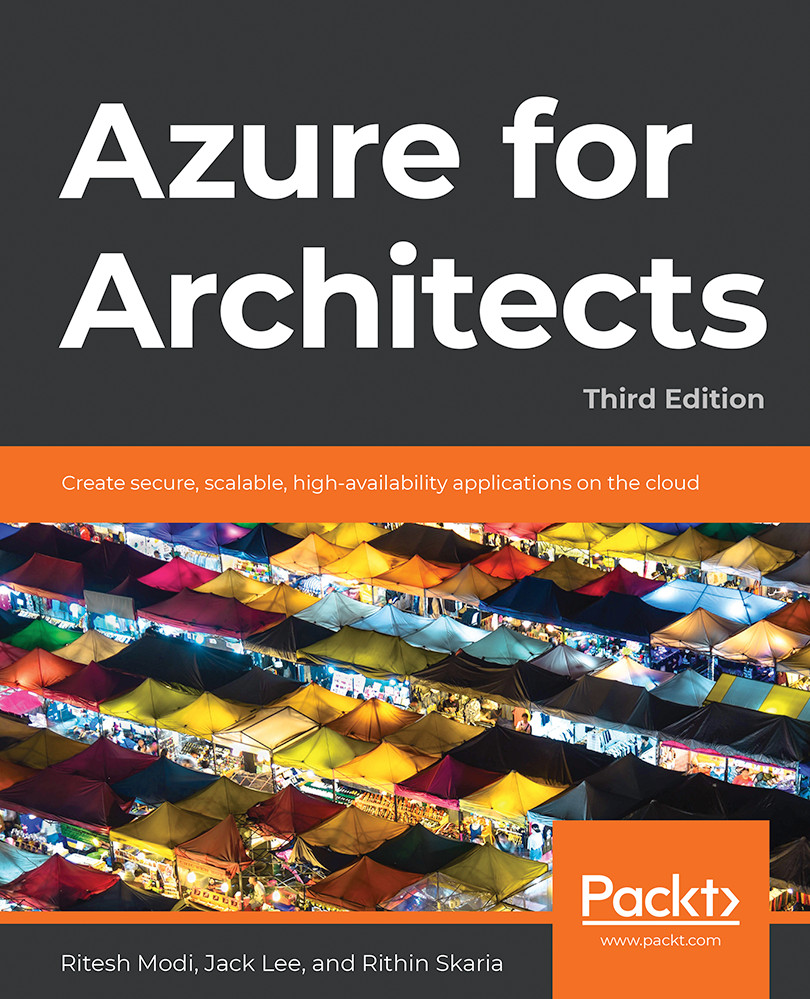Creating an IaaS solution on Azure with Active Directory and DNS
Creating an IaaS solution on Azure means creating multiple virtual machines, promoting a virtual machine to be a domain controller, and making other virtual machines join the domain controller as domain-joined nodes. It also means installing a DNS server for name resolution and, optionally, a jump server for accessing these virtual machines securely.
The template creates an Active Directory forest on the virtual machines. It creates multiple virtual machines based on the parameters supplied.
The template creates:
- A couple of availability sets
- A virtual network
- Network security groups to define the allowed and disallowed ports and IP addresses
The template then does the following:
- Provisions one or two domains. The root domain is created by default; the child domain is optional
- Provisions two domain controllers per domain
- Executes the desired state configuration scripts...