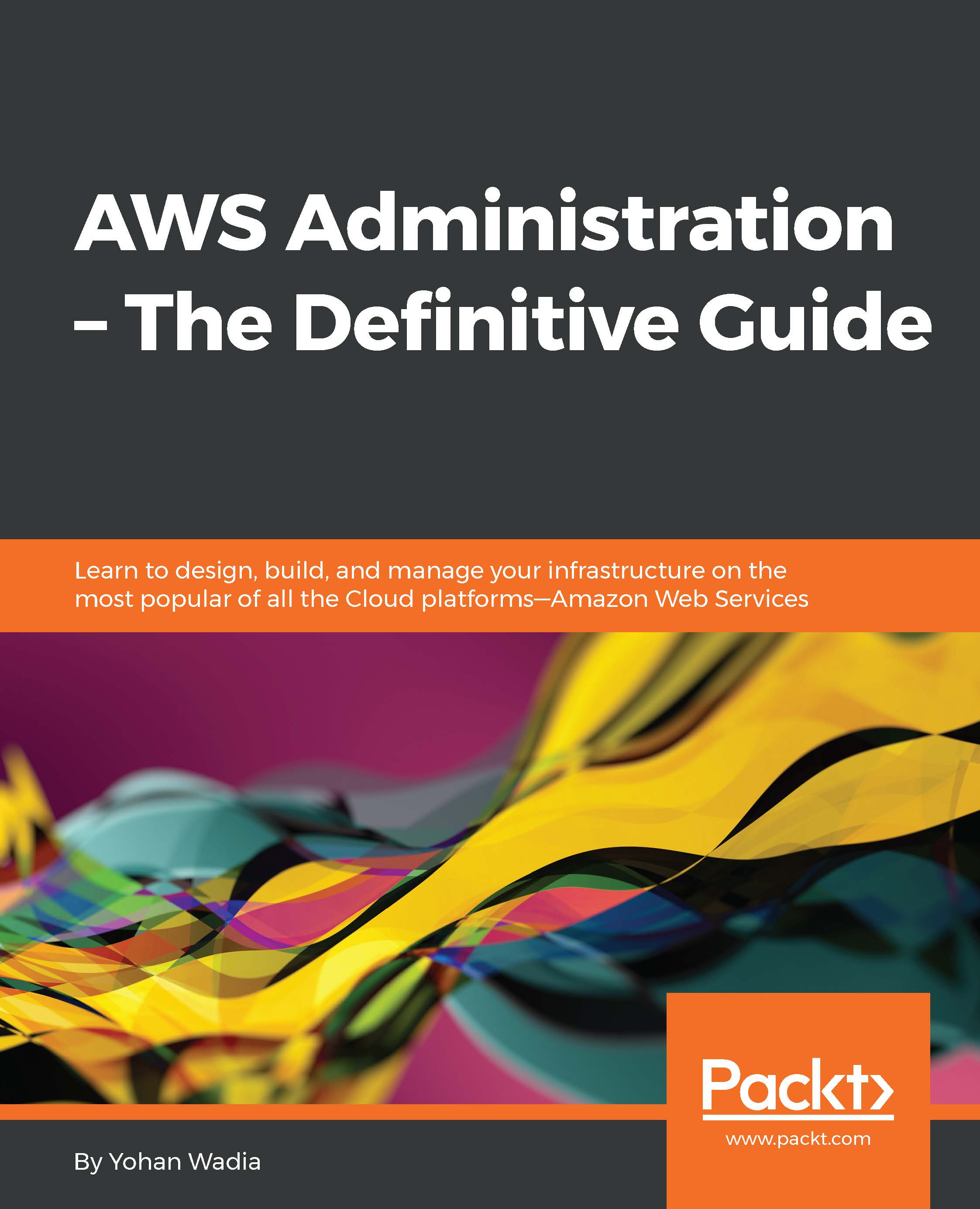Planning your next steps
Working with users, groups, and policies is just the start. There are a lot more awesome features provided by AWS IAM that can help you with managing the access and security for your organization that we haven't covered in this chapter. Let's browse through some of these interesting features and services quickly.
For starters, let's talk about roles and identity providers. Roles are nothing but a group of permissions that grant users access to some particular AWS resources and services. But wait, doesn't a policy do the same thing? You're absolutely right! Both are, in a sense, a set of permissions, but the difference lies in where and how you apply them.
Policies are applied to users and groups that belong to a particular AWS account, whereas roles are applied to users who are generally not a part of your AWS account. In a sense, you use roles to delegate access to users, applications, and services that do not have access to your AWS resources...