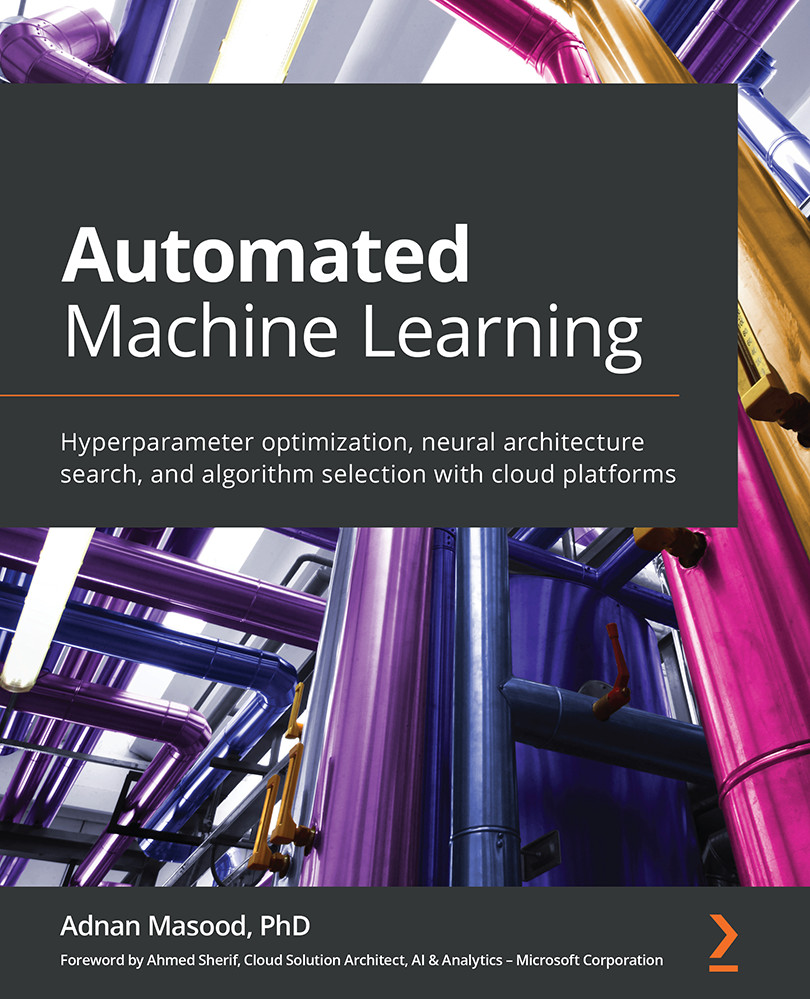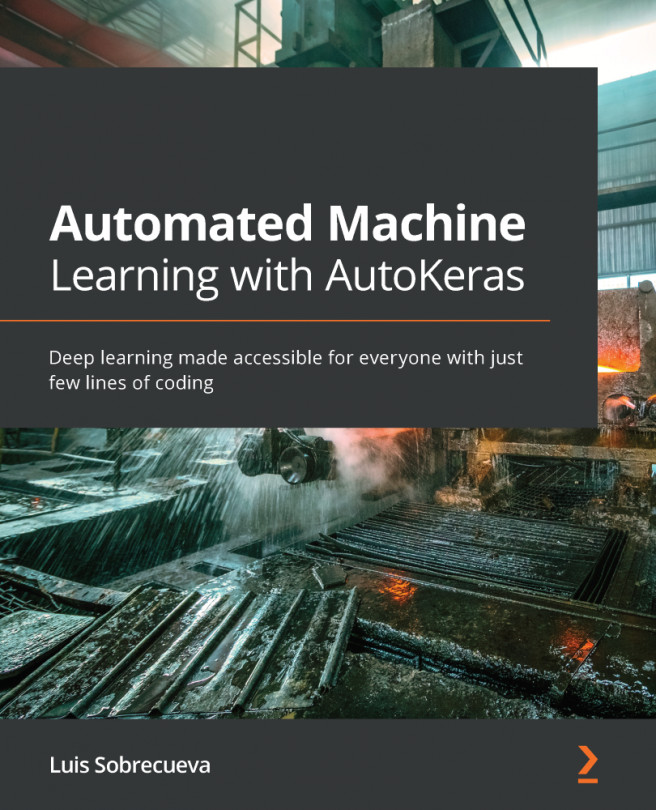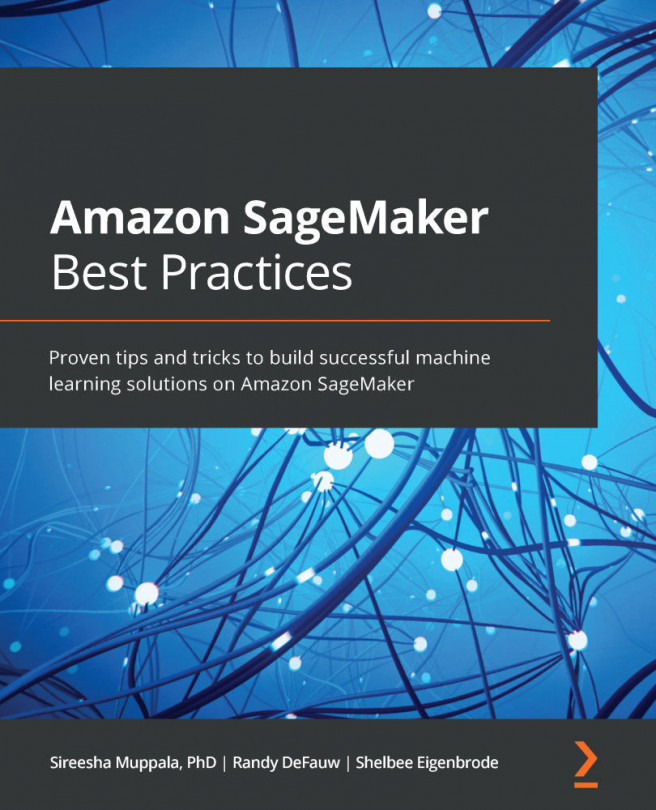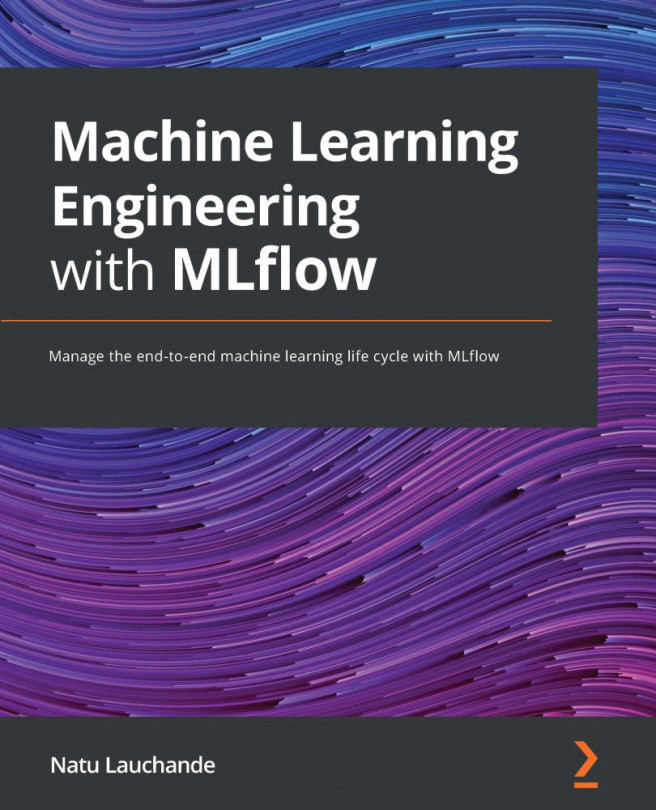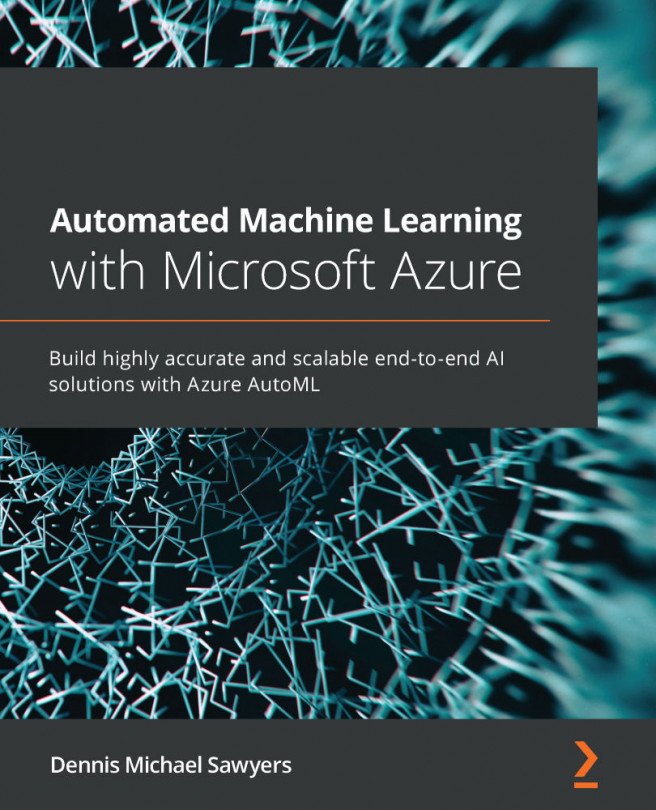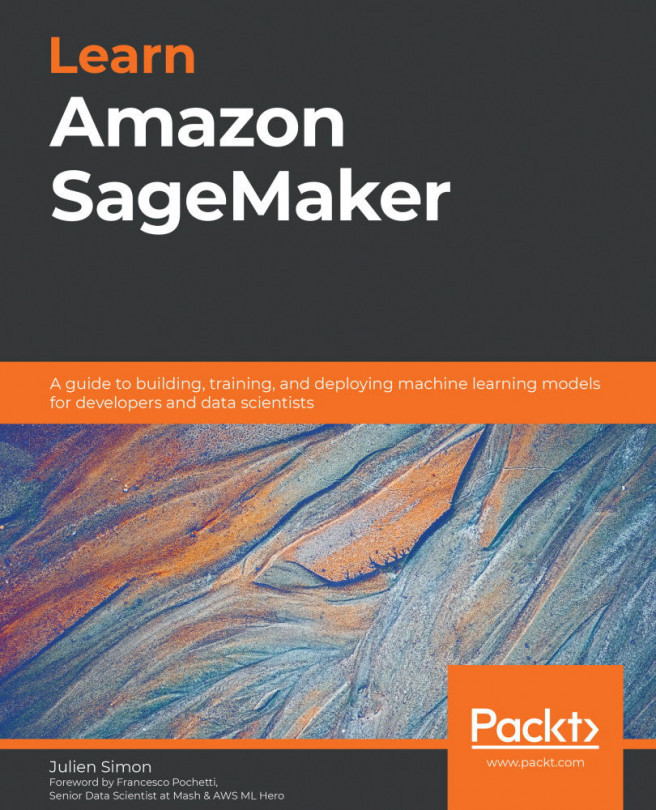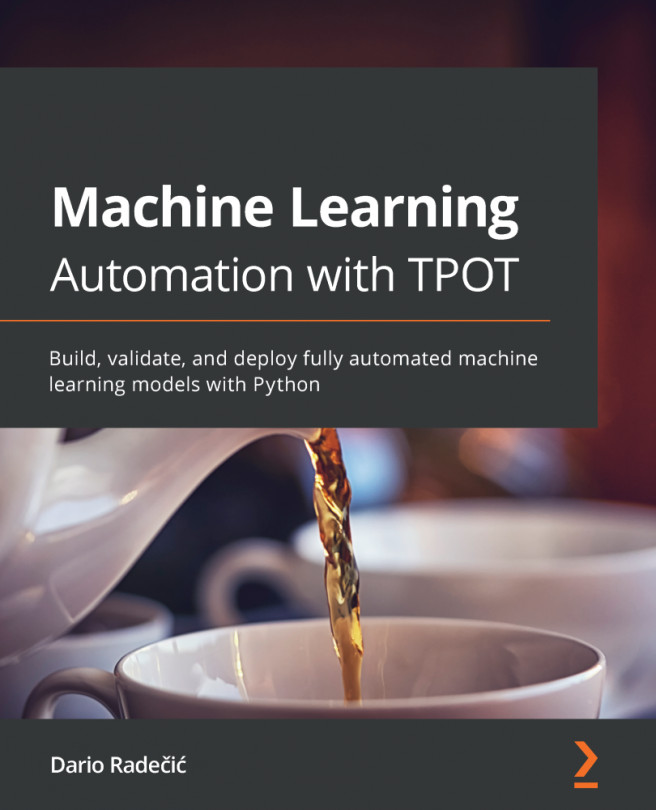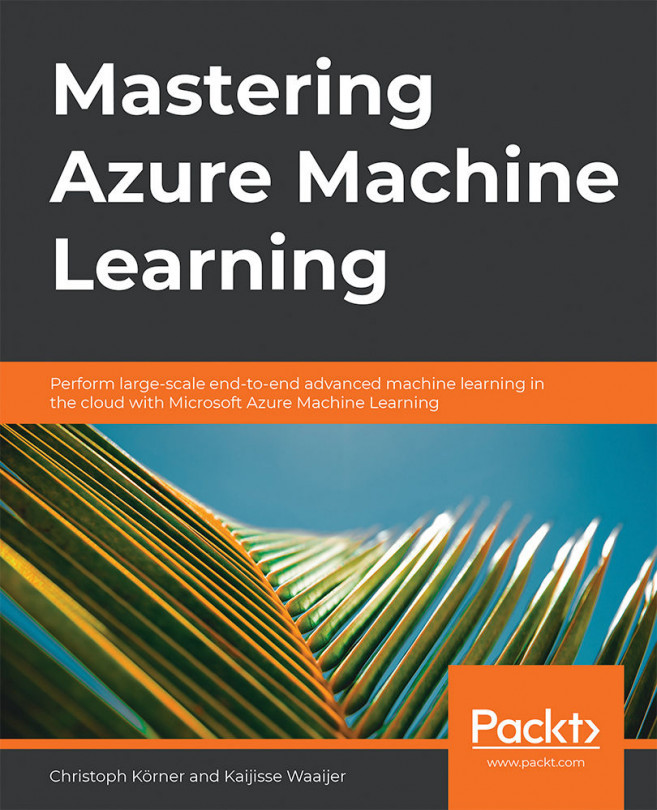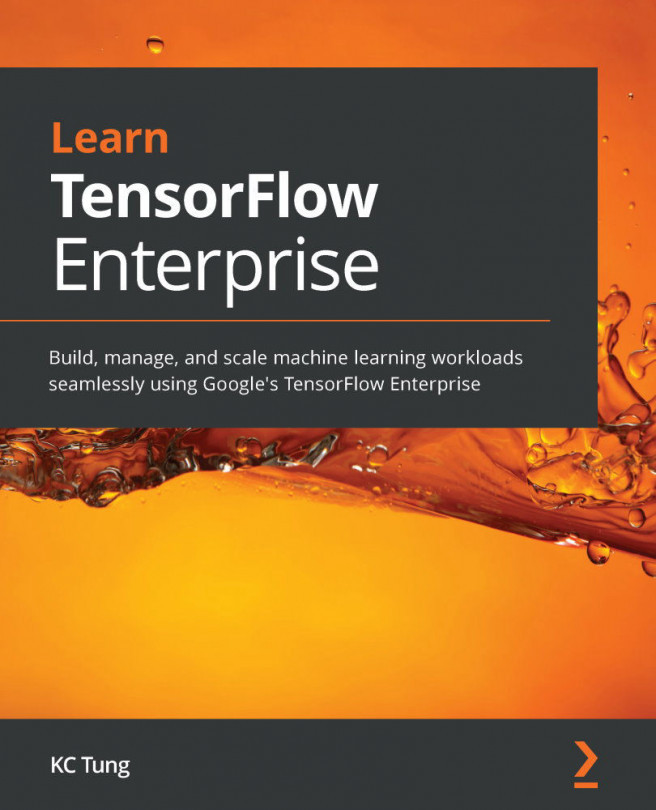Running the SageMaker Autopilot experiment and deploying the model
Amazon SageMaker Studio makes it easy for us to build, train, and deploy machine learning models; that is, it enables the data science life cycle. To deploy the model we built in the preceding section, we will need to set certain parameters. For this, you must provide the endpoint name, instance type, how many instances (count), and if you'd like to capture the request and response information. Let's get started:
- If you select the Data capture option, you will need an S3 bucket for storage, as shown in the following screenshot:
Figure 7.25 – Amazon SageMaker endpoint deployment
- Once you've clicked on Deploy, you will see the following screen, which shows the progress of the new endpoint being created:
Figure 7.26 – Amazon SageMaker endpoint deployment in progress
Once the deployment is completed, you will see the following status of InService:
Figure 7.27 – Amazon SageMaker...