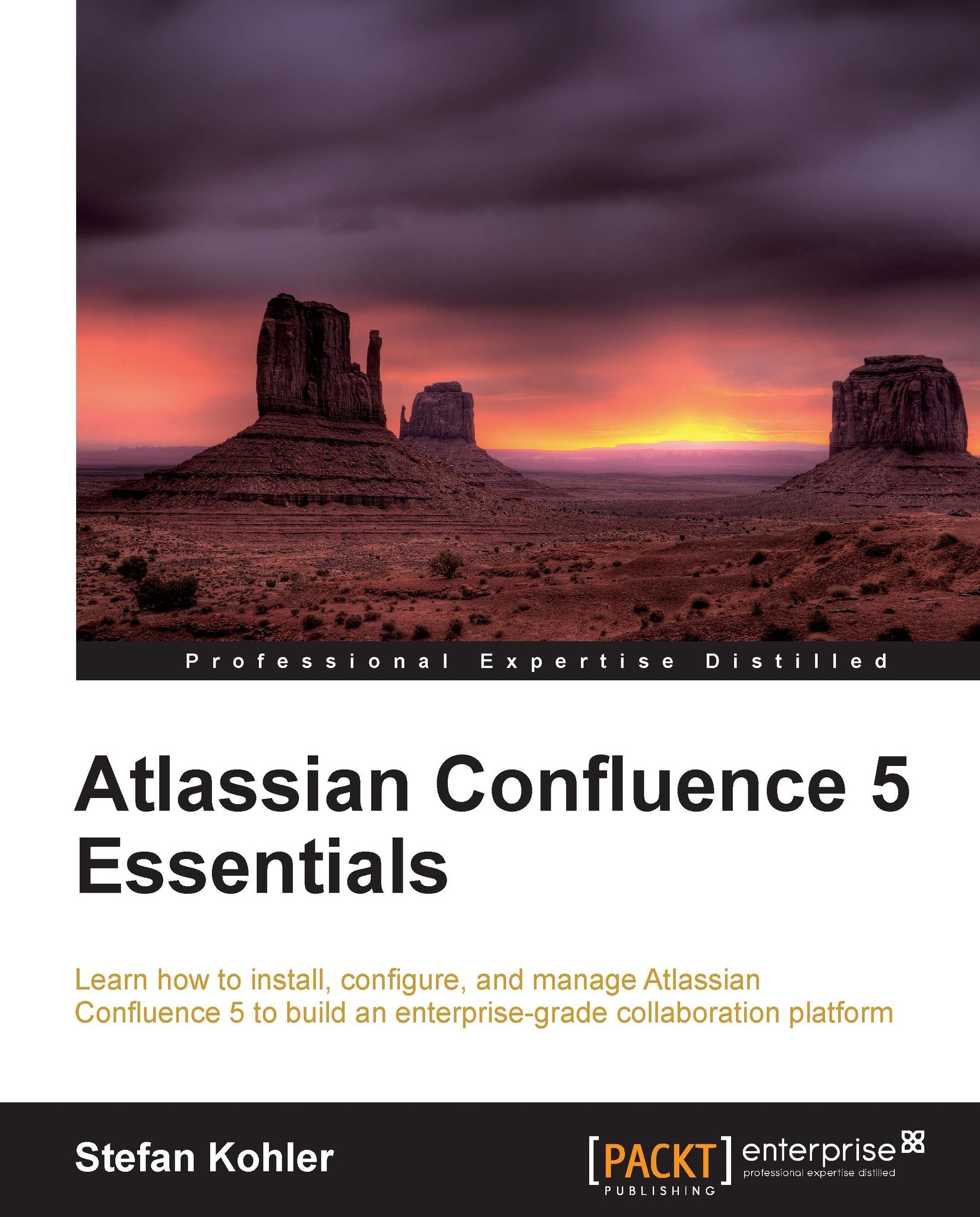Themes
Themes are sets of predefined styles and can be used to personalize the look and feel of Confluence. Themes can be applied to the entire site and individual spaces. Some themes add extra functionality to Confluence or change the layout significantly.
Confluence 5 comes with two themes installed, and an administrator can install new themes as add-ons via the Administration Console. We go into add-ons and the Atlassian Marketplace in Chapter 9, General Administration.
Note
Atlassian is planning on merging the Documentation Theme with the Default Theme. As this is not the case in Confluence 5 yet, we will discuss them both as they have some different features. Keep in mind that, at some point, the Documentation Theme will be removed from Confluence.
To change the global Confluence theme, perform the following steps:
Browse to the Administration console (Administration | Confluence Admin).
Select Themes from the left-hand side menu.
All the installed themes will be present.
Select the appropriate...