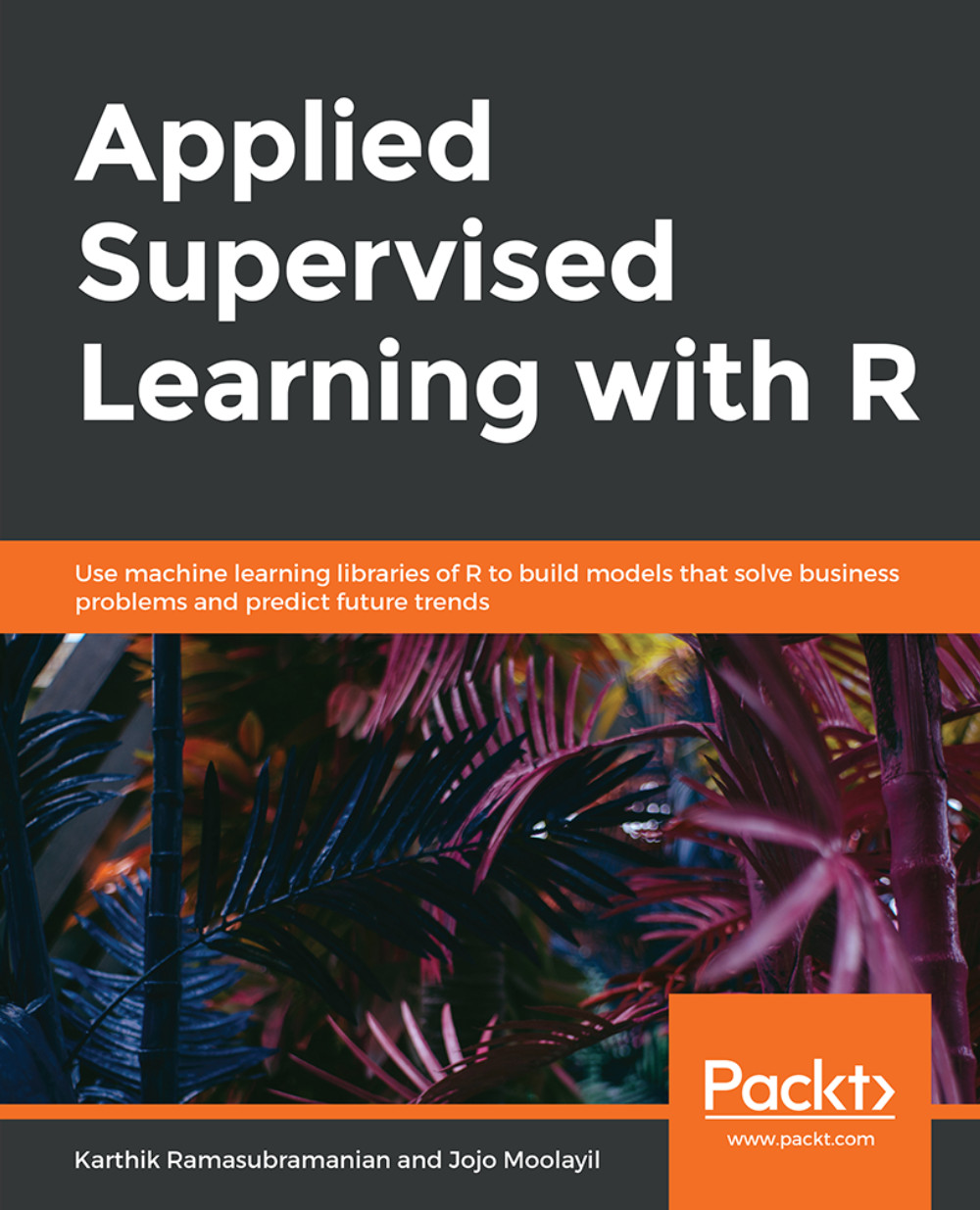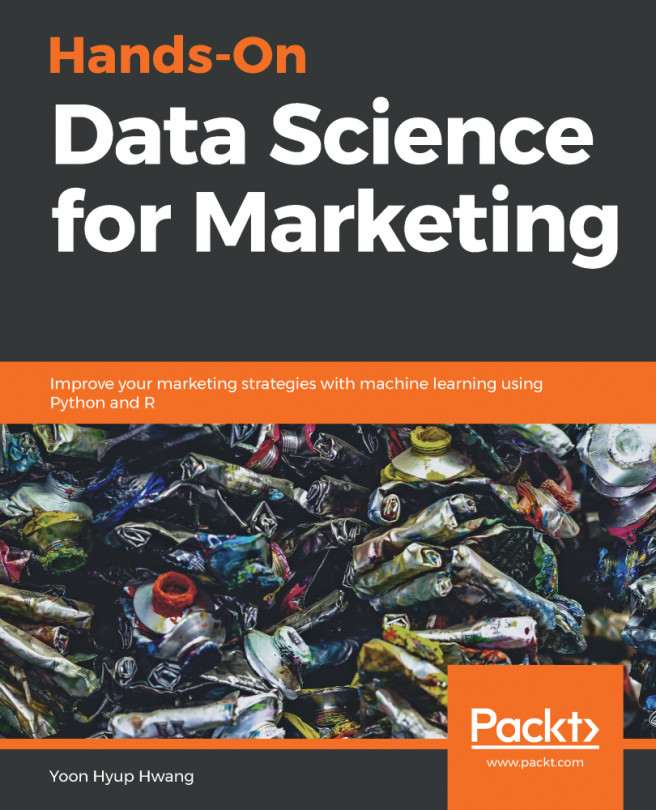Exploratory Data Analysis
We will get started with the dataset available to download from UCI ML Repository at https://archive.ics.uci.edu/ml/datasets/Bank%20Marketing.
Download the ZIP file and extract it to a folder in your workspace and use the file named bank-additional-full.csv. Ask the students to start a new Jupyter notebook or an IDE of their choice and load the data into memory.
Exercise 18: Studying the Data Dimensions
Let's quickly ingest the data using the simple commands we explored in the previous chapter and take a look at a few essential characteristics of the dataset.
We are exploring the length and breadth of the data, that is, the number of rows and columns, the names of each column, the data type of each column, and a high-level view of what is stored in each column.
Perform the following steps to explore the bank dataset:
First, import all the required libraries in RStudio:
library(dplyr) library(ggplot2) library(repr) library(cowplot)
Now, use the option method to set the width...