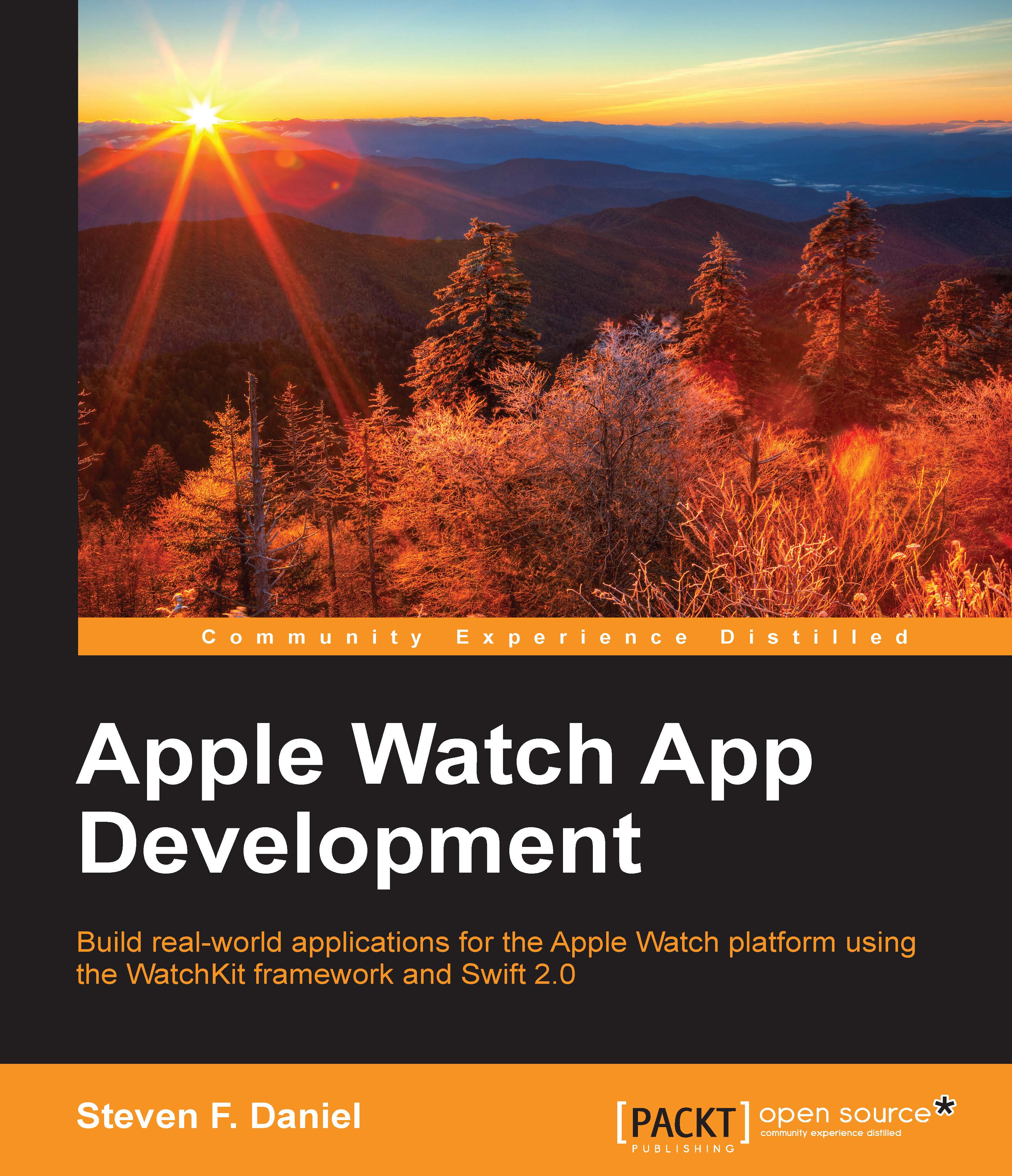Registering as an Apple developer
Before you can begin building iOS applications for your iOS devices, you must first join as a registered user of Apple Developer Program in order to download all of the necessary components to your computer. The registration process is free and provides you with access to the iOS SDK and other developer resources that are really useful to get you started.
The following short list outlines some of the things that you will be able to access once you become a registered member of Apple Developer Program:
- It provides helpful "Getting Started" guides to help you get up and running quickly
- It gives you helpful tips that show you how to submit your apps to App Store
- It provides the ability to download the current releases of iOS software
- It provides the ability to beta test the releases of iOS and the iOS SDK
- It provides access to Apple Developer Forums
Note
Whether you develop applications for the iPhone or iPad, these use the same OS and iOS SDK that allows you to create universal apps that will work with each of these devices. On the other hand, Apple Watch uses an entirely different OS called watchOS.
To prepare your computer for iOS development, you need to register as an Apple developer. This free process gives you access to the basic levels of development that allow you to test your app using iOS Simulator without the ability to sell your app on the Apple App Store. The steps are as follows:
- To sign up to Apple Developer Program, you will need to go to https://developer.apple.com/programs/ and then click on the Enroll button to proceed, as shown in the following screenshot:
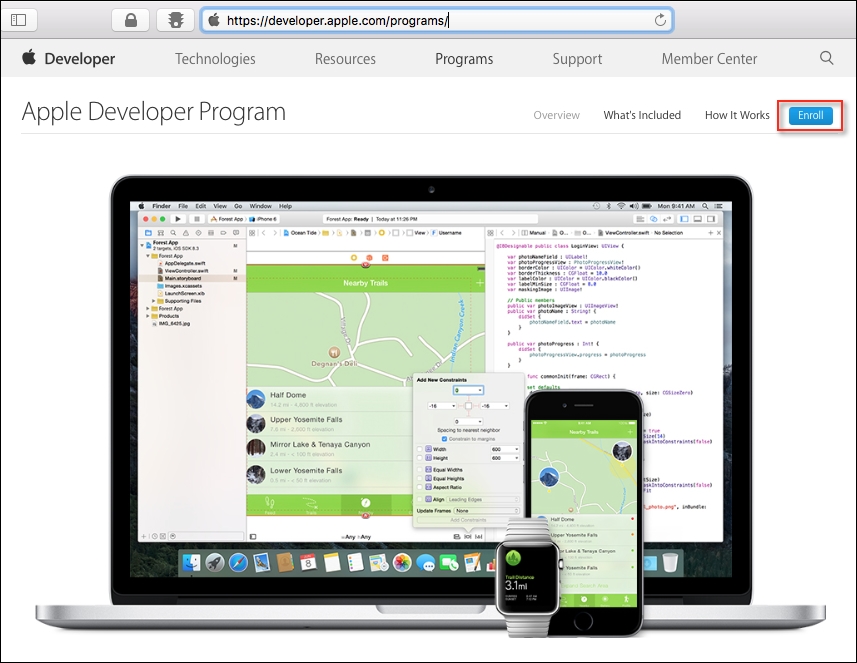
- Next, click on the Start Your Enrollment button, as shown in the following screenshot:
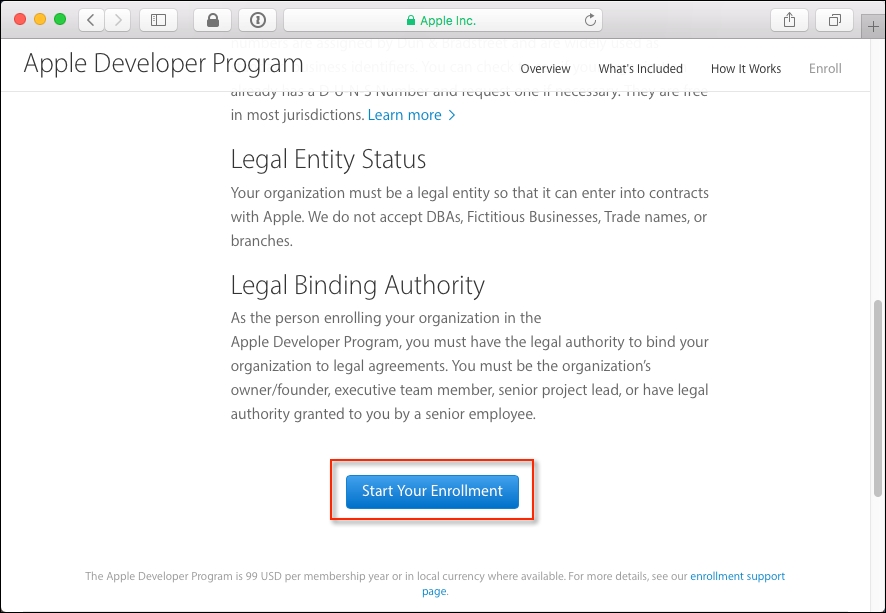
- Once you sign up, you will then be able to download the iOS SDK and proceed with installing it onto your computer.
You will then become an official member of Apple Developer Program. You will then be able to download beta software so that you can test them on your actual device hardware as well as having the freedom to distribute your apps to your end users.
In the next section, we will look at how to download and install Xcode development tools.