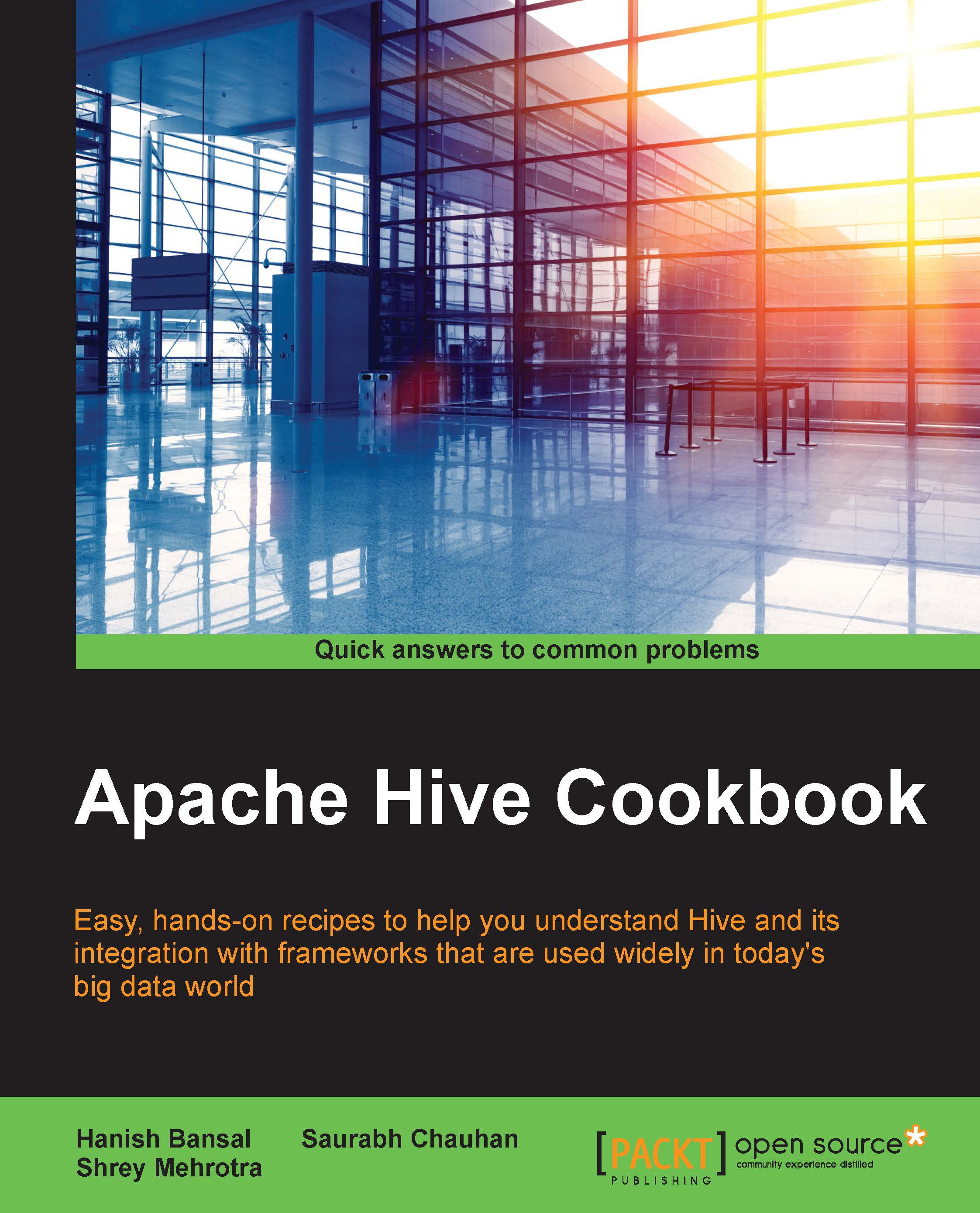Understanding HiveServer2 properties
By default, HiveServer2 is started with default configurations. The configurations are mainly related to the port and host on which the server is going to start and number of threads that could be configured for client and background operations.
How to do it…
You can change the default properties for HiveServer2 by overriding the value in hive-site.xml in the conf folder of Hive package.
|
Property |
Default Value |
Description |
|---|---|---|
|
|
|
HiveServer2 thrift interface |
|
|
|
HiveServer2 bind host |
|
|
|
Minimum thrift worker threads |
|
|
|
Maximum thrift worker threads |
|
|
|
None/LDAP/KERBEROS/PAM/NOSASL |
|
|
"" |
A keytab file for kerberos principal |
|
|
"" |
The Kerberos principal |
|
|