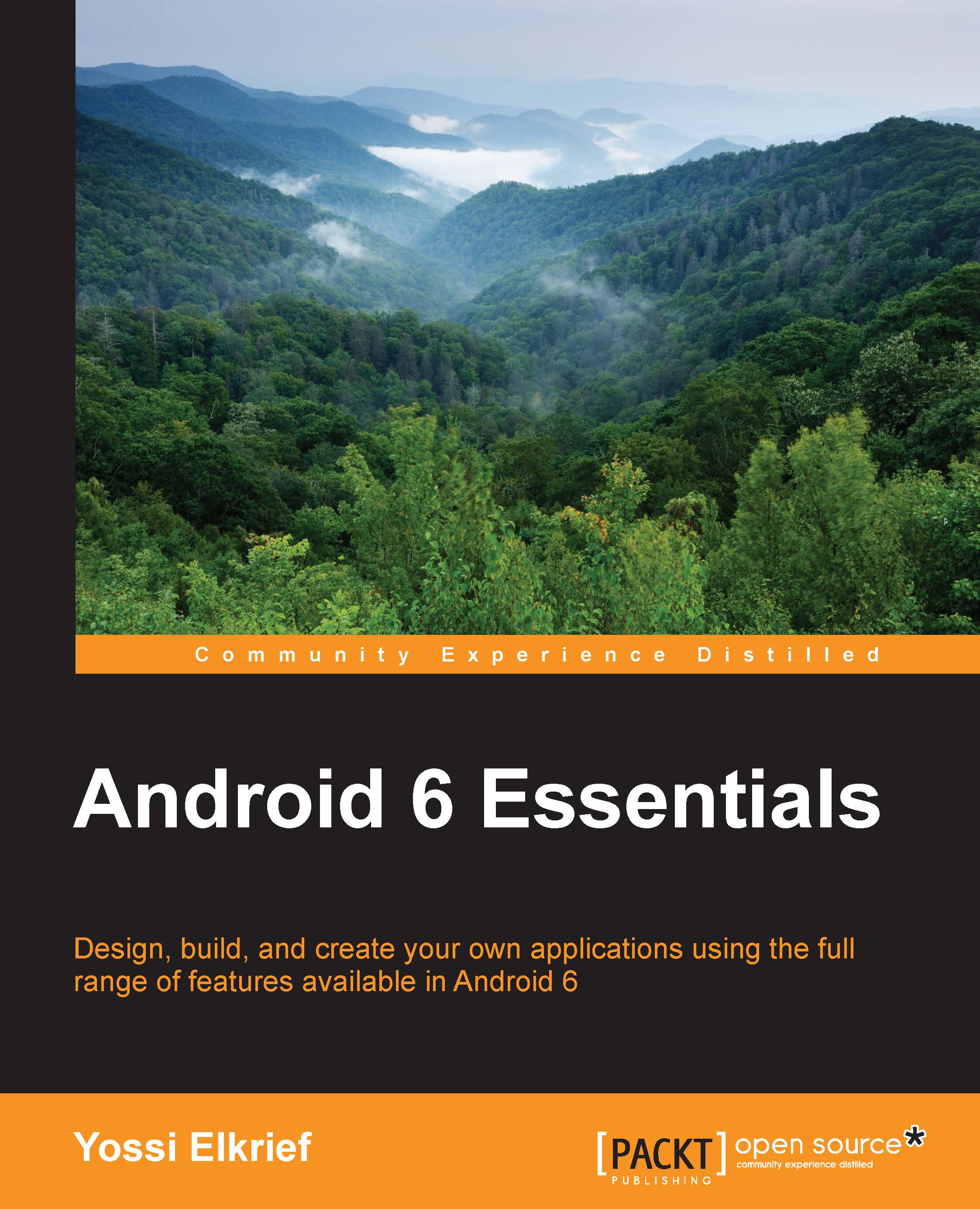Summary
We learned about a newly added feature, Chrome custom tabs, which allows us to embed web content into our application and modify the UI. Chrome custom tabs allow us to provide a fuller, faster in-app web experience for our users. We use the Chrome engine under the hood, which allows faster loading than regular WebViews or loading the entire Chrome (or another browser) application.
We saw that we can preload pages in the background, making it appear as if our data is blazing fast. We can customize the look and feel of our Chrome tab so that it matches our app. Among the changes we saw were the toolbar color, transition animations, and even the addition of custom actions to the toolbar.
Custom tabs also benefit from Chrome features such as saved passwords, autofill, tap to search, and sync; these are all available within a custom tab. For developers, integration is quite easy and requires only a few extra lines of code in the basic level. The support library helps with more complex integration...