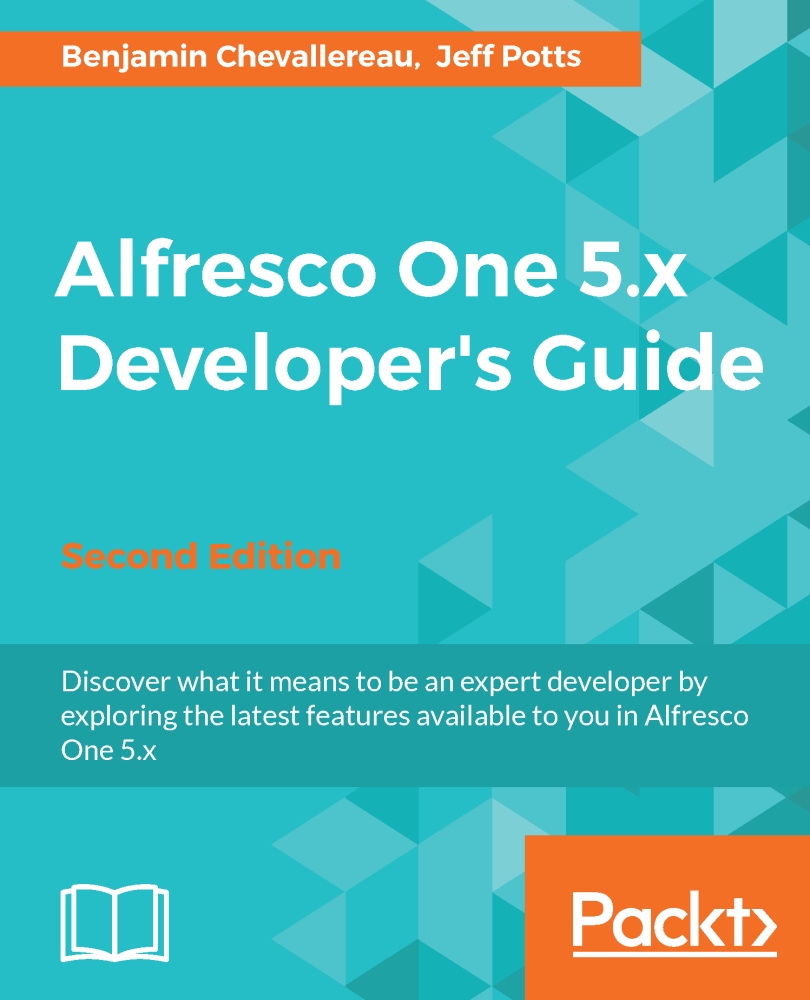Troubleshooting
There are three primary troubleshooting tools you will become intimately familiar with: Log4j, your favorite Java debugger, and the Alfresco Node Browser. There are other, less-frequently used tools and techniques that will be discussed when the time is right.
Log4j
Most of you are already familiar with this common logging tool, so not a lot of discussion is needed. For everyone else, here are the basics. The verbosity of the log output, the specific classes being logged, and other logging settings are controlled by Log4J property file:
If you are looking at a temporary change, you can update the file custom-log4j.properties in the directory <TOMCAT_HOME>|shared|classes|alfresco|extension.
- Don't forget the JMX option. The JMX interface allows to access Alfresco Enterprise via a standard JMX console that supports JMX Remoting (JSR-160). It's a very useful tool to perform on-demand change at runtime without needing to restart the server.
- If you are looking for...