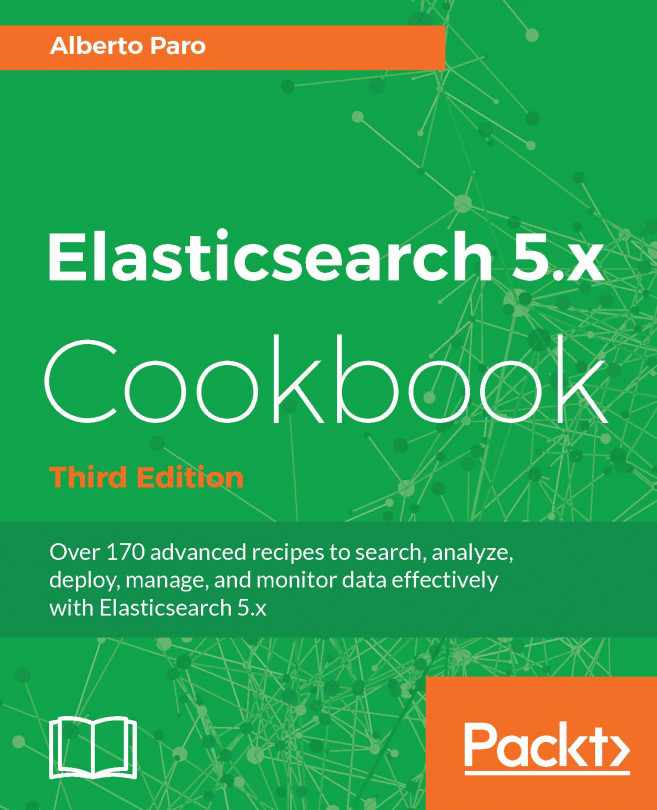On our GitHub site (https://github.com/PacktPublishing/Mastering-Elasticsearch-7.0/tree/master/Chapter13/docker_run), you can download a set of bash script files to run the application including docker_create_network, docker_run_elasticsearch, docker_run_kibana, docker_run_logstash, docker_run_filebeat, and a folder named pipeline, which contains the logstash.conf Logstash configuration file. Use the bash script file to launch an Elasticsearch server in development mode with the Elasticsearch Docker image by running the following command. However, previously you run the following command, shut down the original Elasticsearch server installed before and go to the docker_run folder:
$cd docker_run
$./docker_run_elasticsearch
You can check the status of the Elasticsearch Docker container to see whether it is running by using the list command...