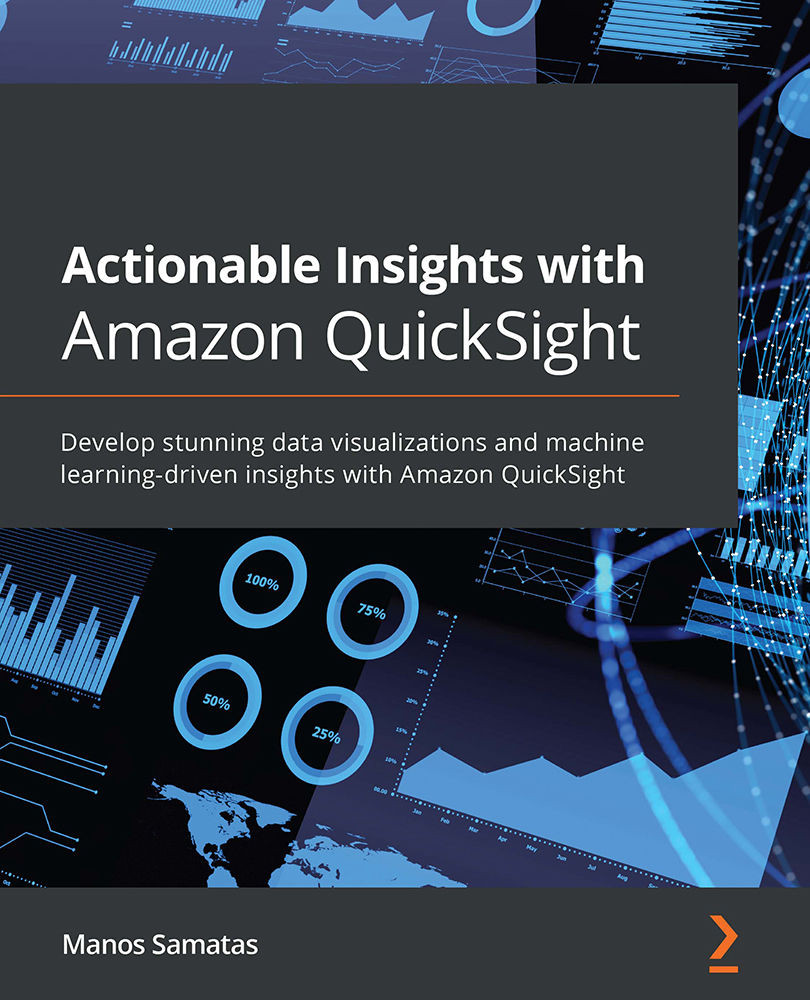Summary
Congratulations on completing this chapter! In this chapter, we learned how to add interactivity to our dashboards. We learned how to add QuickSight parameters and on-screen controls to filter the data of our analysis following user input. We also learned how to configure the three types of actions: the filter action, the navigation action, and the URL action. Using these features, you will be able to create BI applications, with interactive controls enhancing the user experience of your BI applications. With the actions we learned about in this chapter, your users will be able to perform single-click filtering, navigate easily between multiple sheets, and open external websites that provide additional context.
In the next chapter, we will learn how to use insights and add machine learning to our analyses.