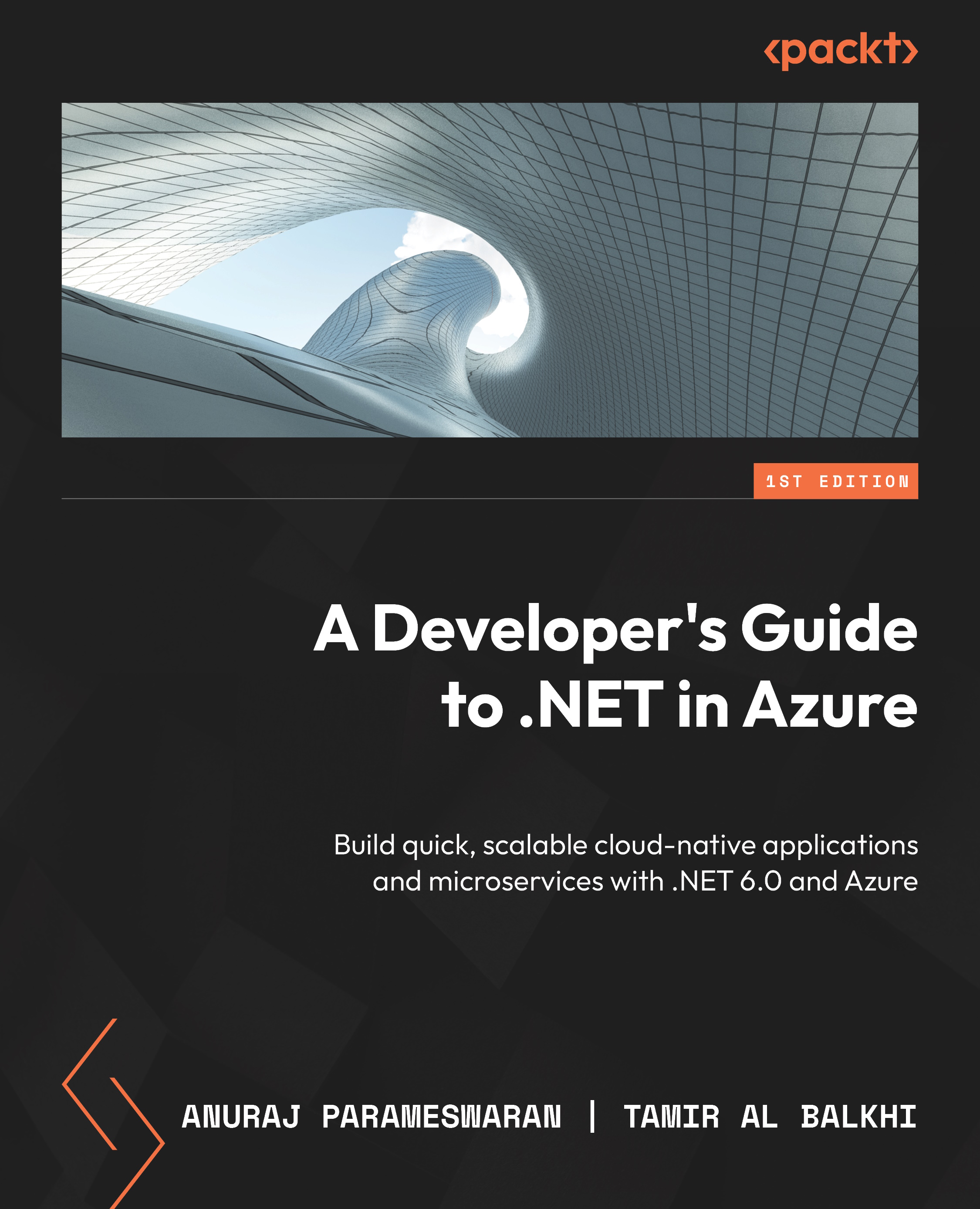Creating and configuring Azure AD B2C instance
In this section, we will be creating Azure AD B2C instance. We will be doing this from the Azure portal. First, we will create an Azure AD B2C resource, then we will create an application that will help us to integrate Azure AD B2C into our ASP.NET Core web application.
Creating an Azure AD B2C resource
We can follow these steps to create an Azure AD B2C resource:
- Open the browser, navigate to https://portal.azure.com, and log in with your Azure account if you’re not logged in already.
- Click on the Create a resource button, and in the Search services and marketplace textbox, type
Azure Active Directory B2C. From the search results (Figure 13.1), select Azure Active Directory B2C, click on the Create button, and select Azure Active Directory B2C again from the list.
Figure 13.1 – Azure Active Directory B2C – search results
- On the next screen (Figure 13.2), choose the...