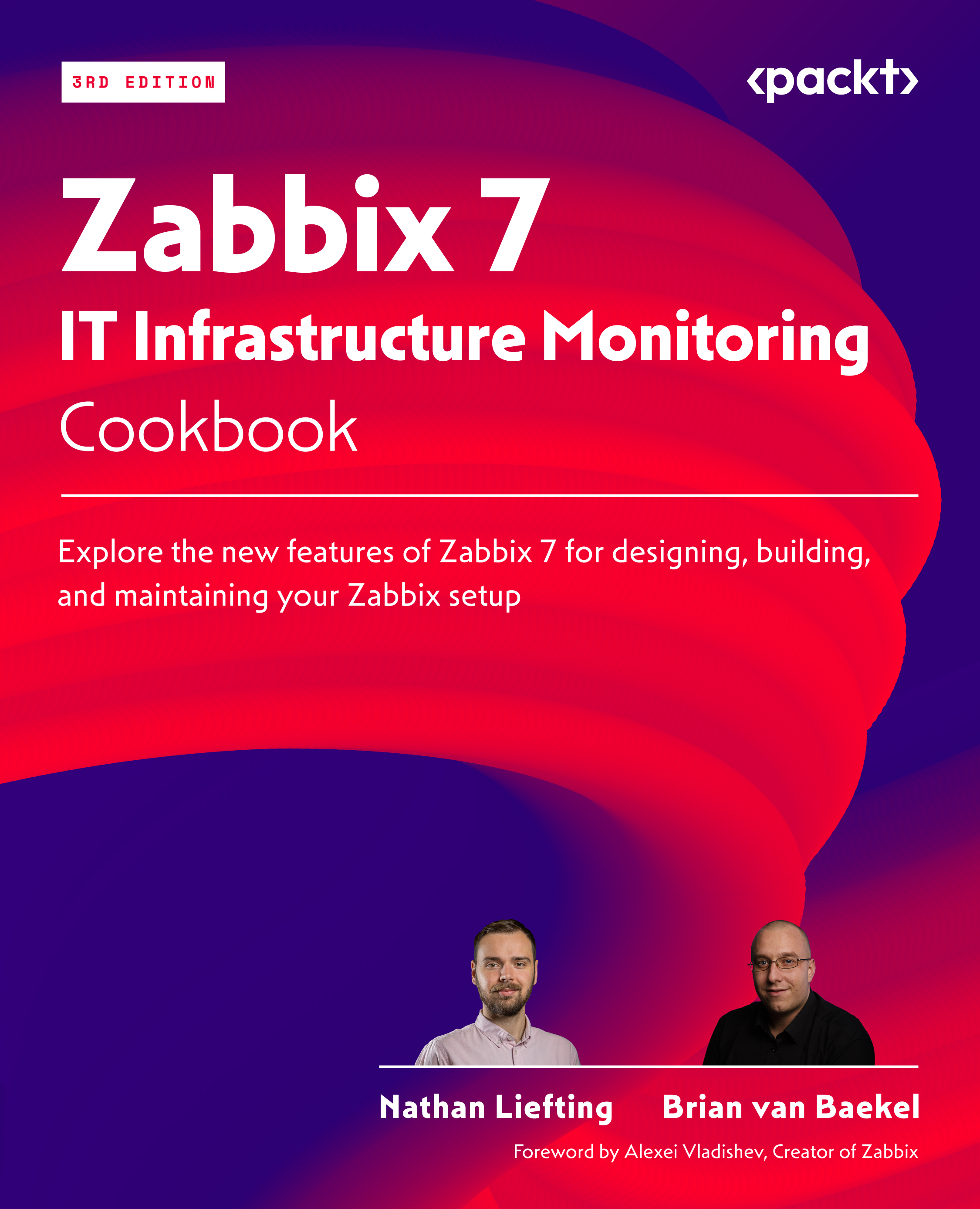Visualizing Data, Inventory, and Reporting
When working with Zabbix, collected data must be put to good use. After all, the data is of no use if we don’t have a place to easily access it. Zabbix already puts our data to good use with the Latest data page and with problems created from triggers, but we can also put our data to good use by building some stuff ourselves, such as graphs, maps, an inventory, and completely custom dashboards. We can even create reports from the dashboards and use built-in reports in the frontend.
After working through these recipes, you’ll be able to set up the most important parts of Zabbix data visualization. You’ll also be able to make good use of your inventory and reporting systems to get the most out of their useful features.
In this chapter, we’ll cover the following recipes to show you how to achieve good results:
- Creating graphs to access visual data
- Creating maps to keep an eye on infrastructure ...