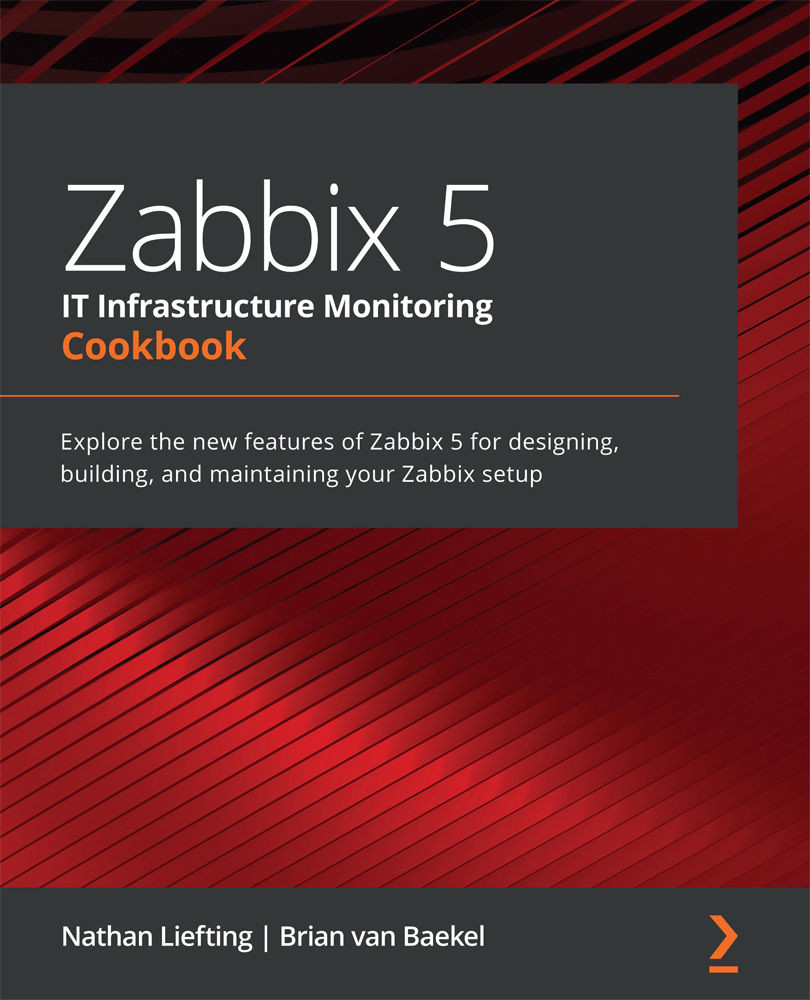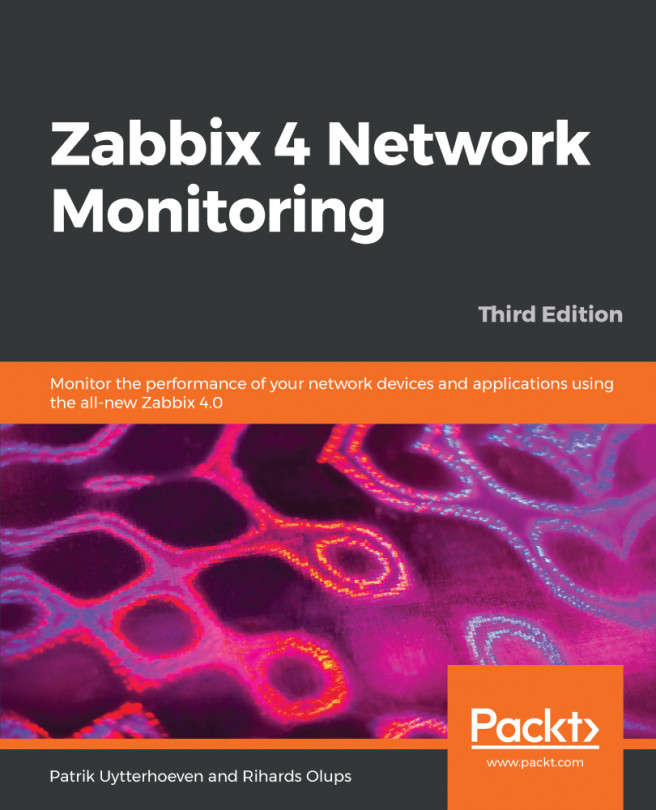Building your Zabbix Docker monitoring
Since the release of Zabbix 5, monitoring your Docker containers became a lot easier with the introduction of Zabbix agent 2 and plugins. Using Zabbix agent 2, we are now able to monitor our Docker containers out of the box.
In this recipe, we are going to see how to set this up and how it works.
Getting ready
For this recipe, we require some Docker containers. We won't go over the setup of Docker containers, so make sure to do this yourself. Furthermore, we are going to need Zabbix agent 2 installed on those Docker containers. Zabbix agent does not work in relation to this recipe; Zabbix agent 2 is required.
We also need our Zabbix server to actually monitor the Docker containers. We will call our Zabbix server zbx-home.
How to do it…
Let's waste no more time and dive right into the process of monitoring your Docker setup with Zabbix:
- First things first, log in to the Linux CLI of your Docker container...