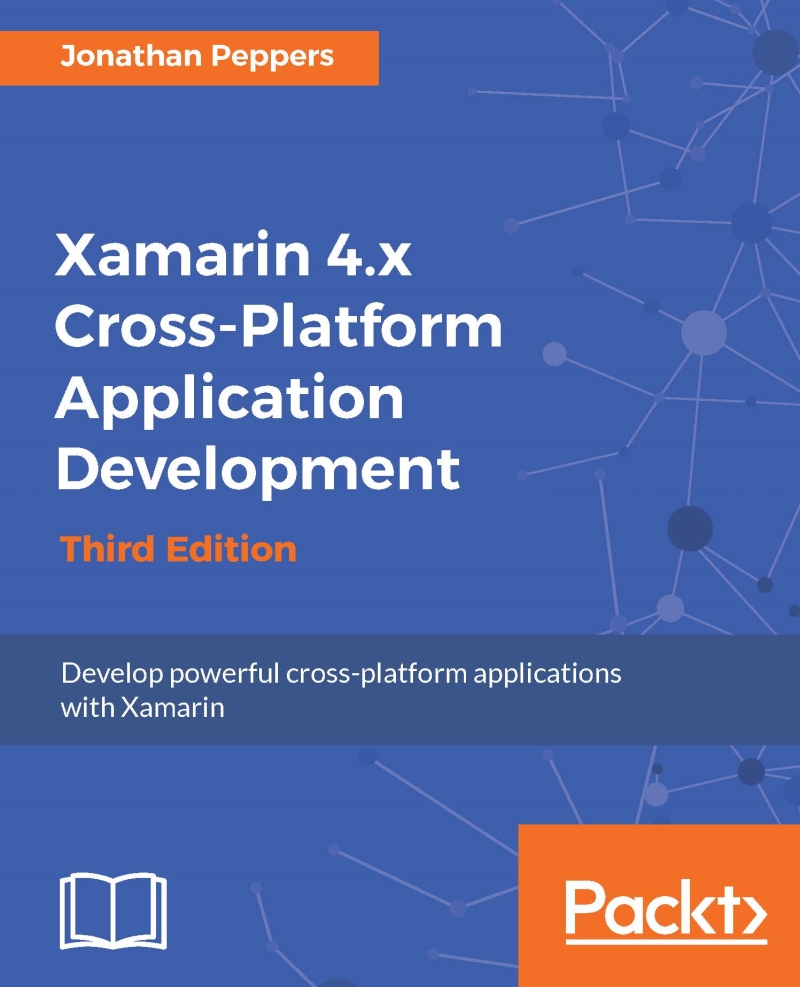Using the Apple Push Notification service
Implementing push notifications with Azure Notification Hubs on iOS is very simple to set up from Azure's perspective. The most complicated part is working through Apple's process of creating certificates and provisioning profiles in order to configure your iOS application. Before continuing, make sure you have a valid iOS Developer Program account, as you will not be able to send push notifications without it. If you are unfamiliar with the concept of push notifications, take a look at Apple's documentation at http://tinyurl.com/XamarinAPNS.
To send push notifications, you need to set up the following:
- An explicit App ID registered with Apple
- A provisioning profile targeting that App ID
- A certificate for your server to trigger the push notification
Apple provides both a development and production certificate, which you can use to send push notifications from your server.
Setting up your provision profile
Let's begin by navigating to...