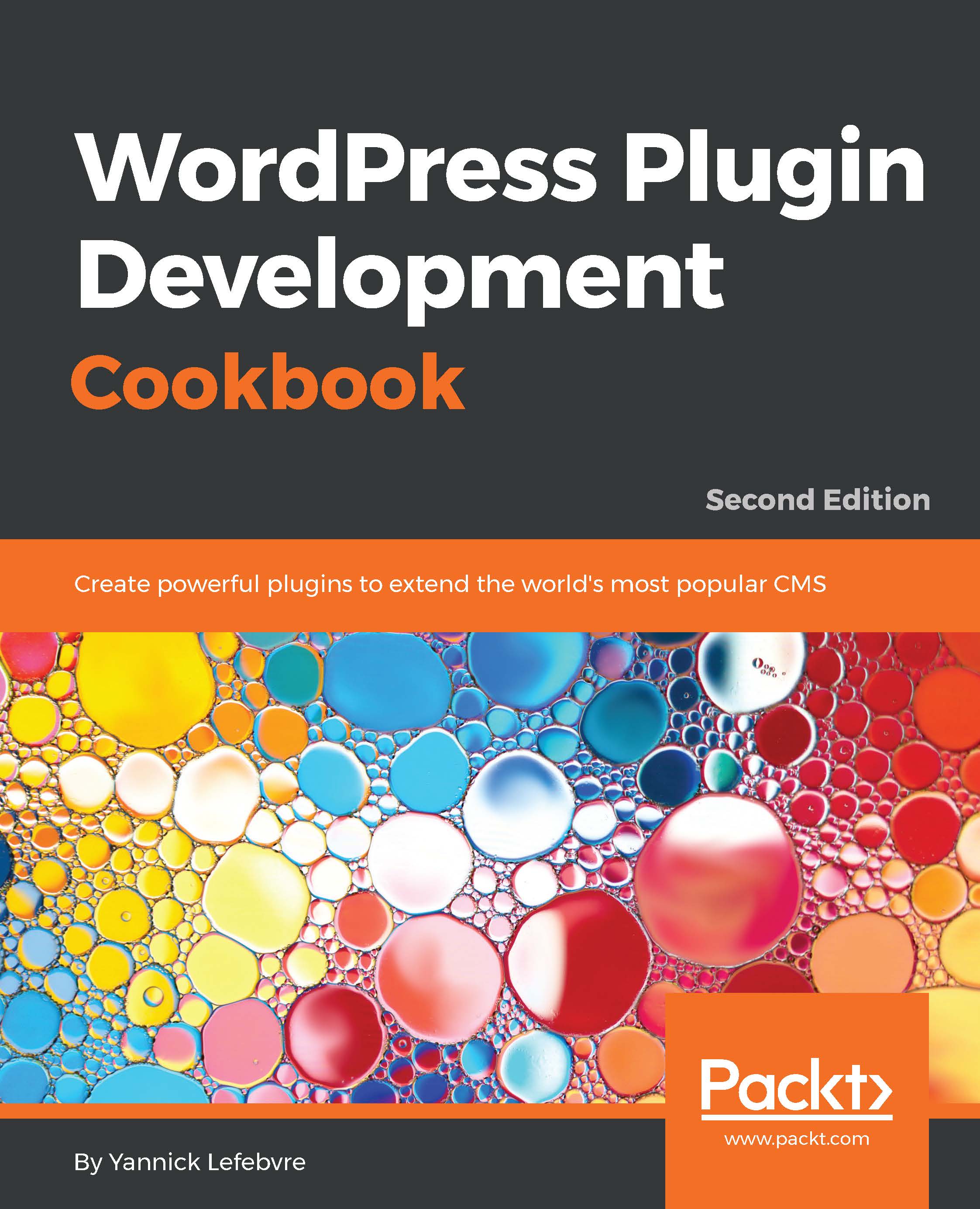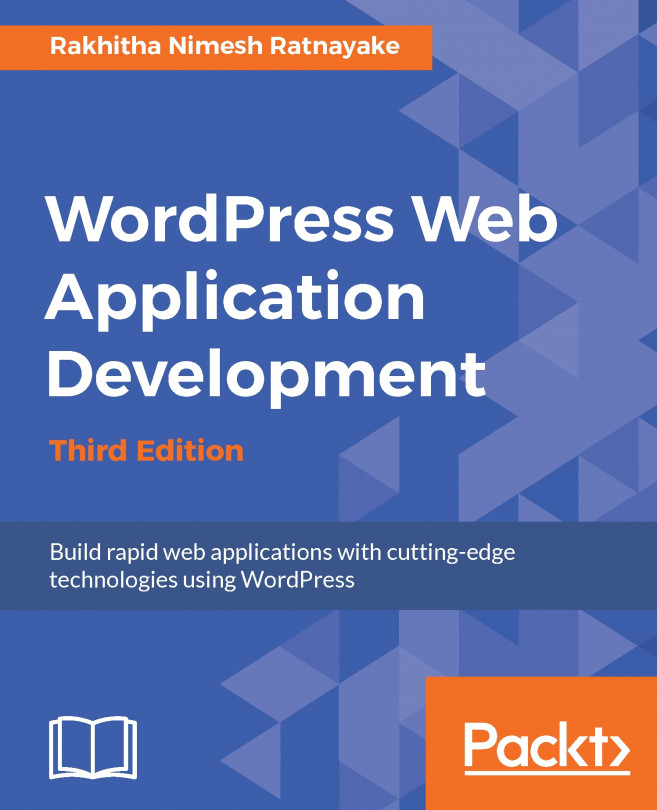Before we start writing our first WordPress plugin, it is important to have a good set of tools in place that will allow you to work locally on your computer and be more efficient in your work. While it is possible to perform some development tasks with the built-in tools that are provided with the operating system, creating a solid local development environment will help you develop plugins quickly and have full control over your server settings to be able to test different configurations.
This chapter proposes a set of free tools that can easily be installed on your computer, regardless of your preferred operating system, to facilitate the development of your future WordPress plugins. These tools include a local web server to speed up page access and avoid sending files constantly to a remote server, a version control system to keep incremental backups of your work, and a code editor to enhance your editing capabilities. In addition to installing and learning how to use these tools, this chapter also shows how to download and configure a local WordPress installation on a local web server.