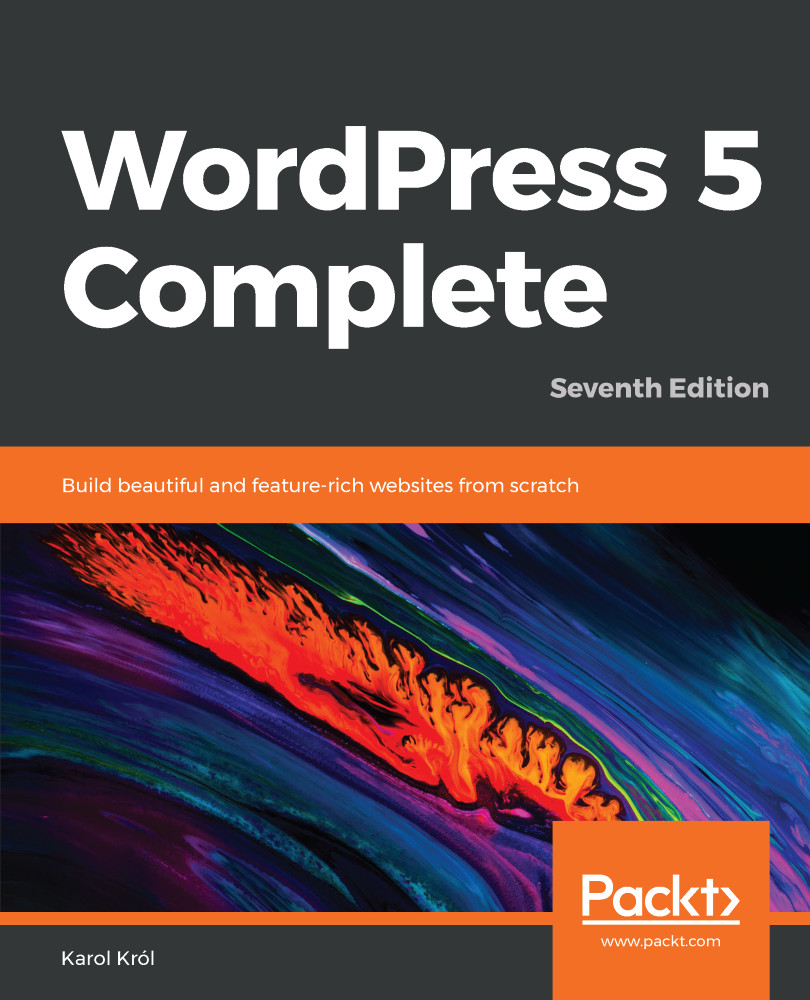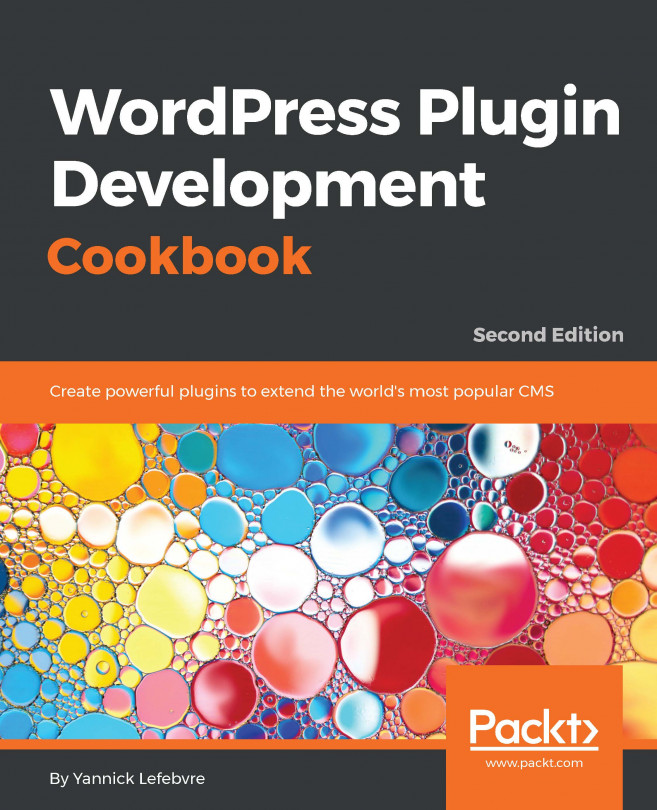To manage users, log in (as the administrator, of course) and navigate to Users. You'll see a list of your existing users, as seen in the following screenshot:

When we installed WordPress, it just created our first user (which is how we've been logging in all this time). So let's create a new user, and assign that user the next most powerful role—editor.
- To do this, navigate to Users | Add New. You'll see the Add New User form, as shown in the following screenshot:

In this form, only the Username and Email fields are required. The Password is handled automatically. WordPress will generate a safe password on its own and then send it to the new user once done. You can also change the Role from the default (Subscriber) to one of the other roles. In this case, I've selected Editor.
- Then, click on the Add New User button. Apart from...