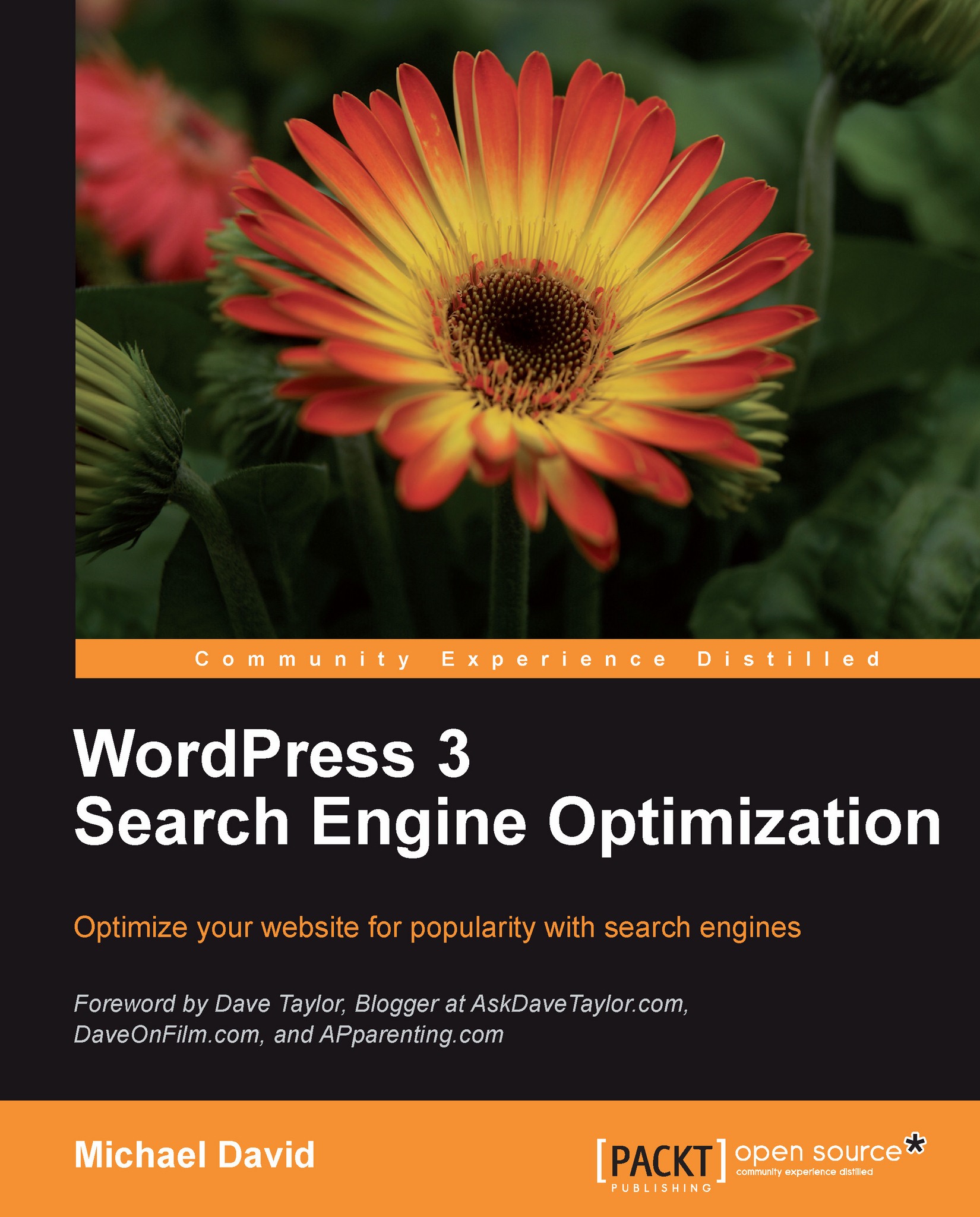Monitoring backlinks with majestic SEO
If you want to see how many backlinks you have pointing to your site along with a range of additional data, the king of free backlink tools is the powerful Majestic SEO backlink checker tool. To use this tool, go to http://www.majesticseo.com/ and enter your domain in the box at the top of the page. The tool will generate a report that shows how many URLs are indexed for your domain, how many total backlinks you have, and how many unique domains link to your website. Underneath the site info, you can see the stats for each page on your site. The tool shows the number of backlinks for each page as well as the number of domains linking to each page. You can only see ten results per page, so you'll have to click through numerous pages to see all of the results if you have a large site.
Majestic SEO offers a few details that you won't get from Google or Yahoo! Site Explorer. Majestic SEO calculates and reports the number of separate C class subnets upon...