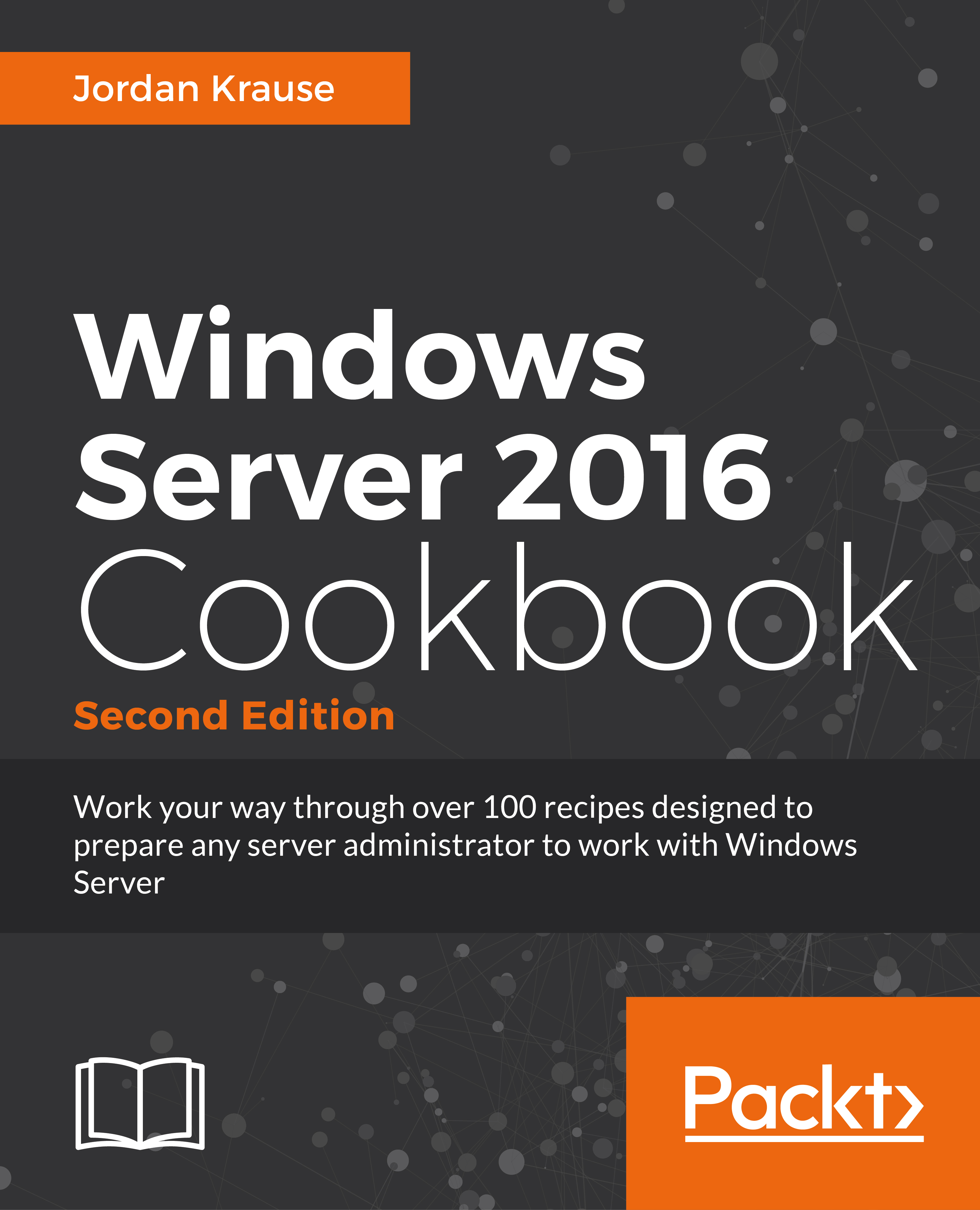Configuring Distributed File System Replication
Distributed File System Replication (DFSR) is a piece of DFS that enables automatic file replication between multiple servers. In the first recipe of this chapter, we added the roles and created a DFS Namespace, so we have access to files and folders that are sitting within our DFS environment. So far, though, it is all sitting on a single file server. Follow along to enable the R part of DFSR, Replication. We will set up DFSR between the two file servers in our environment, FILE1 and FILE2, and test it to make sure that data is being synchronized between the two.
Getting ready
We already have a DFS server online, FILE1. It is hosting a DFS Namespace with a folder inside. A new file server, FILE2, is online and joined to the domain. This recipe expects that you have already installed the necessary roles for using this server with DFS. The procedure for installing these roles is outlined in our previous recipe, Enabling Distributed File...