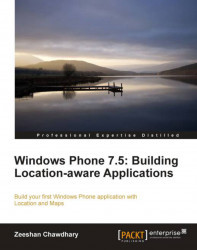Using directions with Bing Maps directions task
We got acquainted with Launchers in our previous topic. Let us now look at BingMapsDirectionsTask, and use it to provide driving directions from within our application:
1. Create a copy of our
HelloMaps-Pushpinproject and rename itHelloMaps-Directions.2. Open your
MainPage.xaml.csfile and import theMicrosoft.Phone.Tasksnamespace into your project.using Microsoft.Phone.Tasks;
3. Assuming the maps center as Redmond, we want to show driving directions to the nearby Mercer Island as depicted in the following screenshot:

4. We begin by defining a variable
myDrivingDirectionof typeBingMapsDirectionsTaskas:BingMapsDirectionsTask myDrivingDirection;
5. In our
MainPage()constructor, we define the start and end points of our route. The start being some location near Redmond and end being Mercer Island.// Show driving directions to Mercer Island // Use "null" as the starting location to use your current // location as the starting point. myDrivingDirection...