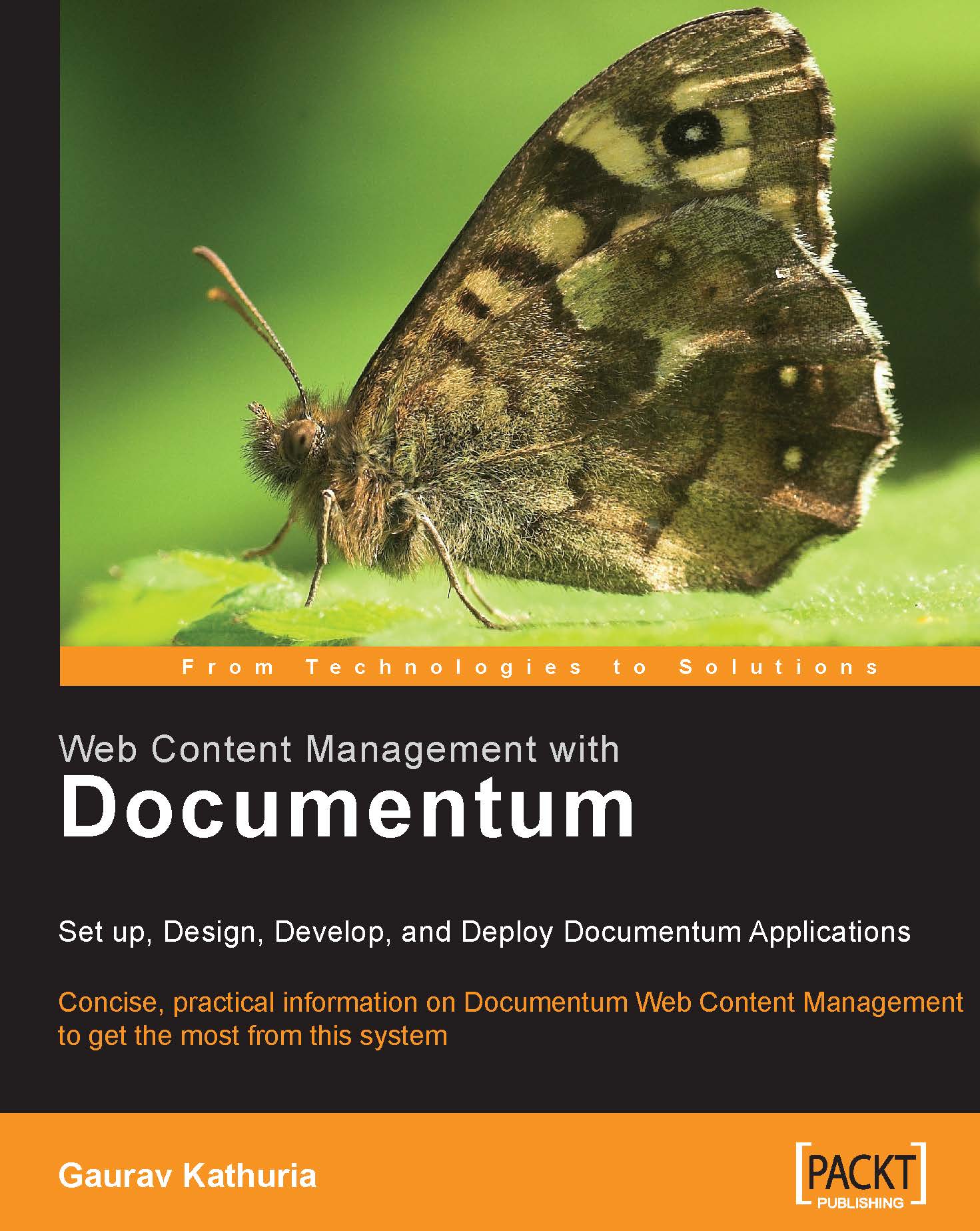21.3 Steps for Setting Up a Site Publishing Configuration
The entry point to a publishing operation is a Site Publishing Configuration, which can easily be created using Documentum Administrator. Follow the steps mentioned next to create a new Site Publishing Configuration as per your specific needs:
1. Log in to Documentum Administrator as an administrator and go to Administration | Site Publishing. Choosing FILE | NEW | SITE PUBLISHING CONFIGURATION brings up the empty Site Publishing Configuration screen as shown in figure 21.1:

Figure 21.1: Blank Site Publishing Configuration screen
By default, the Site Publishing Configuration is created in an Active state (as shown in figure 21.1). You can deactivate the configuration by choosing the Inactive radio button.
Documentum internally manages Site Publishing Configuration as two objects in the Docbase—
dm_webc_configanddm_webc_target. The attributetarget_idin thedm_webc_configobject stores the object ID of thedm_webc_targetobject and...