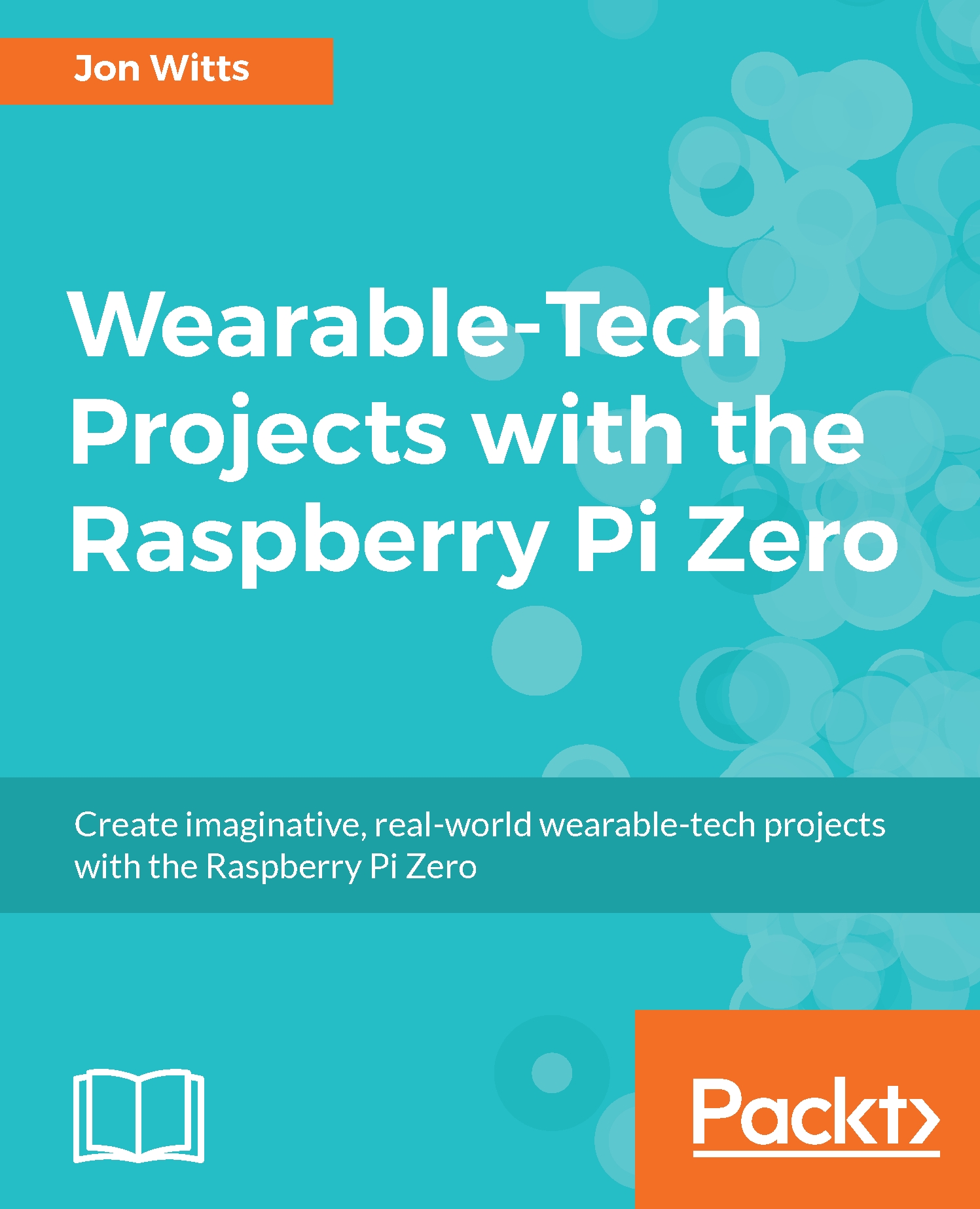As our main program needs to run as soon as we switch our Pi Zero on, and we are also not likely to have a remote connection to it while using it, we need to adjust what we have done so far a little.
Firstly, our program will need to set up the socket connection between our GPS module and the gpsd daemon. Secondly, we will not be able to pass a keyboard interrupt to stop this program running, so we will need another method of doing so. The most logical method seems to make use of the shutdown button and LED we added in Chapter 2, Scrolling LED Badge.
Create a new Python file, open it in Nano by typing nano ~/WearableTech/Chapter9/gpsTracker.py, and then copy the following program into it:
#!/usr/bin/python
import gps
import simplekml
from gpiozero import Button, LED
from os import system
from time import sleep
# first create our gpsd socket
system("sudo...