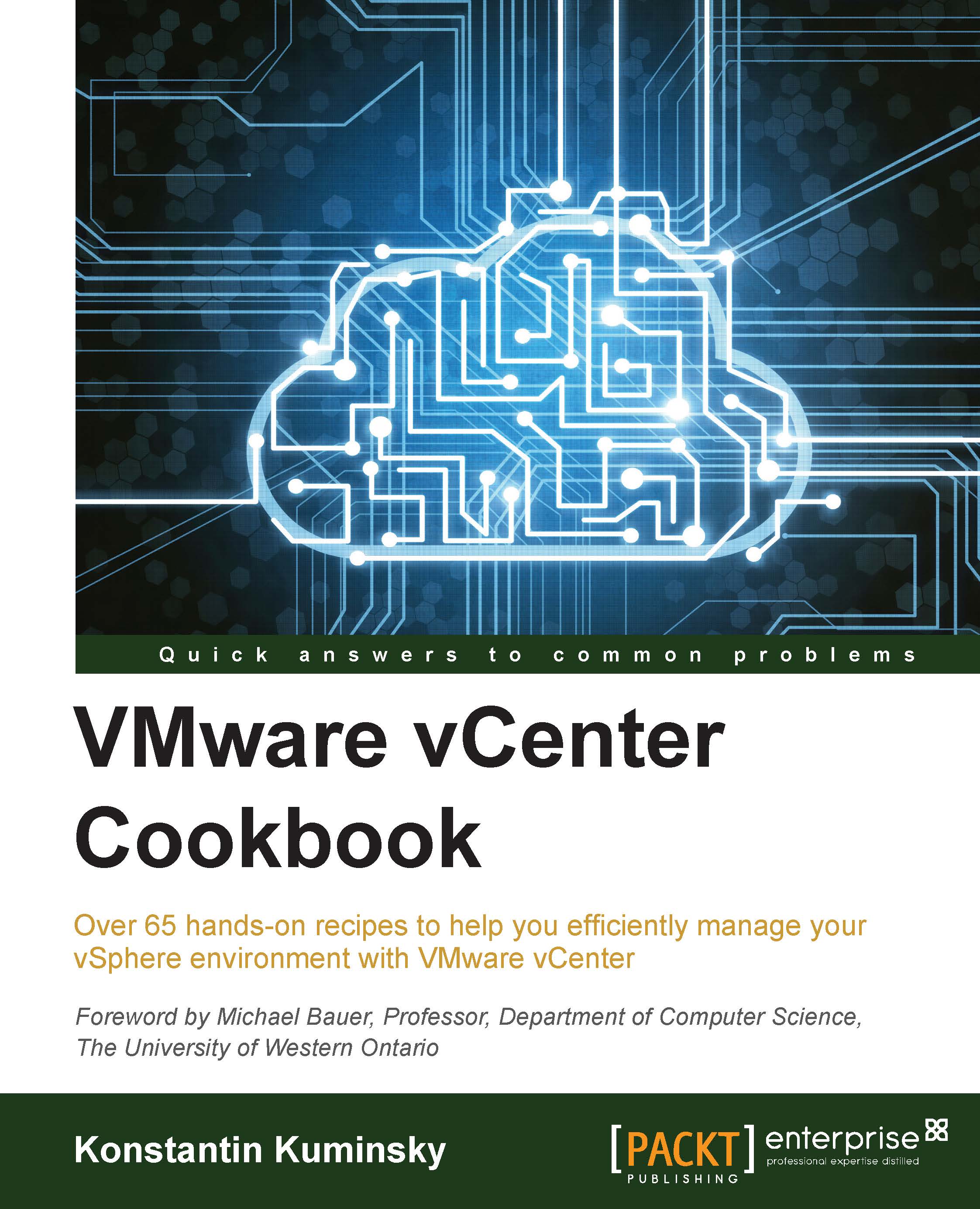Improving visibility with email alerts
vCenter has an ability to notify administrators about certain events that happen in the vSphere environment. An administrator can choose from a few hundred events. These events, thresholds, and actions are configurable through alarm definitions in vCenter. One of the possible actions is an email notification.
Examples of alarm configuration for snapshot size and datastore space utilization are described in Controlling the space used by snapshots and Controlling datastore space utilization recipes further in this chapter.
Before vCenter can send emails, it requires mail server configuration, which is covered further in this chapter.
How to do it...
To configure vCenter to send email notifications using Web Client, perform the following steps:
Select the vCenter Server under vCenter Servers.
Go to Manage | Settings | General.
Click on Edit and then on Mail.
Type the Mail server IP address or DNS name and Mail sender from the email address.

Click on OK to apply...