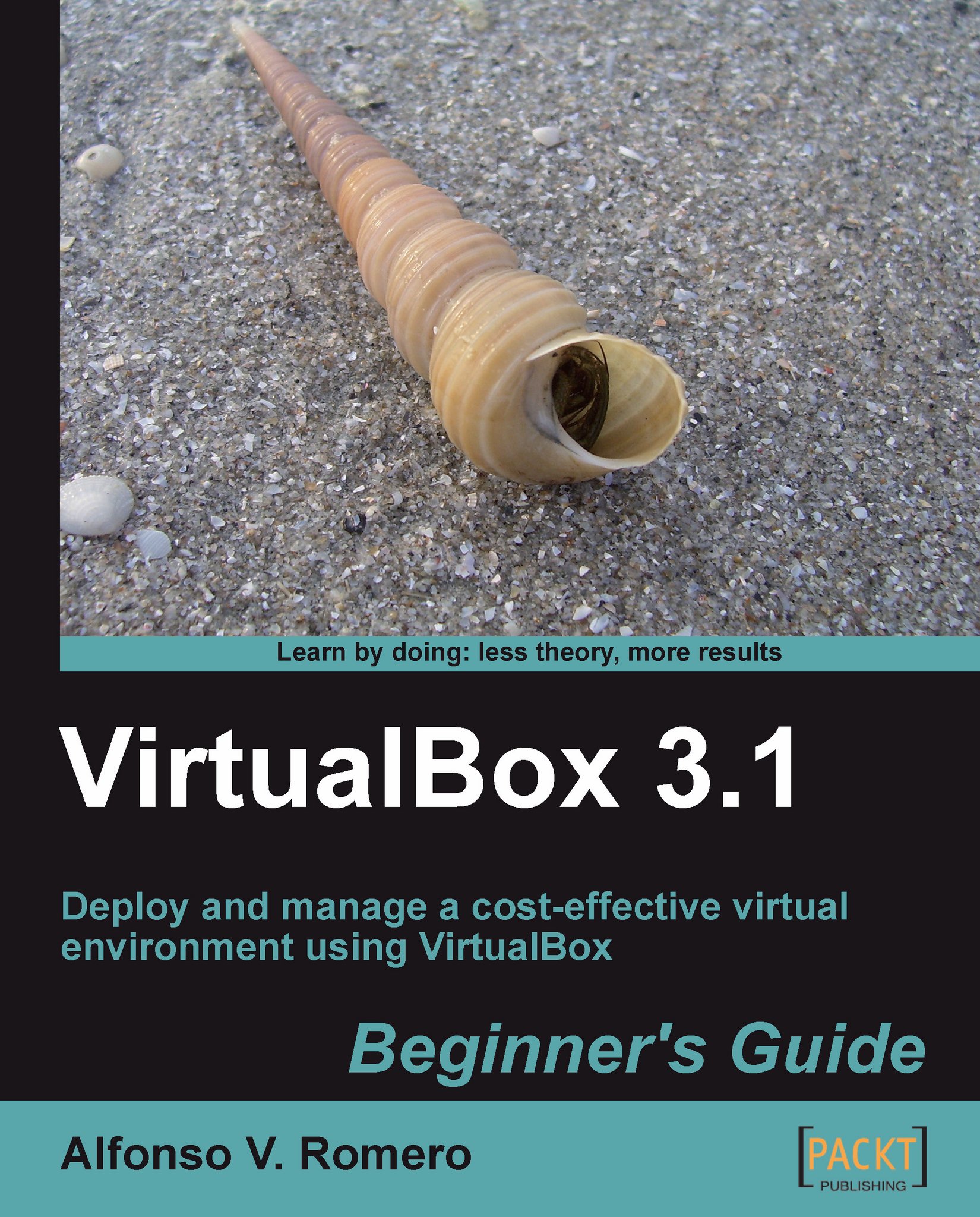Time for action – using OpenOffice.org
Windows 7 doesn't come with Microsoft Office, but you can download a 60-day trial version from the Microsoft downloads website.
Open your web browser, go to http://www.trymicrosoftoffice.com, and click on the Download free-trial button:

Select the English language on the next webpage, and click on the Download now button to continue. You'll need to login to your Windows Live ID account. If you don't have one, go on and get it! Once you're logged in, follow the instructions on-screen to download your trial copy of Office, and wait for it to download.
Click on Yes every time a User Account Control dialog appears to ask if you want to allow the Office 2007 installation program to run, and follow the instructions on-screen to finish installing your Office 2007 trial copy.
Wait until the following dialog shows up:

Type the Product Key you received when registering to download the Microsoft Office 2007 trial edition, and click on the Continue button.
The Software...