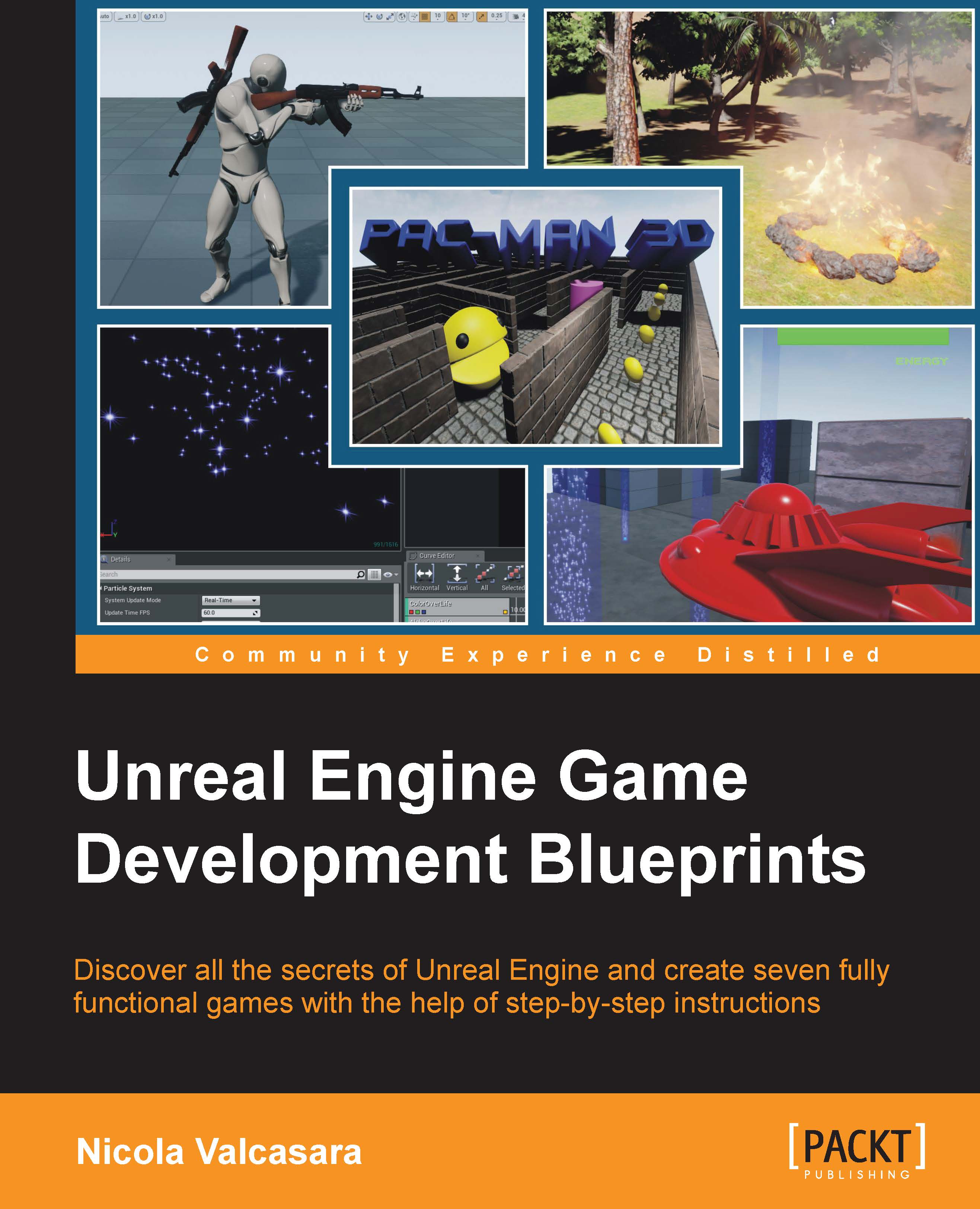The code
We are done with the editor, for now. It is time to open our Visual Studio project and add the logic of the game.
C++ code in UE4 is called assisted C++, meaning that there are a lot of features and conventions that help people to write fully working classes in minutes, even without code experience.
Open the Visual Studio project by double-clicking the .sln file in the root folder of the project or navigate to File | Open Visual Studio from the editor.
You will see that some files are already present in Solution Explorer. Let's take a look at these files:

First, you will notice that there are two projects in your solution. The first one is the whole engine source code. You will usually never touch it as it is easy to make a mistake owing to the complexity of the engine, and you should not change anything in it unless you are an expert. Also, there is a whole company that is updating that code frequently, improving it at least once a month.
The second project is our game. The root...