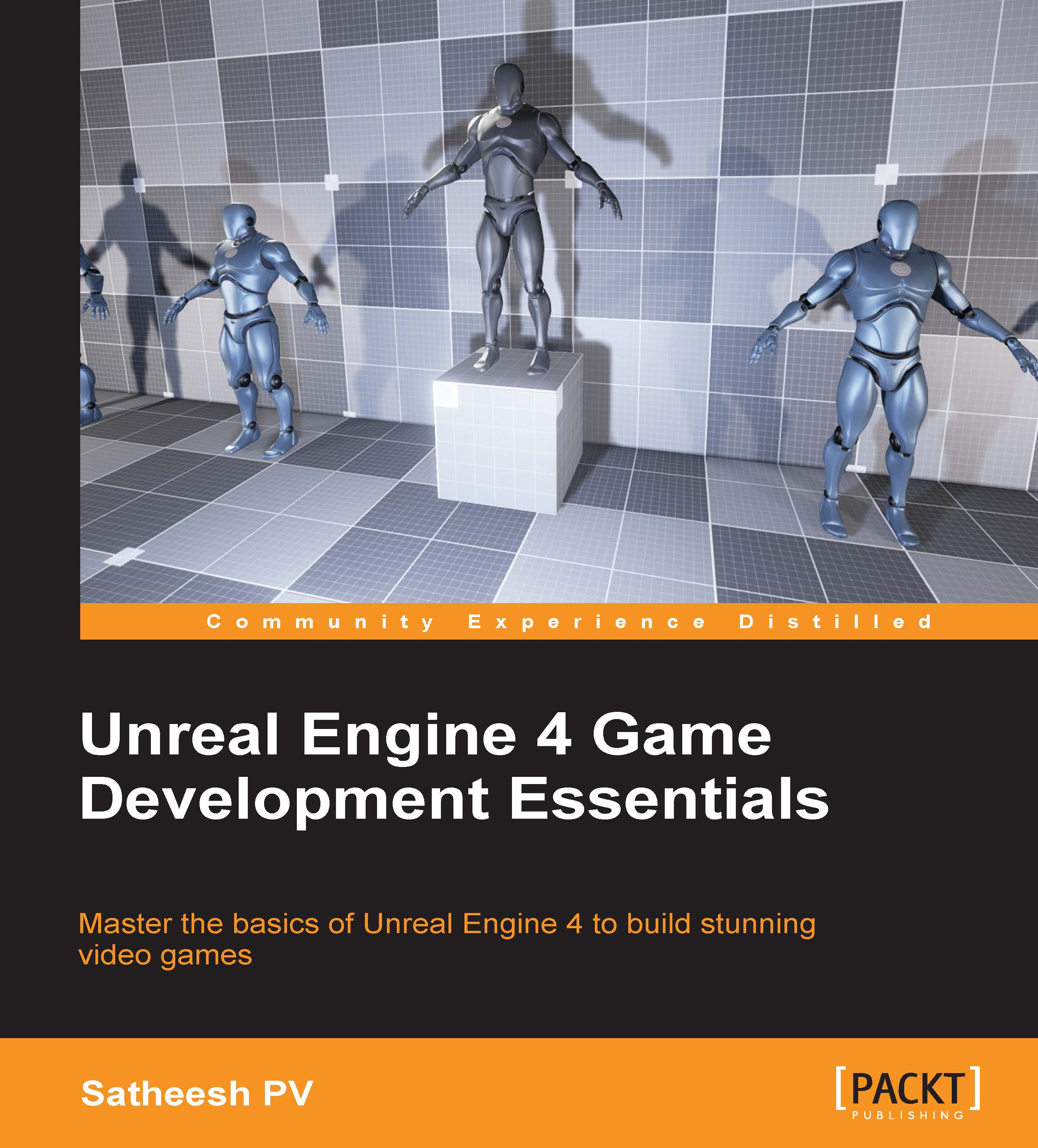Material user interface
Now that we know what a Material is and what it does, let's take a look at the user interface of Material graph.

Toolbar
The Toolbar panel contains various buttons that help to preview graph nodes, remove isolated nodes, Material stats, and so on. Let's take a look at what these buttons do:
- Save: Applies the changes you made to the Material and saves the asset

- Find in CB: Navigates and selects this Material in Content Browser

- Apply: Applies the changes to the Material. Note that this will not save the Material

- Search: Searches for Material expressions or comments

- Home: Navigates to and selects the main canvas node

- Clean Up: Removes unconnected nodes

- Connectors: Shows or hides unconnected pins

- Live Preview: Toggles a real-time update of preview material

- Live Nodes: Toggles a real-time update of graph nodes

- Live Update: Recompiles a shader for every node in the graph

- Stats: Toggles Material stats and compilation errors
- Mobile Stats: Same as stats but for mobile

Live nodes...