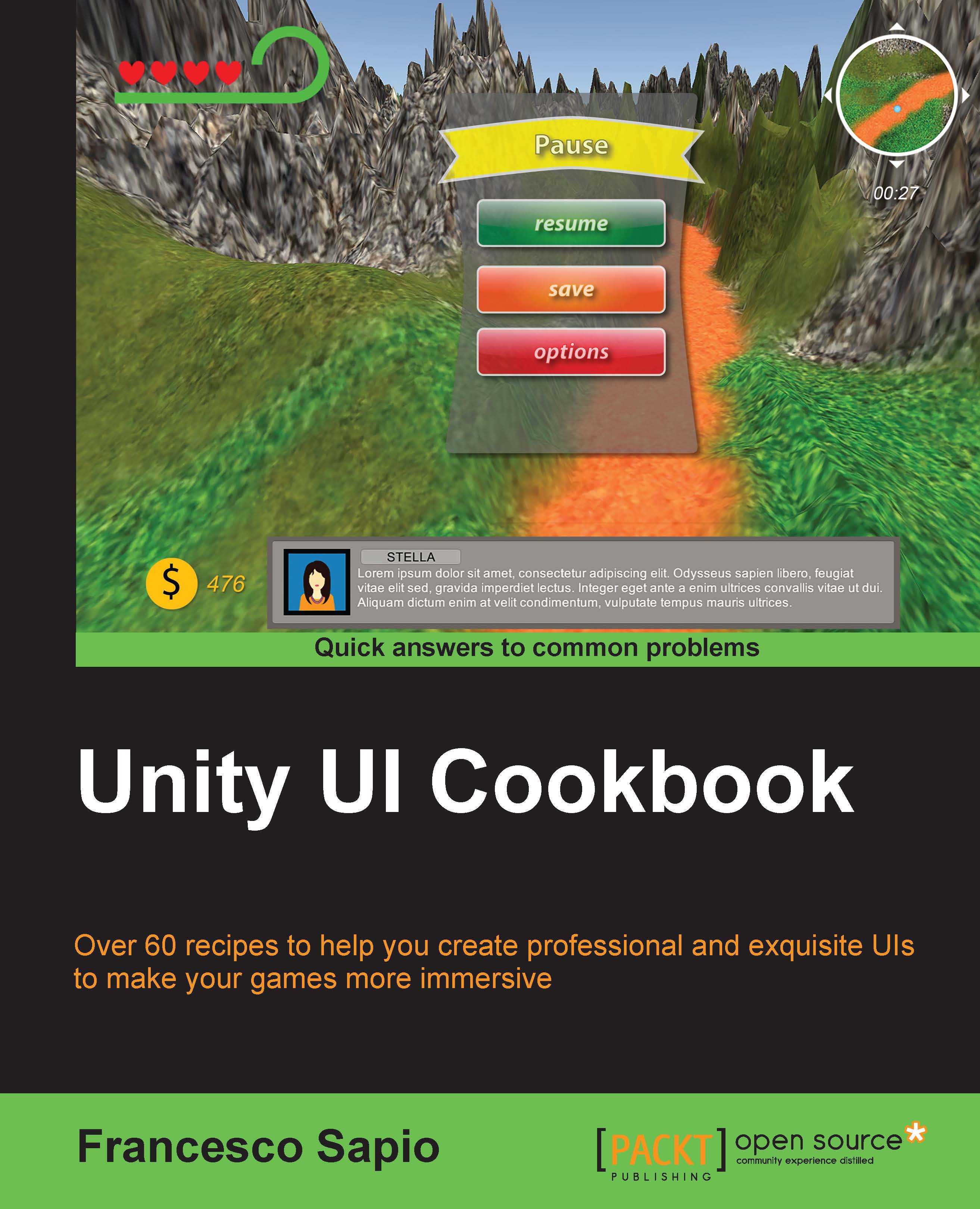Adding a smooth tilt effect
There are many effects that can be applied to both 2D and 3D menus. Some of them can be small and subtle, such as a glow effect when the player moves the mouse cursor on a menu item. But while these effects are typically a nice touch for creating more dynamic interactions, they are usually complementary to 2D menus. 3D menus provide us with the ability to add another layer of movement along another dimension. As such, we can have the entire menu perform a range of different movements, such as rotation and tilting, both on its own and via user interaction. Since we are able to utilize the z axis, we are able to have elements projected in a different way. For instance, we are able to have the elements placed at various locations along the z axis. When we rotate items that are farther away, they rotate at a slower rate than those that are closer (to the camera). This is known as the parallax effect. This recipe will touch on some basic movements, such as moving and...